6 Essential Steps to Maximizing Your Website Performance
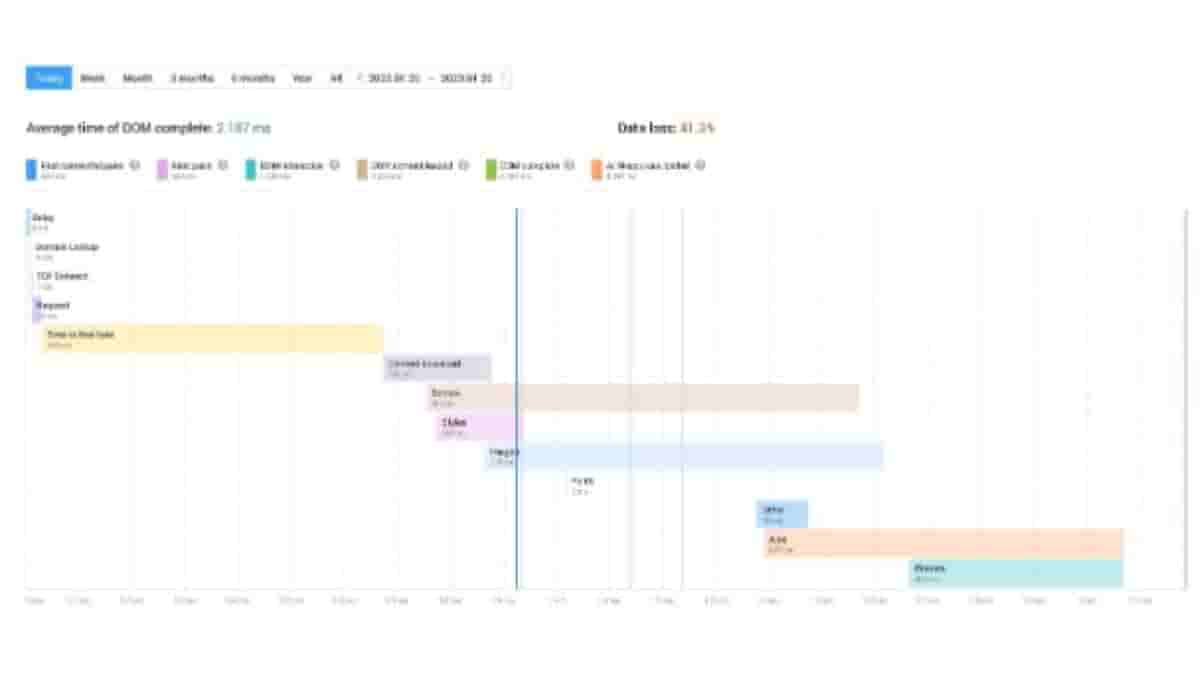
Every year, internet connections get faster. Having a website that responds to changes in a timely manner is critical for any business. The first thing you need to do is perform an audit of your site to understand what’s going on and then make improvements. Many companies see online sales as their only source of profit. This is motivated by the fact that having your own website is a reliable source of revenue. It brings in a steady stream of customers.
To assess the overall performance of a website and how easily it is found by search engines and ordinary users, a website audit is required. The more visible a site is in the search engines, the better its traffic will be and the more people will be able to see it. In addition, a site audit also measures metrics such as page speed and user interaction rating. It is also a good idea to carry out a site audit after any significant changes have been made to the site. Updates to your site are necessary and important, but any changes can have an impact on traffic and search engine visibility. Auditing will help you make sure that everything is running smoothly and as planned.
What is a website audit?
A site audit is a comprehensive analysis of a website in terms of its effectiveness and search engine visibility. It will also highlight any obvious technical problems and deficiencies that need to be addressed. You should make it a priority to have your site audited after you have developed it. It will help you get a clear picture of the site’s functionality and performance. For example, you can use the Finteza analytics system for performance monitoring.
There are different types of site audits:
- General SEO audit: shows how well your site is optimized for search engine optimization (SEO);
- SEO content audit: the focus is on the quality of the content;
- Technical SEO audit: identifies technical issues with the site;
- Performance audit: analyses page speed, load time, and other key site metrics;
- UX audit: based on user experience and site functionality, including navigation and design.
Why perform a site audit?
Regardless of whether you have a new website or a recently updated one, a site audit is necessary to optimize the user experience, the visibility of the site in search engines, and much more. How often should you audit your website? In general, a full audit for a small site should be done once a year. Bigger sites (depending on the number of pages and amount of traffic) may require more frequent audits – up to two to three times a year. We also recommend mini-audits of the site as often as possible. The mini-audit checks the functioning of the site, the navigation, and the buttons. Such audits will allow you to stay informed about the performance of the site and to deal with any problems as soon as they are identified.
How to audit a site
The main ways in which you can audit your site:
- Assessing site performance and speed;
- Check for SEO optimization on the page;
- Understanding content quality and content gaps;
- Identifying technical issues;
- User experience testing;
- Monitoring site accessibility.
1. Evaluate the performance of the site and page speed
A page speed check should be the first step in any site audit. In 2010, Google made page speed a top attribute when selecting visible content in search.
That’s why evaluating site performance and page speed with analytics tools should be an important part of the audit process. Pages that load slowly can undermine the reputation of an entire site, and these things should not be ignored.
Keep in mind that site audits will often look at different analytics for the mobile version and the desktop version. In order to improve the performance of the mobile version, you may need to create a special design for mobile phones and make changes to the speed optimization of the site.
2. Check the optimization of the on-page SEO
In order for your website to be found more easily by search engines, it needs to be optimized for search engine visibility. An on-page SEO audit will help you to determine whether your site is visible to search engines and how you can improve it.
3. Understand the quality of your content and gaps
In order to make sure that your website is filled with high-quality, relevant content, you need to understand if you have any gaps in your content. If you are missing a topic of interest to your audience, you have content gaps. Such gaps prevent the site from being visible in search.
Behavioral analytics can reveal:
- After seeing your page in a browser search, whether users stayed on your page.
- The length of time users spent on the page.
- Whether users move from one page to another within the site.
This information can help you understand whether your site (and in particular your site content) is a success with users.
- Identification of technical issues
A 404 error (page not found) is the most common SEO obstacle for a website. Using analytics, you can easily identify these errors. You can then take action to fix them. Search results will not display a page without an index.
5. User experience testing
Poor user experience limits outreach. It can affect where a site ranks in search and eclipse its visibility. Low reach also means a loss of potential conversions. To test the user experience: Ask someone to visit your site and give you an evaluation. The user experience should be assessed on the basis of the site’s navigation, the quality of the content, and the ability to see and respond to calls to action.
6. Monitoring site accessibility
It’s important that everyone who visits the site has access to the content and all of its features. An accessibility audit will help ensure that the site is accessible to everyone, including users with disabilities.
Checklist for a website audit
- Website performance: check speed and key metrics;
- SEO optimization: identification and update of missing information;
- SEO content optimization: Prioritise quality;
- Technical SEO issues: identify and fix;
- User Experience: Check functionality and ease of navigating;
- Website accessibility: identification and removal of accessibility barriers.



Comments are closed.