Here’s All About Google’s “About this Image” Feature and How to Put it in Use
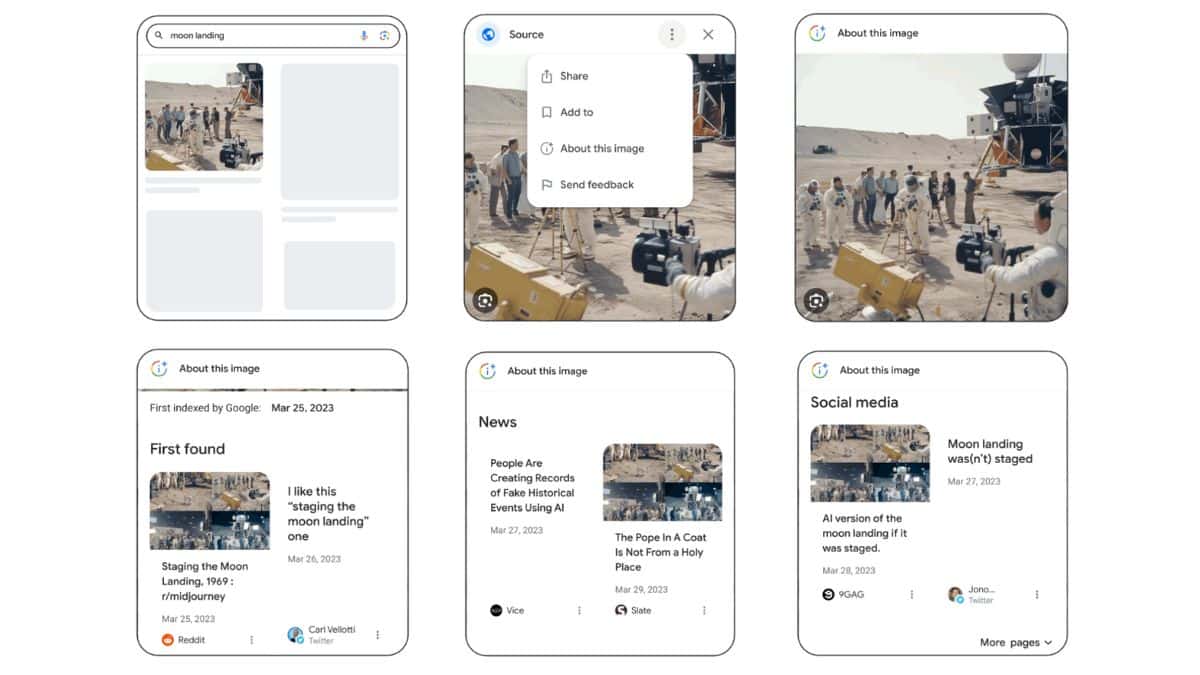
Google had introduced a set of new features with the aim of improving online safety and one among the new features is the “About this Image” tool, with which its users can check the authenticity of an image found online or in any other means.
Here’s everything you should know about the new feature and how to use it to find out if an image is genuine or not.
Google’s “About this Image” Tool
Most of us have been in a position where we find an image online or on a news feed or on a message that one of our friends sent and immediately get struck by the question regarding whether the image is genuine or has been published in the right context. The Poynter Study of 2022 states that about 62% of people come across such images daily or on a weekly basis, pointing to how important it is to distinguish between true and genuine images from that fake or manipulated ones.
Google has always been working with the vision of providing its users with the best information and features and, it is with this in mind that the company introduced the “About this Image” tool as part of improving online safety. The feature will be first made available in the United States in English and in the coming months will be made available to many other regions in their own regional languages.
So what is this new feature?
With the “About this Image” tool, Google users will be able to get all the details that are relevant regarding an image like the information regarding when the image or such similar images were first indexed on Google, where it first appeared, and where else it has appeared. With the background information thus received, users will be able to spot whether an image is fake or untrue and whether it is published in the right context or not.
This new tool or feature can be accessed from the three dots found on a Google Image result, while searching an image on Google Lens and also on the Google app by swiping up. Google will also be upgrading the feature later this year after which users will be able to access the feature by right-clicking the image or by just long pressing on it.
Along with it, Google has also introduced another feature similar to this, which will show its users markup if the image is AI-generated.


