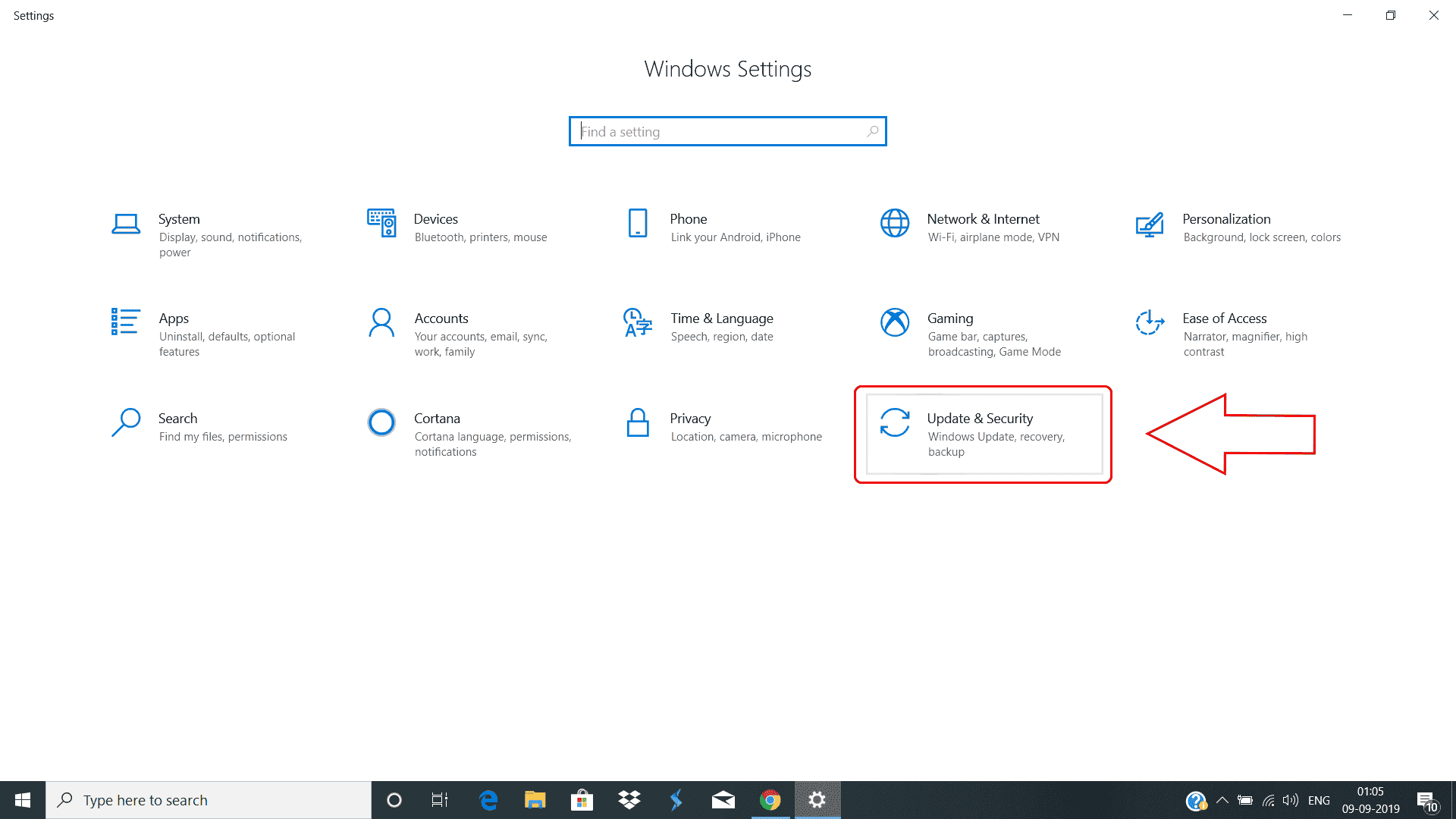Easy Steps To Update Windows 10!
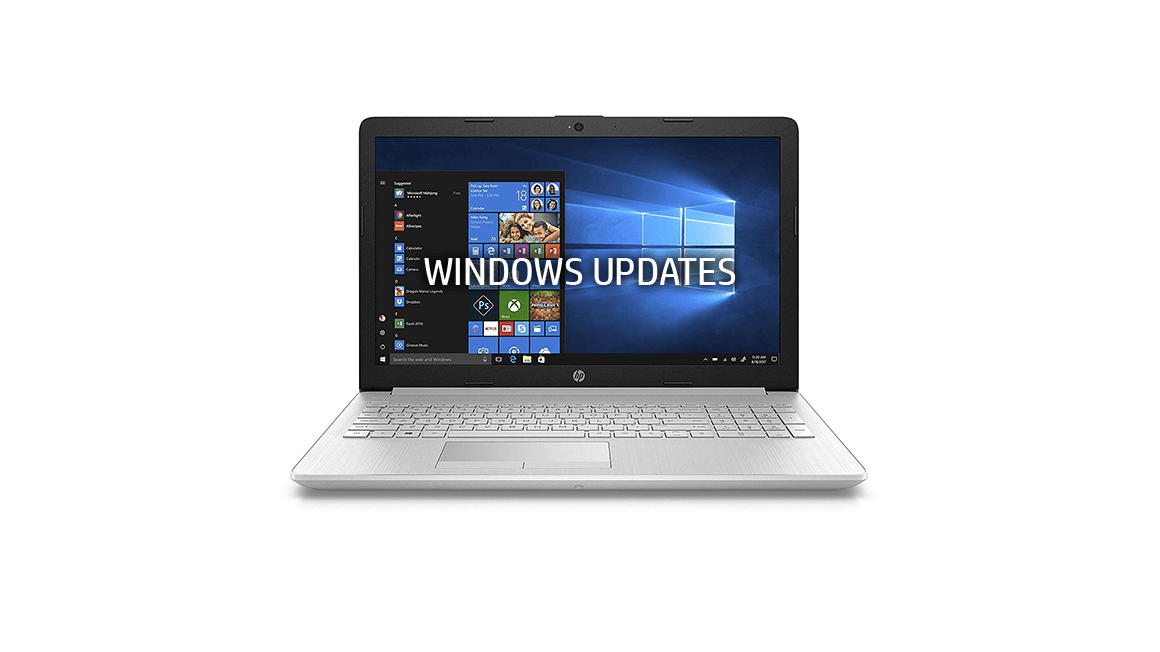
Keeping your laptop updated is easy and also makes sure that it runs smoothly without a hitch. When you have an updated Windows it means that your computer will install all the latest features, security updates for your computer.
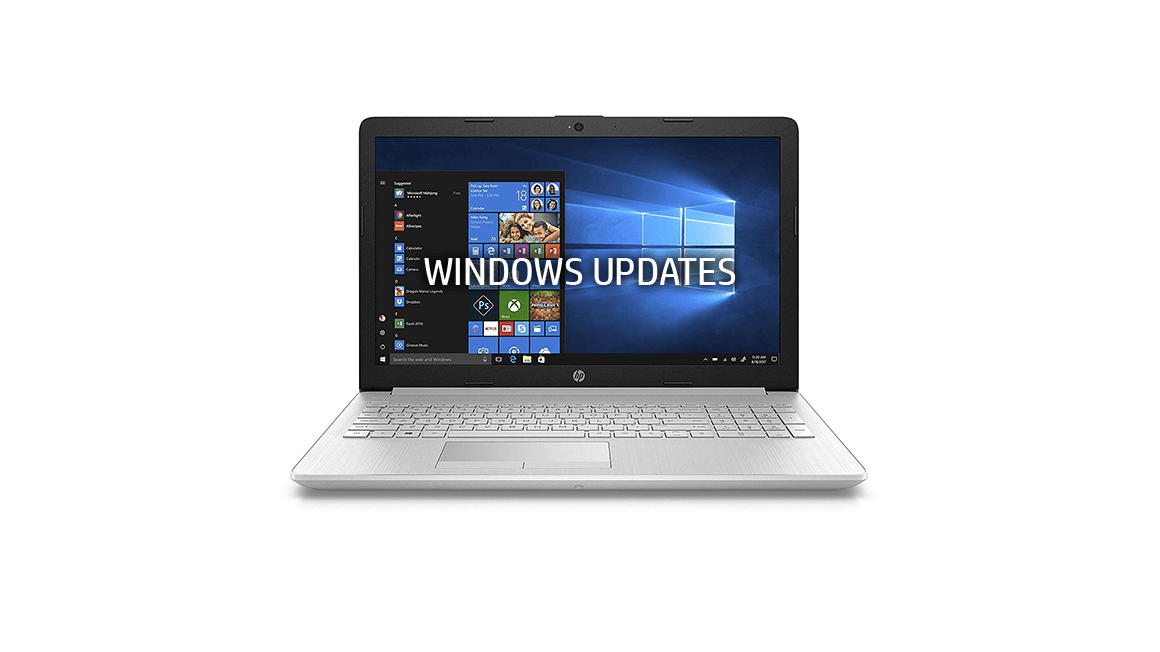
Here are 5 Steps on how to update Windows 10 manually.
Step 1 Click on the windows symbol as shown in the picture below
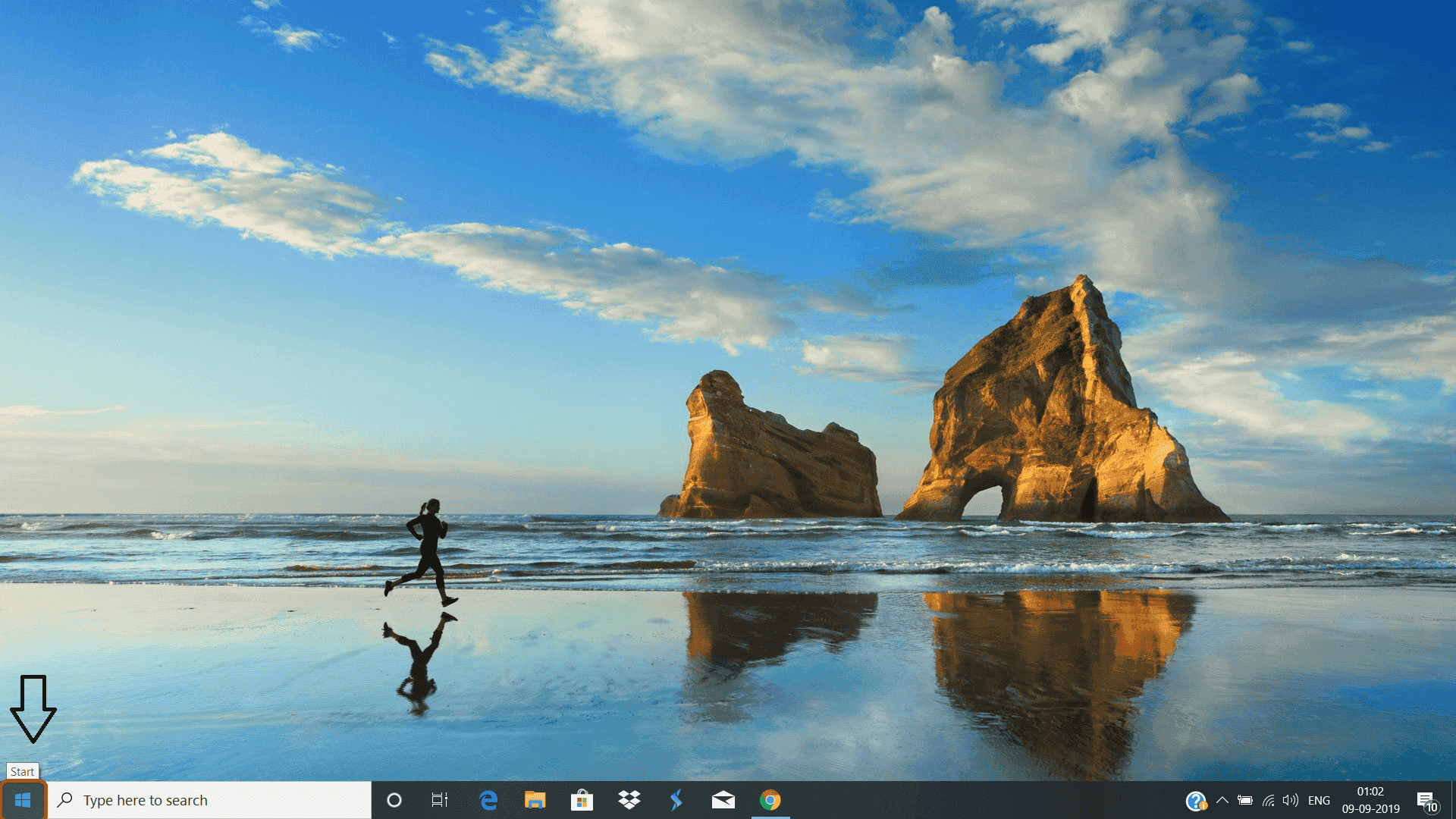
Step 2 Now click on the gear icon which is for settings
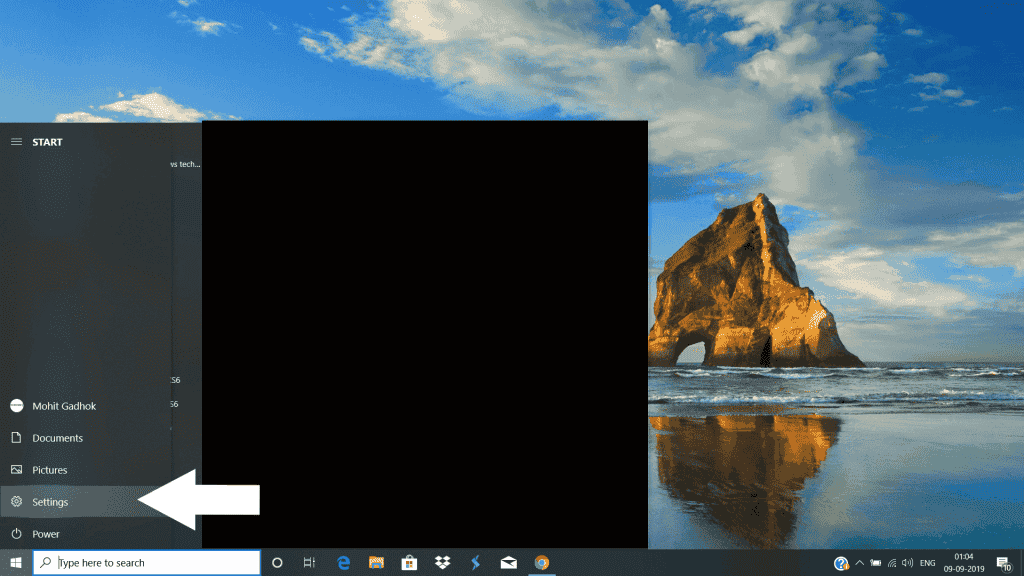
Step 3 After you move from the second step you will see a window opening up showing windows settings, there click on Updates and Security as shown in the picture below ![]()
Step 4 Please click Windows Update tab as shown below
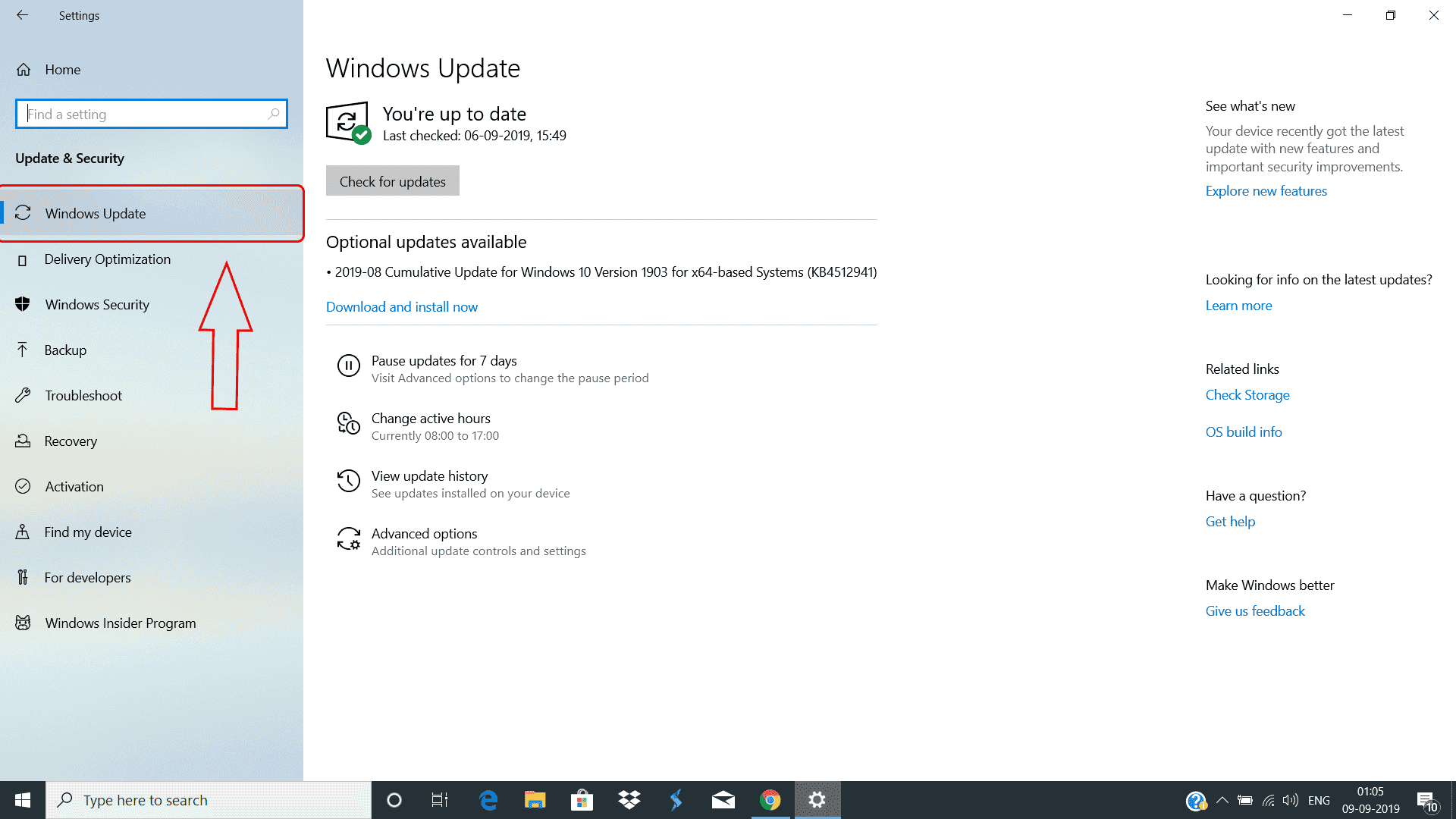
Step 5 Now click on Check for updates. After this it will start checking the update if there is an update available it will start downloading the same and if there is none it will simply state that there aren’t any updates available!
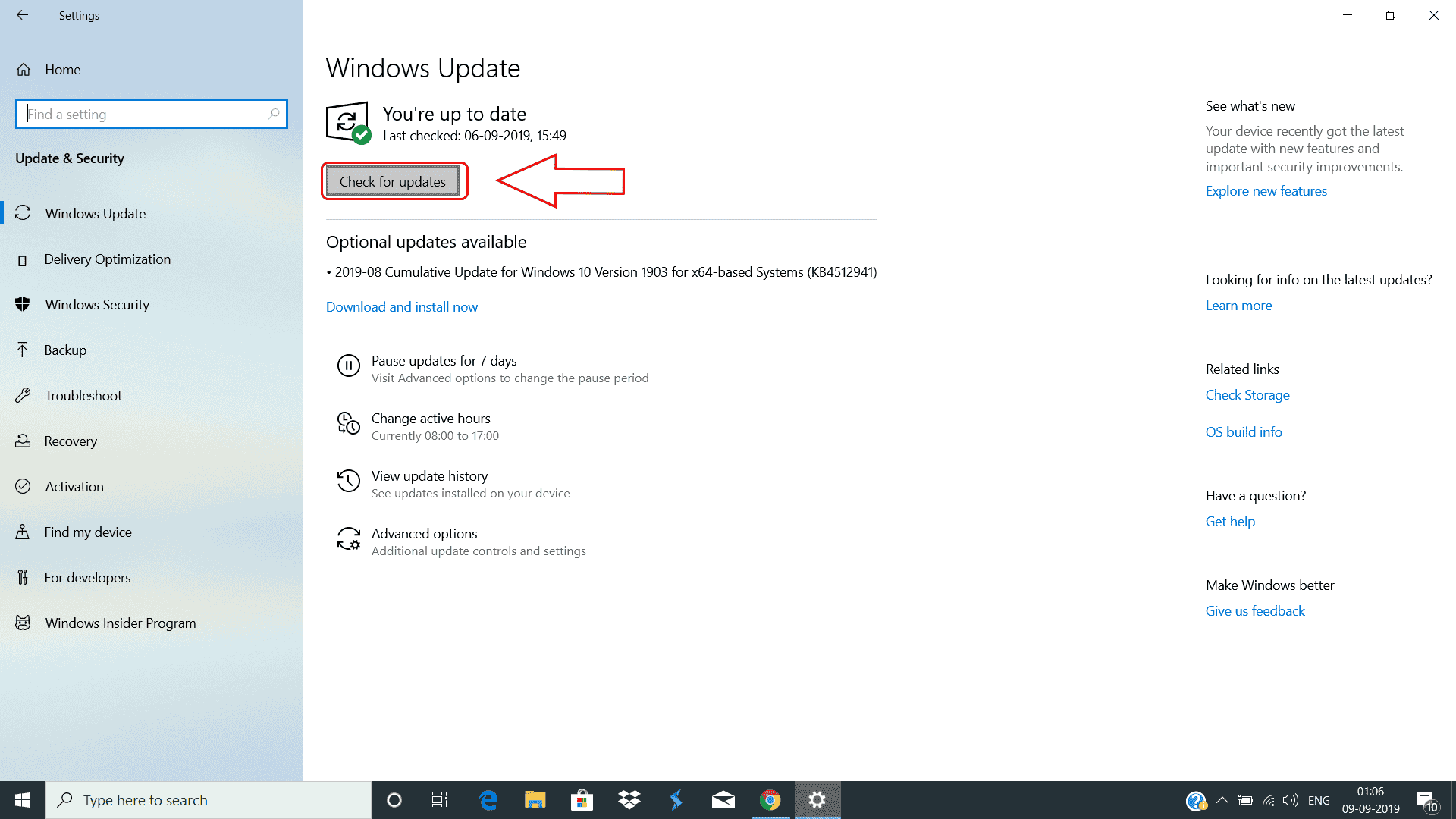
Credits Microsoft