Notepad app in Windows 11 gets “Explain with Copilot” AI feature; confirms Microsoft
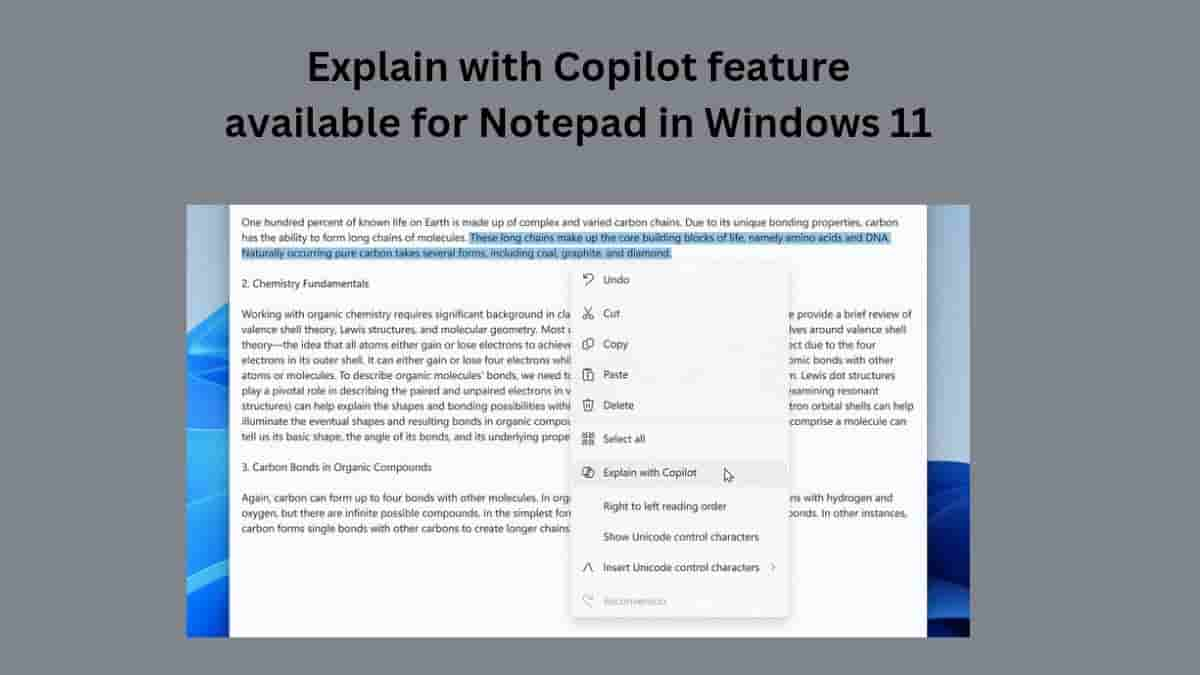
The growth and development of AI in the past few years need not be explained as we all have witnessed that how AI features are now being used in smartphones and other electronic gadgets so that users can carry on with their work easily and smartly. Many companies have already introduced their in-house AI assistant which helps the users in their day-to-day tasks. Similarly, Microsoft also arrived with its AI assistant- Copilot which has already been integrated into many Microsoft apps.
Well, Microsoft has now officially confirmed that it is rolling out a new upgrade for the Notepad app on Windows 11 that includes a new AI feature- “Explain with Copilot”. This feature is currently in beta testing and will be made available to Windows Insiders Canary and Dev Channels.
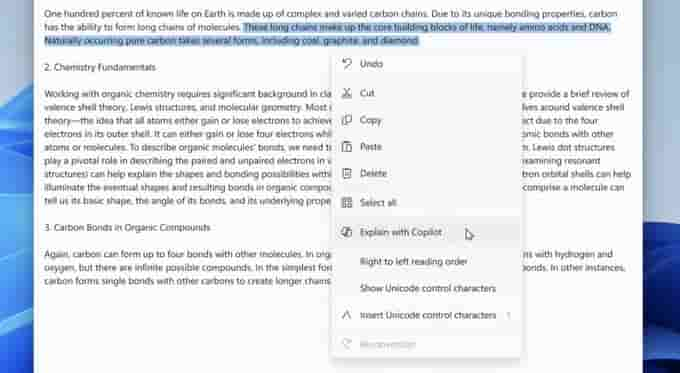
With “Explain with Copilot” users can ask Copilot in Windows to help explain log files, code segments or any selected content directly from within Notepad, as seen in the above image.
To try out this feature;
- Highlight any text
- Right-click and choose “Explain with copilot” from the menu
- After highlighting the text, users can also use the shortcut key “Ctrl+E” and a detailed explanation will appear in Copilot.
However, the company did mention that there is a known issue where some users might not see this new feature in Notepad right away.


