Oppo X7 Ultra Smartphone Receives Second ColorOS Update In A Span Of Few Days

In a span of just a few weeks, the Oppo X7 Ultra smartphone has received a new ColorOS update. This new update comes with the firmware version PHY120 14.0.1.540(CN01). The update has a download size of 1.08GB and comes with various new features, optimizations 200+ application clones, and more. The update was recently announced for the OnePlus Ace 3V smartphone and has now reached the Oppo X7 Ultra smartphone.
The update brings
New smooth animation
- New visual effects such as wallpaper scaling and icon seamless deformation when the application is started and exited, making it smoother and smoother
- Added notification and control center pull-down animation effects, icon and card layering effects, more natural and delicate
- Added unlocking and entering desktop icons and card layered fly-in, wallpaper zoom animation
- Newly added wallpaper scaling and screen brightness gradient effects when turning on and off the screen
- Optimize notification and control center, notification card, desktop drawer, global search background color and Gaussian blur effect
- Optimize the lock screen clock and bottom button disappearing animation when unlocking
- Optimize the startup and exit animation of global search, making the animation softer and consistent
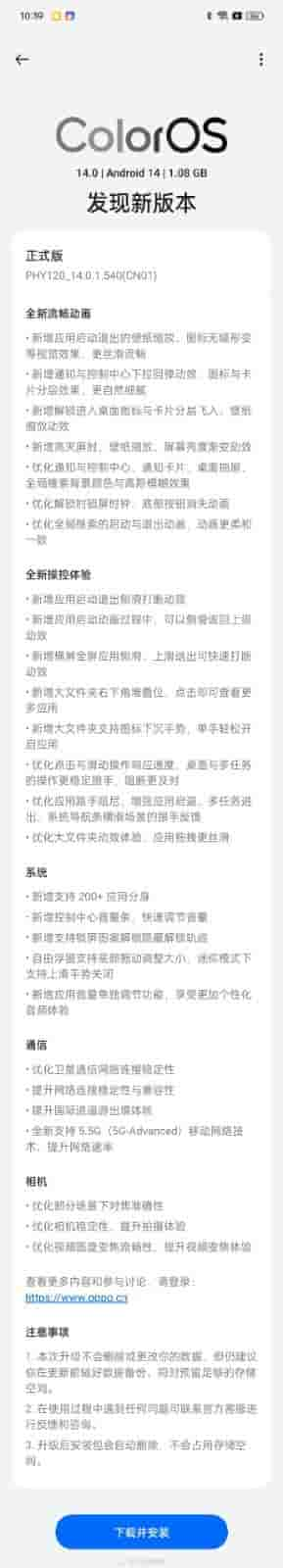
Brand new control experience
- New application launches and exits side sliding to interrupt the animation effect
- During the new application startup animation, you can slide back to the previous animation.
- Newly added model fat full-screen application side sliding, Shanghai exit can quickly interrupt the animation
- Added a stacking position in the lower right corner of large folders, click to view more applications
- Newly added large folders support icon sinking gesture, making it easy to open applications with one hand
- Optimize the response speed of click and swipe operations, make desktop and multi-tasking operations more stable, and block more timely
- Optimize application tracking damping, enhance application startup and exit, multi-task entry and exit, and system navigation bar horizontal sliding feedback.
- Optimize the animation experience of large folders, making application drag and drop smoother
System
- Added support for 200+ application clones
- Added control center volume bar to quickly adjust volume
- Added support for lock screen pattern unlocking and hidden unlocking tracks
- The free floating window supports dragging the bottom to resize, and supports sliding up gesture to close in mini mode.
- Added the function of individually adjusting the application volume to enjoy a more personalized audio experience
Communication
- Optimize satellite communication network connection stability
- Improve network connection stability and compatibility
- Enhance the international getaway outbound experience
- New support for 5.5G (SG-Advanced) mobile network technology to increase network speed
camera
- Optimize focus accuracy in some areas
- Optimize camera stability and improve the shooting experience
- Optimize the smoothness of video disk zoom and improve the video zoom experience.
The update may not delete or change the data but its recommended to backup the data before installing the update and also reserve sufficient storage space. Users can manually check for the update by navigating in Settings where you will find System Update.


