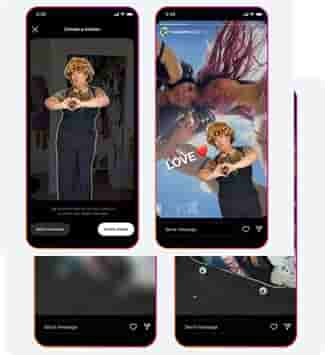Instagram Drops New Stickers For Story That Lets You Post Secretly, Create Custom Stickers And More
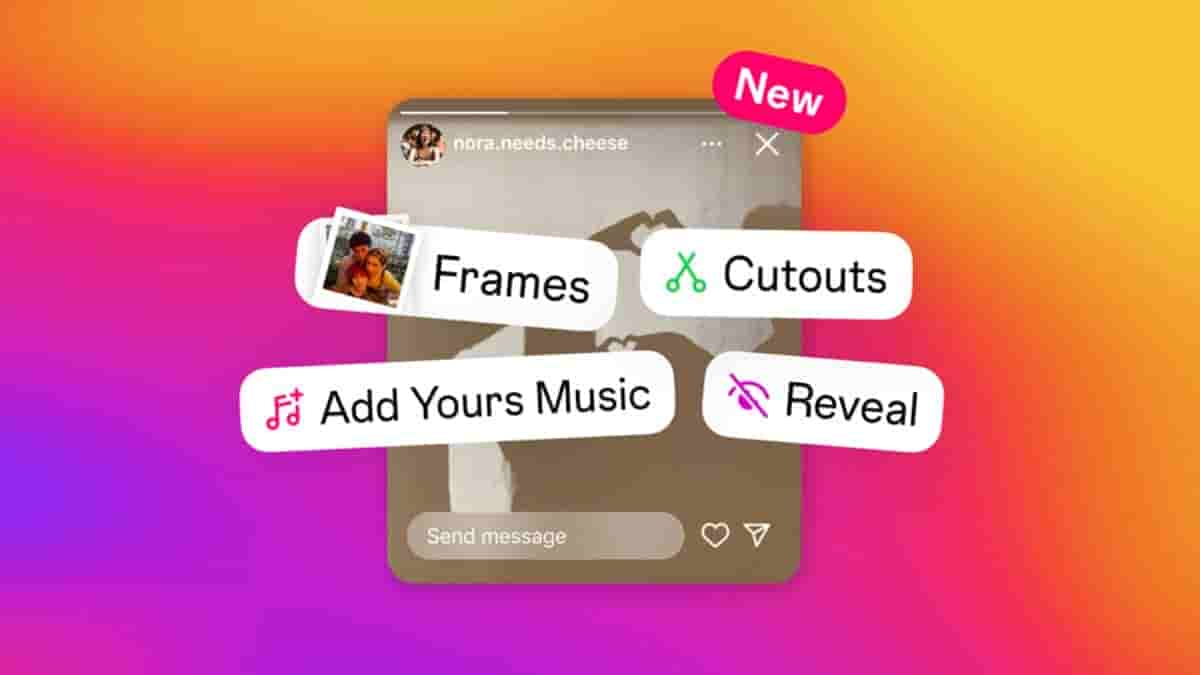
Instagram gets new stickers for your story that you can use right away after reading this article. These stickers let you kick off music trends, create your own custom stickers from your photos or videos, post a secret story, and more. You can see these stickers with the name Add Yours Music, Frames, Reveal, and Cutouts stickers. When you open Instagram and try to upload something on your Instagram story, “new stickers drop” will appear to you and as soon as you tap on it, these new stickers will appear to you above all stickers.
Share Your Favorite Songs With Add Yours Music
With this sticker, you can share a song that fits your mood with your friends and followers. They also get the chance to add their favorite music too.
- Tap the stickers icon, then tap on the icon that says “Add Yours Music.”
- Once selected, tap on “+ / Add Music” to select a song from Instagram’s music library.
- Once you post your story, your friends will be able to add their own song using the “Add Yours” button.
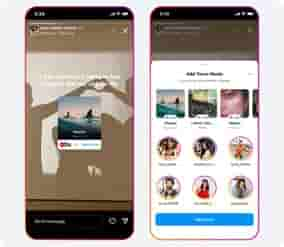
Frames Sticker To Spotlight Moments
You can share your perfect moment with your friends and followers in an interesting way. The image that you have shared through the frame sticker will not only appear as a captured moment in a photograph but also the viewer will have to shake their phone to reveal the image.
- When creating a story, tap the stickers icon, then tap on the Frames sticker.
- This will open up your photo gallery, where you can select one image to be framed.
- Once you select an image, you can also add a caption if you choose. It will automatically add the date and timestamp of when the photo was taken.
- After you post your story, your friends and followers can shake their phones or tap the “shake to reveal” button to develop the image inside the frame.
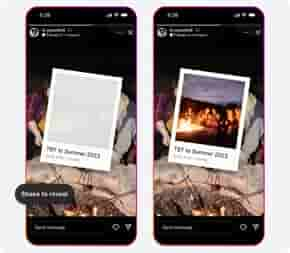
Unhide Story With Reveal Sticker
With this sticker, you can post an image on a story that will stay hidden from your friends and followers. There will be a sticker on the blurred image “Message to reveal”. As soon as the followers tap on it, a DM will reach you though you won’t have to approve every DM for your story.
- When creating a story, tap the stickers icon, then tap on the icon that says Reveal.
- Once you select the Reveal sticker, you will be prompted to type a hint for friends about what they might find behind your blurred story.
- You can tap the “Preview” icon in the bottom left-hand corner to see how your story will appear to friends.
- Once you post your story, your friends will only be able to see your story content if they DM you, but don’t worry, you won’t need to approve every DM for your story to be revealed.
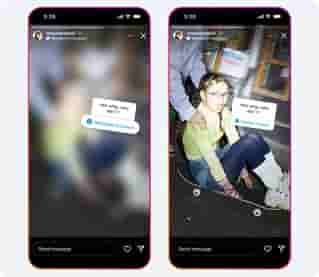
Make Your Story Interesting With Cutouts
You can easily turn a part of a video or image into a unique cutout and add to the story. The cutout that you used once will be saved in your stickers tray for future use.
To create a sticker from your camera roll:
- Tap the stickers icon at the top, then tap on the scissors icon that says “Cutouts.”
- Select a photo or video with a clear subject from your gallery.
- A sticker will be automatically generated. If it’s not what you wanted, you can manually select the object you want for your sticker. Note: you can only pick one object.
- Tap the “Use sticker” button to add it to your reel or story.
To create a sticker from photos on Instagram:
- Go to the photo you’d like to transform into a sticker. Note: you’ll only see the option to create a sticker from eligible photos shared by public accounts on Instagram.
- Tap the three dots in the top right of the post.
- Tap Create sticker.