Users Can Now Email A Space In Google Chat With One-Click Email Forwarding; Gmail Added A New Quick Reply Option In Latest Version Of Android

Google has been introducing new features and tools for Gmail Workspace to enhance the user experience so that they can easily carry on with their work with just a few clicks. Today the company has once again arrived with a new feature for Gmail workspace that will help users in managing their communication including emails in Google Chat.
Got an important email 📧 to share with your project team? This is easier than ever with new one-click email ⏩ forwarding to spaces in #GoogleChat! Learn more → https://t.co/h5gDvgbWtz pic.twitter.com/6rYYtciJKa
— Google Workspace (@GoogleWorkspace) May 30, 2024
The feature introduced is- One-Click email forwarding to spaces in Google Chat. Want to know how this feature is helpful?
One-Click Email Forwarding To Spaces In Google Chat
This feature is way more helpful for users working in the project team as a space manager just needs to generate an email address for a space, members (or anyone in your domain with the email address) can send or forward any email to that space. This will provide a great way for teams to easily triage or discuss email content with stakeholders within the space. The email will appear as a clickable card showing a snippet of the email in a designated space.
This email integration into space will allow users to choose the communication style that works best for their team. This feature will be made available to all Google Workspace customers.
How to generate an email address from a space?
Do remember that only Space managers can generate email addresses.
- On your computer, open Google Chat or Gmail
- Open Space you want to generate an email for
- Select the space name at the top of the Chat
- From the drop-down menu, click Space settings
- Under Email, click Generate Email+
- “Generate email” creates a space email address for you. This space email is backed by a Google Group email address.
- Space managers can: Update space email settings and customize email address
- To send emails to the space, copy and paste the generated email address into the “to” or “cc” of the email you want sent to the space.
- Mobile users can view and copy the space’s email address to send emails to space, but they can’t generate or manage email address
- Space managers added after email is created can disable the email, but can’t delete the email unless they’re an owner in Google Groups.
Currently, this space email can’t be used to invite a space and its members to a Calendar event. Users can update a space email address while it can also be disabled or deleted if not needed.
Other than this, a new update is being rolled out for Gmail that features a new design and a “Quick Reply” Option for users.
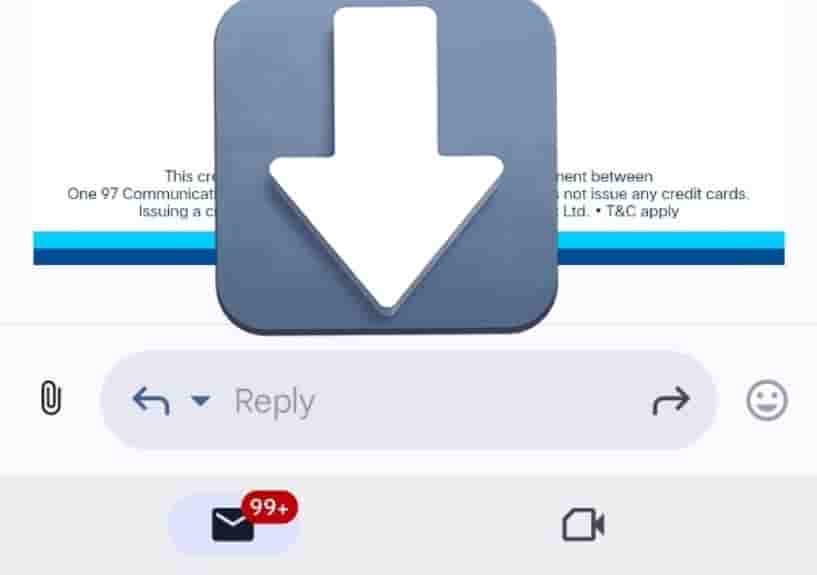
Well with this new “quick reply” feature, users need not to reply emails by following the steps to open full screen compose an email. A text box appears at the bottom of the screen as can be seen above with the option to reply, reply all, and forward. The text box of the new UI has a button to attach a file, a dropdown to edit the list of recipients or reply to all senders, the aforementioned text box to draft short messages, and an emoji button to react to emails. This new update is being rolled out to Android users gradually.


