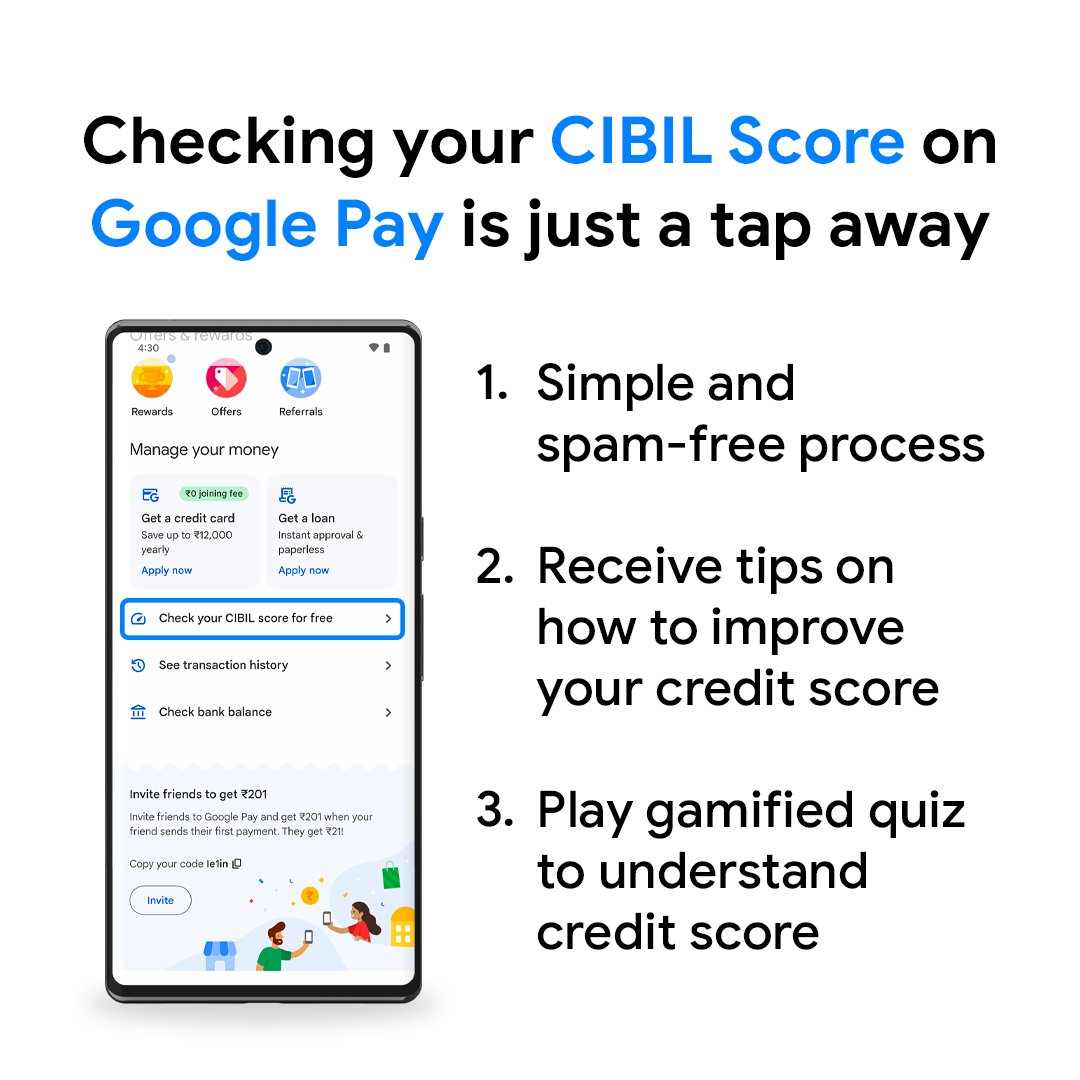Check Your CIBIL Score Directly On Google Pay And Learn The Ways To Improve It
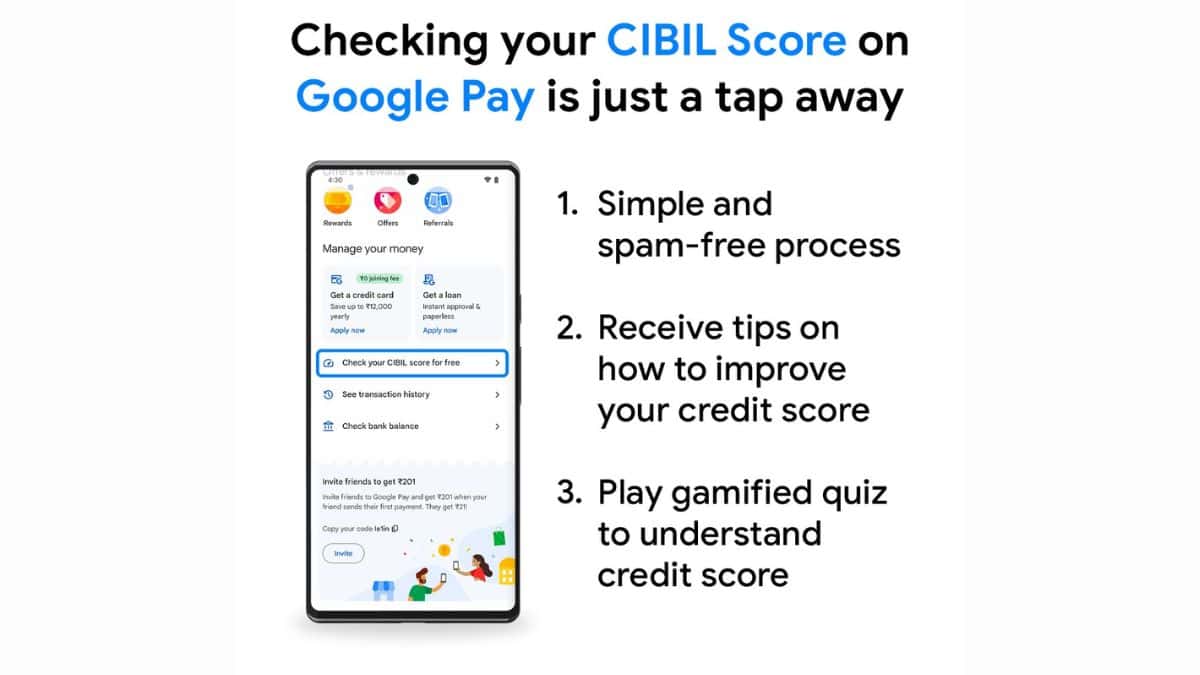
Google has introduced a feature for Google Pay users that now not only allows them to check their CIBIL score on the app but also receive tips to improve their credit score. You can play gamified quizzes to understand the credit score on the app.
To check the credit score on the app follow these steps
- Open the Google Pay app.
- At the “Manage your money” section, tap Check your CIBIL score for free.
- Follow the on-screen instructions.
If you’re a first-time user, you need to provide your:
- Full name
- Phone number
- Email ID (optional)
- PAN (optional)
This feature is powered by TransUnion CIBIL which helps you get the credit report. A good credit score increases your chance to get better rates on loans and is one way to increase the reliance on you when you are taking a loan.
Based on the score that you get you can check the ranking
- Subprime or poor: Less than or equal to 680
- Near prime or average: 681 to 730
- Prime or above average: 731 to 770
- Prime plus or good: 771 to 790
- Super prime or great: 791 and above