OnePlus 9R Indian variant gets a Major update push with August 2024 Android security patch
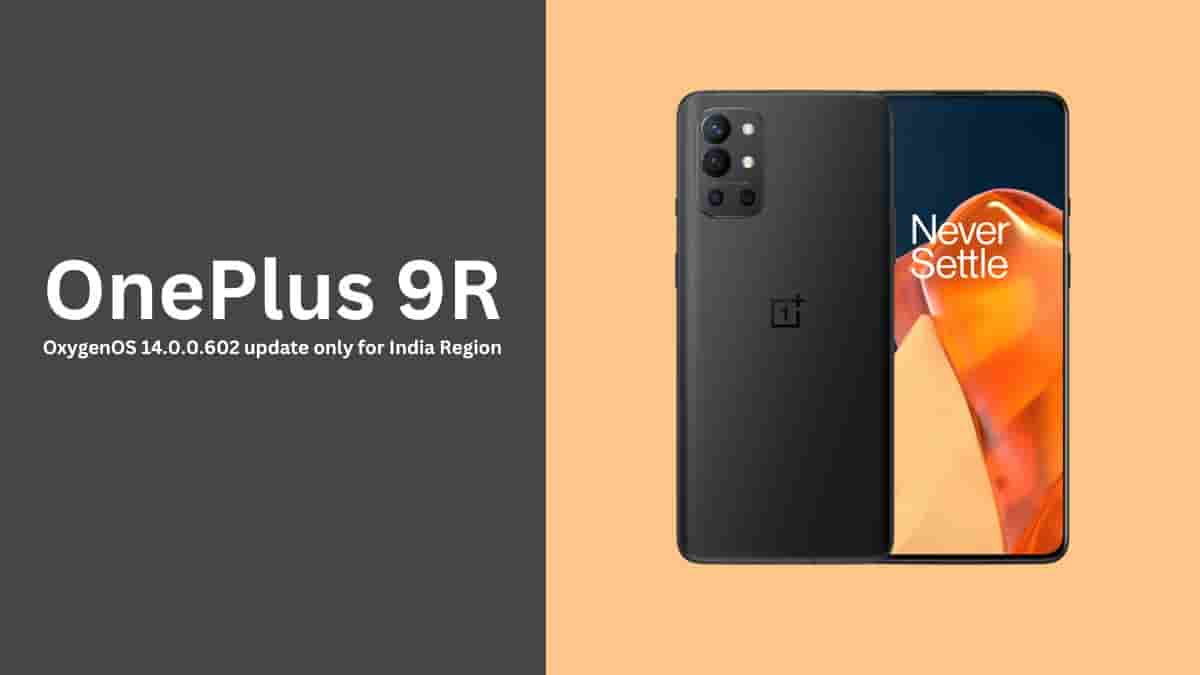
OnePlus 9R is now set to receive its August update. The company has announced the rollout via its official community thread. This OxygenOS 14.0.0.602 update, with firmware version LE2101_14.0.0.602(EX01), is currently available only in the India region. While the update is being released, some users may need to wait, as it is initially being rolled out to a small batch before a broader release.
This update brings several key improvements, including enhanced battery life, a fix for the issue where the camera would not open after pressing the volume button twice, and more. Additionally, it resolves an issue where the device wasn’t vibrating for phone calls, and users may also notice improvements in gaming performance after installing the update.
I will include the changelog below to help you understand the key improvements in this update.
Changelog
System
- Integrates the August 2024 Android security patch to enhance system security.
- You can now choose not to show the track when drawing the Lock screen pattern to unlock your device.
- Optimises power consumption to extend battery life.
- Improves how Home screen widgets are displayed.
- Fixes an issue where system data takes up too much storage space.
- Fixes an issue where the volume slider in Quick Settings and the one triggered by pressing the physical volume button might appear at the same time.
- Fixes an issue where birthdays from Contacts might not be synced in Calendar events.
- Fixes an issue where Camera might not be launched by double pressing either volume button.
- Fixes an issue where Auto brightness might turn on automatically.
- Fixes an issue that might cause delayed swipe response in Simple mode.
- Fixes an issue where the “Uninstall updates” button may be unavailable after an app update.
- Fixes an issue where the background of Quick Launch settings may appear black after a global theme is applied.
Communication
- Fixes an issue where the device might not vibrate for phone calls.
- Fixes an issue where phone numbers might not be displayed for call forwarding.
Games
- Improves gaming stability.
- Fixes an issue where the screen might turn black while playing a game.
How to check for updates?
To check for this update, open the Settings tab, scroll down, and select the option “About Device.” After that, you will see a blue ribbon at the top; tap on it. If there is an update available, you can download and install it.


