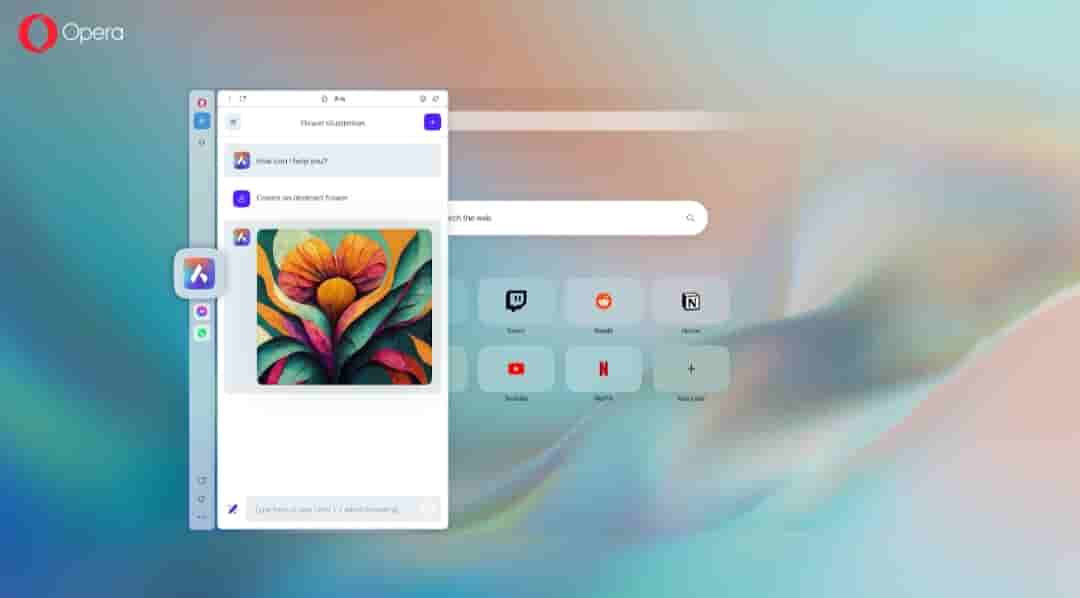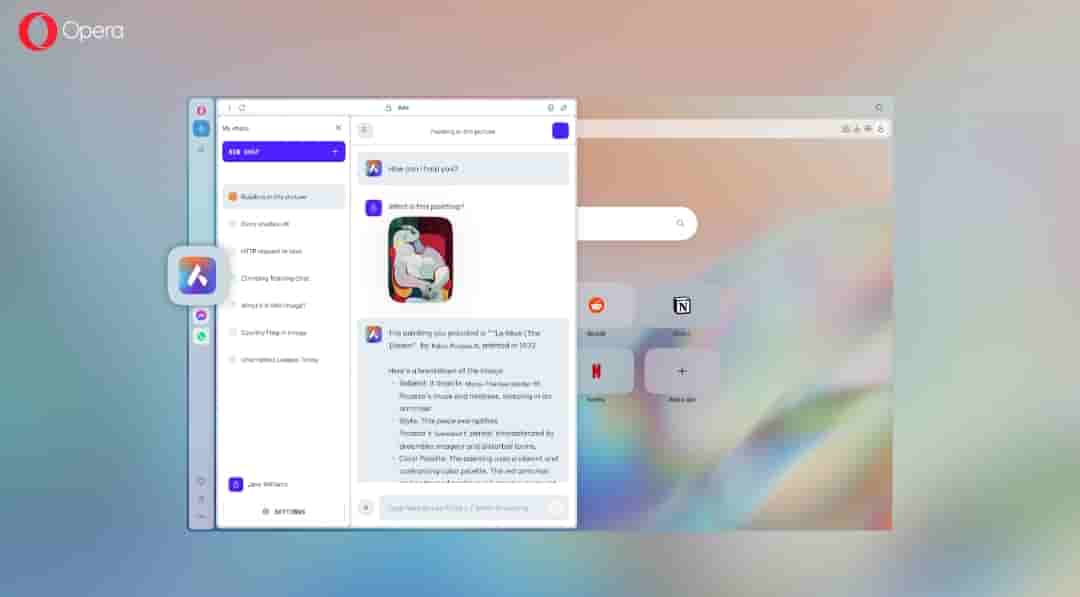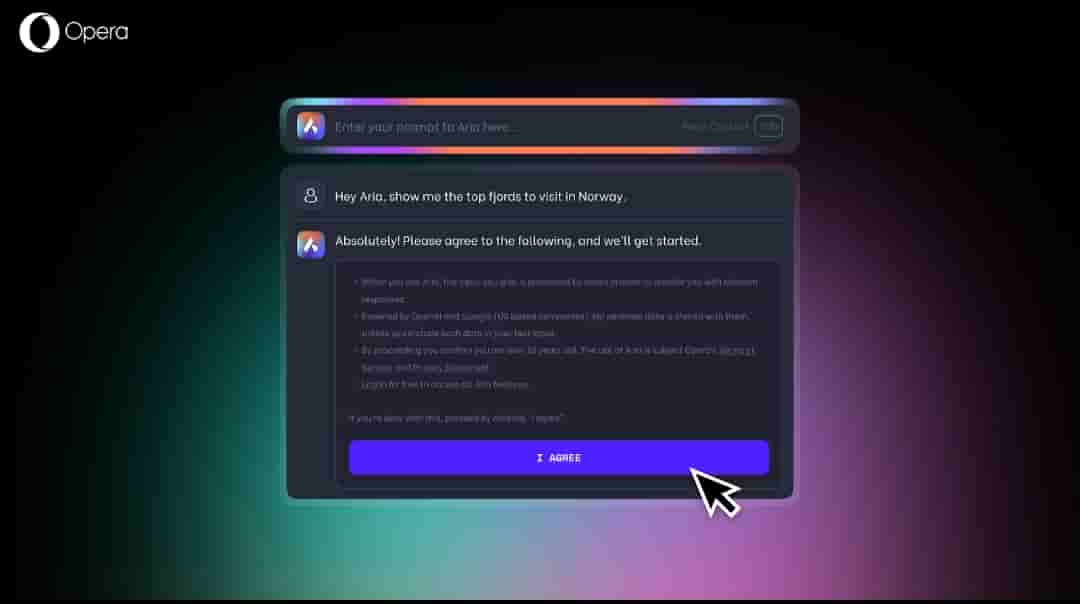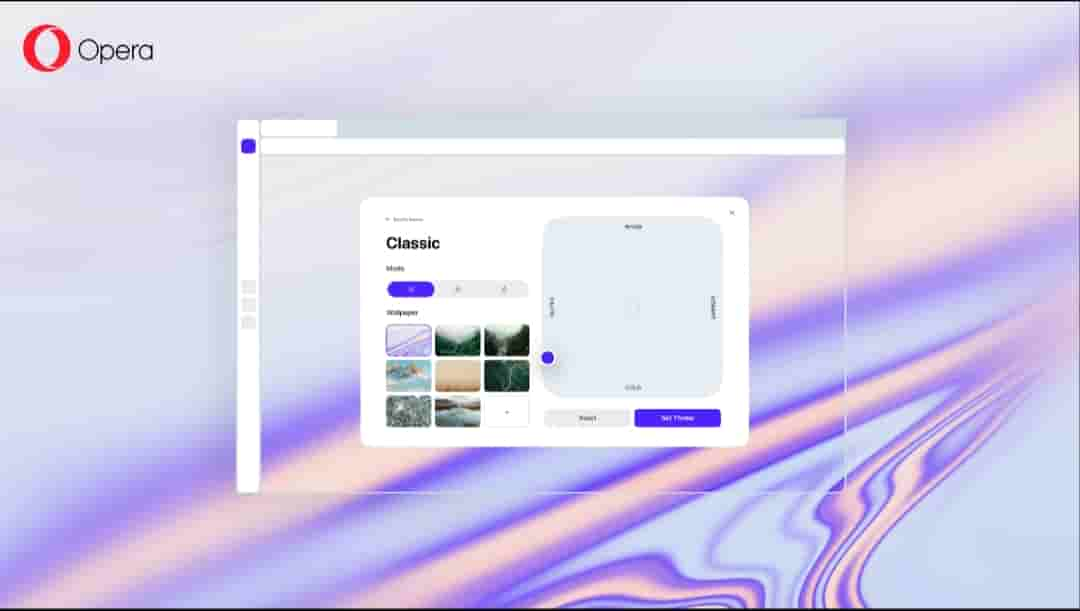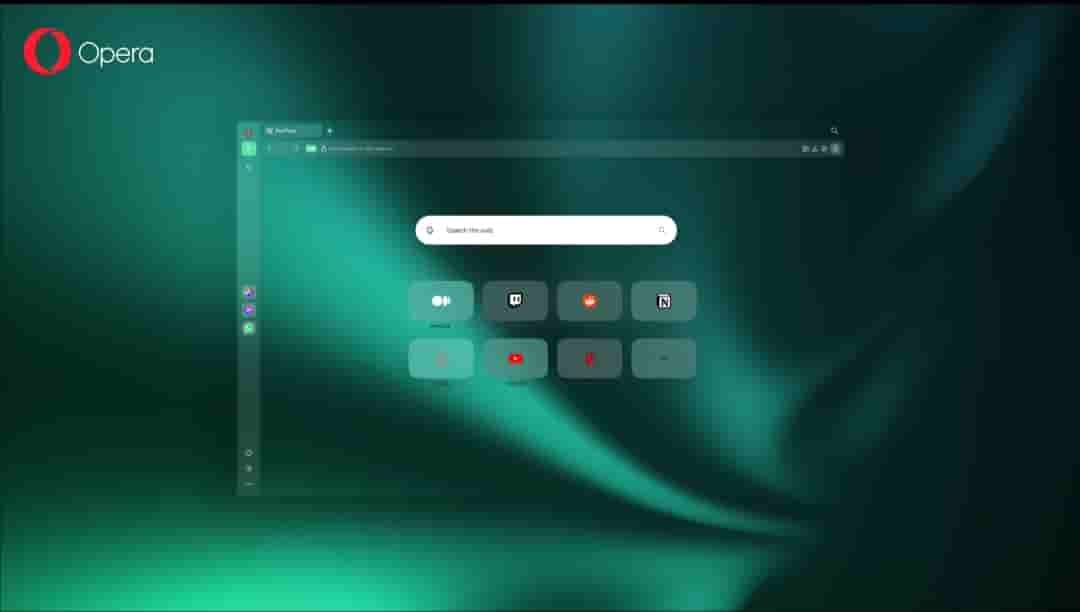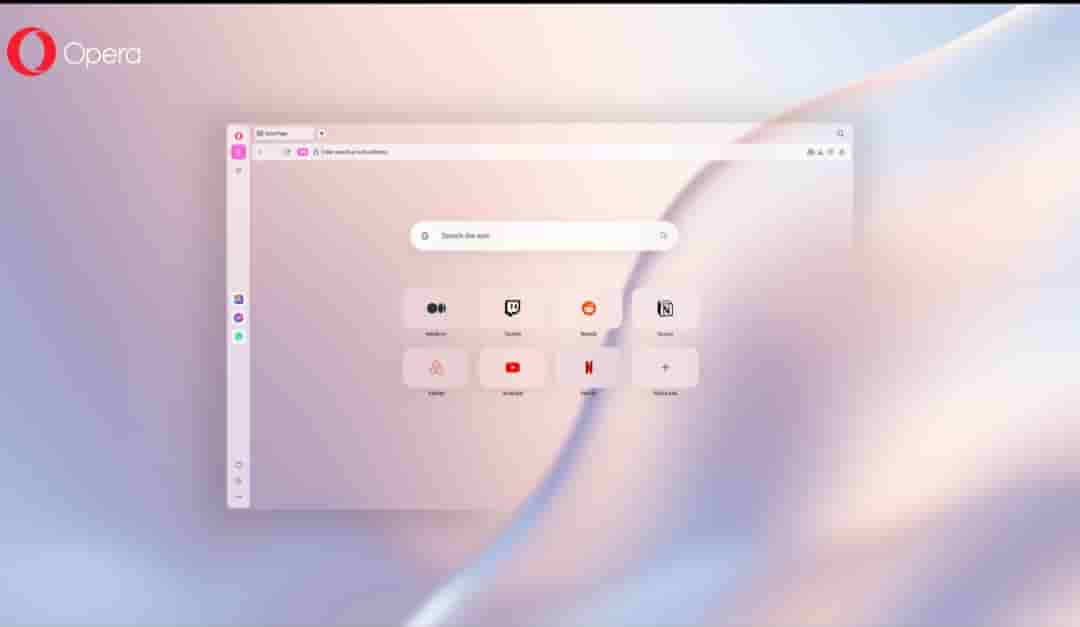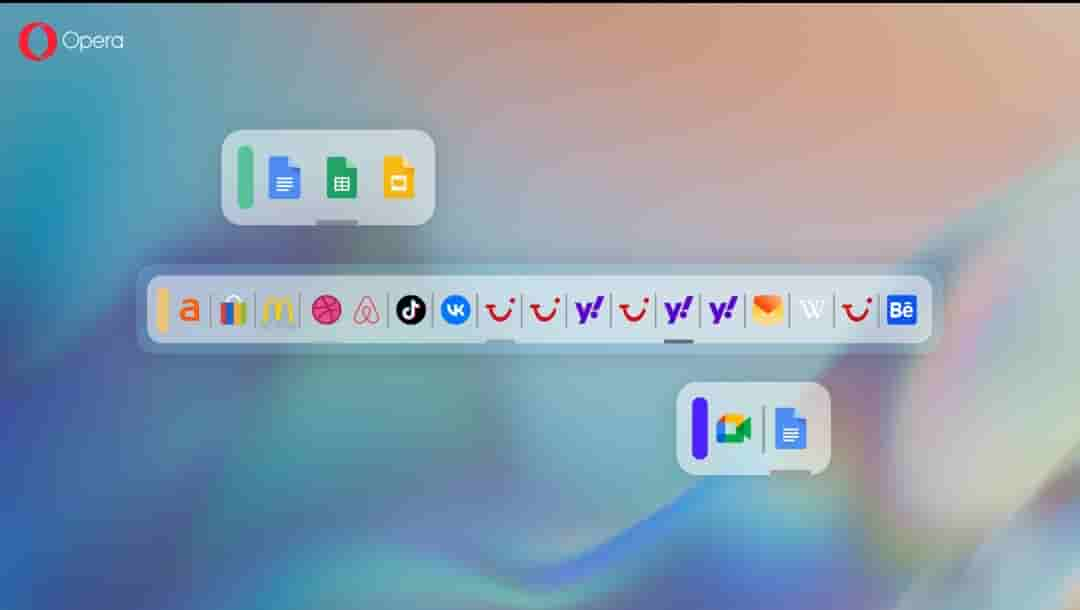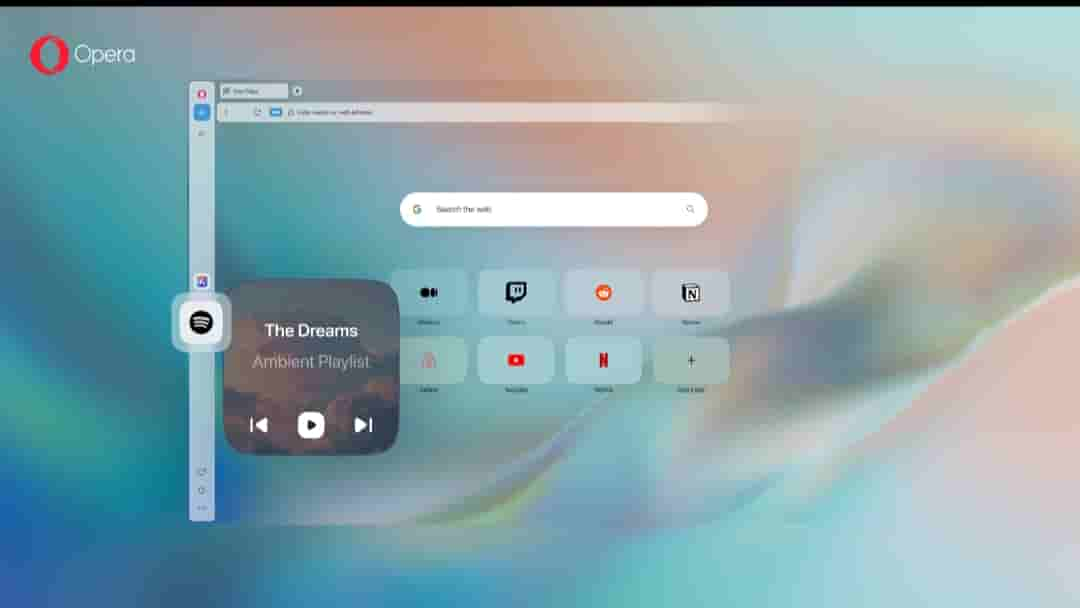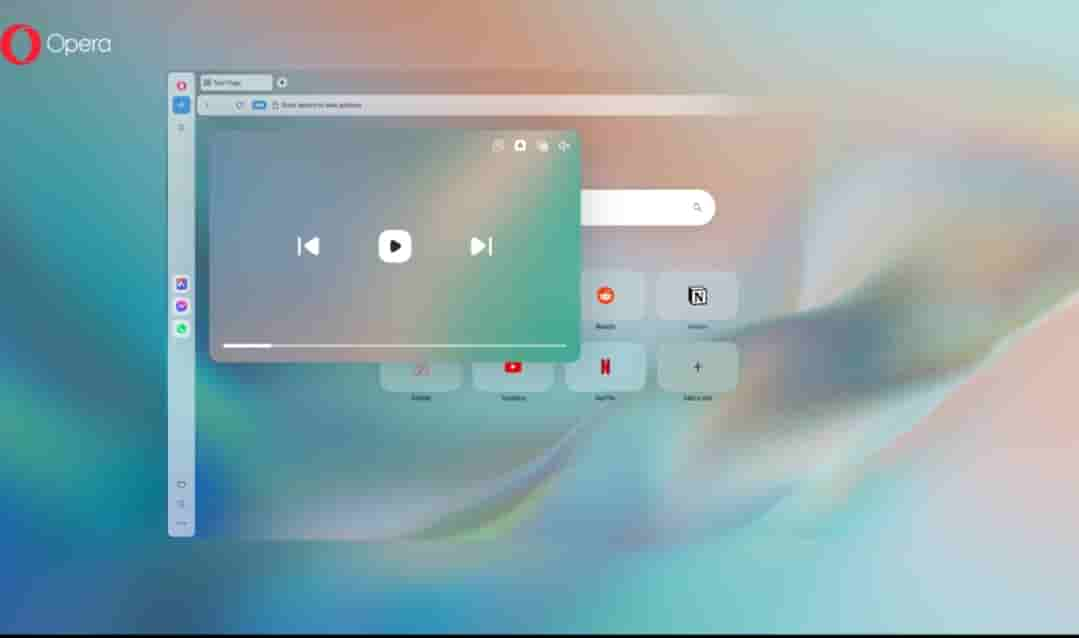Opera Officially Introduces Opera One R2- A Major Update For Opera One
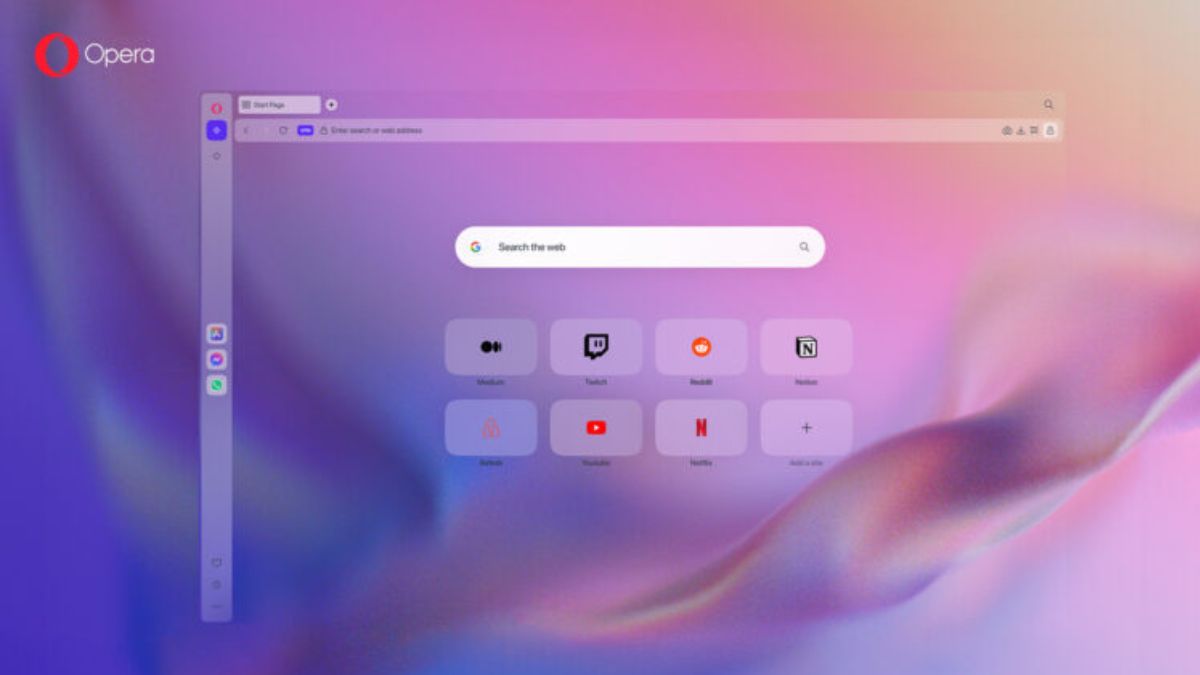
Last year, Opera redesigned its browser and introduced an AI-ready browser called Opera One. Yesterday the company introduced a major update for Opera One- Opera One R2 which is built on Opera One’s core elements and comes with new features.
Opera One R2: New Features
Improved Command Line
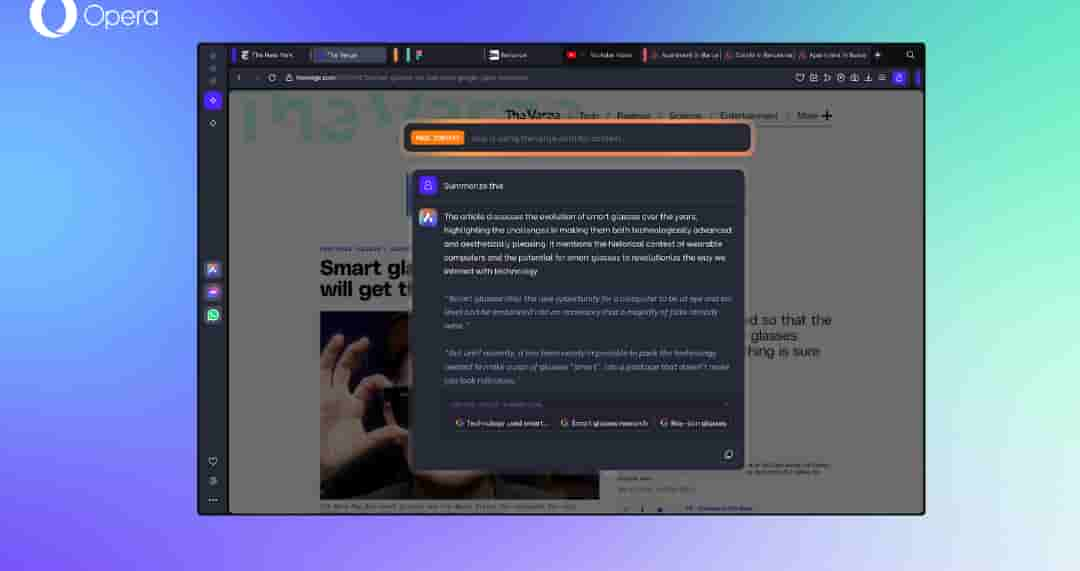
Opera One R2 brings a more powerful Command Line interface that brings Aria out of the chat box and helps you browse the web aided by AI as you go. When you open the Command Line* – by pressing Ctrl+/ or Cmd+/ – you can switch to the new Page Context mode by pressing the tab key. This mode allows you to use Aria to summarize the webpage you’re currently viewing. You can also ask questions about the topic you’re browsing and explore it further.
Image generation & Image Understanding
One of the most useful AI features that you’ll find in Opera One R2 is Image Generation. You can have Aria generate all sorts of images to help you get inspired with a simple prompt – to get wallpapers, fantasy characters for your novel, and even futuristic inspiration if you want. To use this, you simply need to request an image from Aria in the AI Command Line or the sidebar chat.
Aria has also image-understanding capabilities. You can upload images to Aria to get more information and context about them – making the chat with Aria go beyond only words. Images are an important piece of the web, and it’s good to have a built-in AI that can help you get the most out of every image. You can upload images to Aria from your files in the sidebar chat. You now have access to all of Aria’s features as if you were signed in, albeit with a limit on image generation – which has been set to five. Signing into your (free) Opera account will let you increase that limit to 30 images that you can generate every day and for free. To use Aria without login, you need to accept the one-time-only terms of service message.
Dynamic Themes
They let you alter the entire look and feel of your browser, including animated backgrounds, UI colors, and browser sounds. There’s (background) music with the Midsommar Theme – and more Themes like this will come in the near future. You can even have glass elements! They make the UI transparent so it blends with the background of each Theme.
The new Themes are powered by the Shaders technology and use your device’s GPU for smooth rendering. You can configure each Theme using a multi-dimensional color picker, allowing you to experiment with countless combinations to find your perfect look. You can even adjust the intensity of the background animation’s movement. Now, Themes also supports browser sounds and music. They include keyboard and animation sound effects – as well as background music in the Midsommar Theme – which you can configure to your liking. Three different Themes are making their way into Opera One R2: Classic, Aurora, and Midsommar.
Improved Tab
A tab-related innovation to Opera One R2: Split Screen. This feature lets you join two tabs, and divide the screen in halves to have them open at the same time. This feature can be easily activated by dragging down another tab to join your current tab. And, if you want, you can resize the division’s proportion by sliding the dividing bar in the middle to one side or the other. To exit Split Screen mode, click on the three dots in between the two address bars and select “Exit Split screen”.
There is another tab-related feature- Tab Traces that helps you quickly find your five most recently used tabs. They highlight them with a subtle underscore, making it easy to retrace your steps. The stronger the underscore’s highlight, the more recently you visited the tab.
Detachable Music & Video Controls
When listening to music with Opera One R2, you can hover over the player icon – integrated into the sidebar panel – and pause or skip a song in the mini-player pop-up. And, what’s more, is that you can drag this mini player around to have it always at hand; so you can control your music at all times without the need to switch tabs or apps. The Player feature allows you to choose your preferred music streaming service and attach it to the sidebar panel. This feature has been made to work in harmony with your browser.
When you’re playing a video with Opera One R2 you can detach it in a video pop-out window that you can resize to your liking. This feature also works with video calls, which means that you can have your call detached from its tab in a video pop-out – making it easier for you to keep browsing while still having an eye out for the things happening in the call.
Built On Multithreaded Compositor
Multithreaded Compositor that manages the rendering of the UI separately, and powers the browser’s modular design. Opera One R2’s Multithreaded Compositor architecture makes the floating modules for your music & video content feel smooth and responsive. You can move these modules around your screen, or even across multiple screens, and resize them to your liking.
Robust And Blocking Into The Browser
Using the ad blocker makes your browser cleaner, safer, and more private – not to mention faster since web pages load up to 90% faster without the additional clutter of bulky ads. In addition to that, Opera R2 will continue supporting Manifest V2 extensions, allowing you to continue using your favorite ad-blocking and privacy-enhancing extensions just like before.