Microsoft Launches Edge Game Assist(Preview): New In-Game Browser Integration for Windows 11
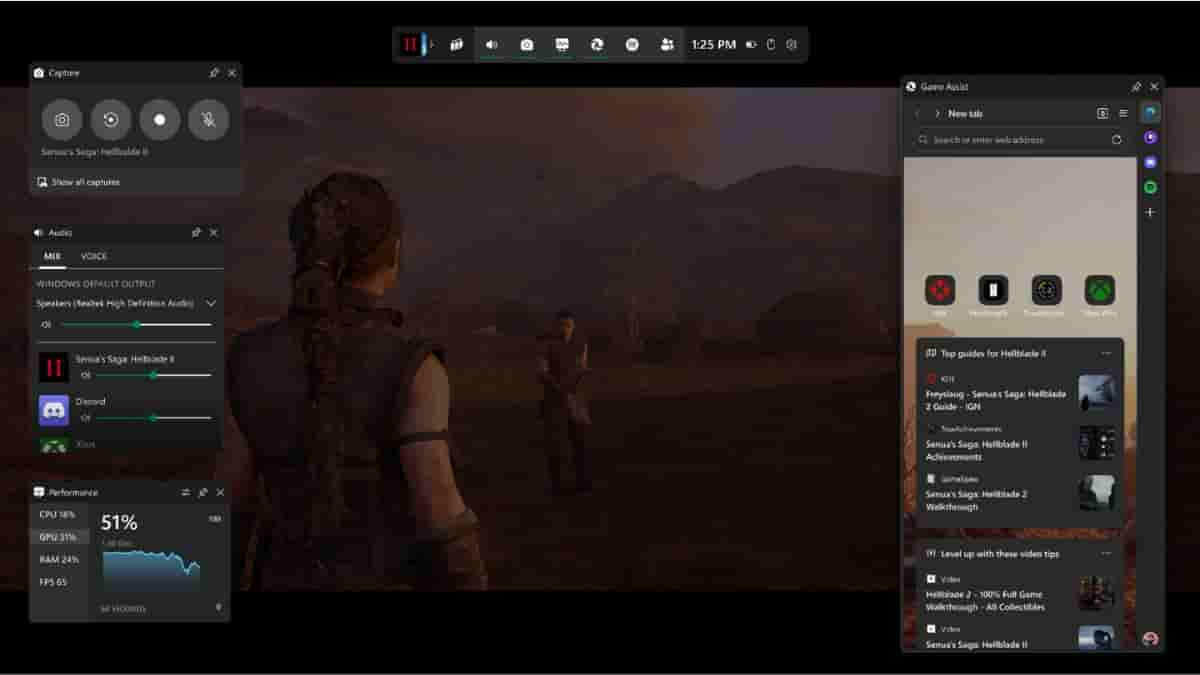
Ever found yourself frantically Alt-Tabbing between your game and browser guides, or reaching for your phone to look up that tricky boss fight strategy? Microsoft has a solution that might just change the way you game. Today, the tech giant unveiled Edge Game Assist (Preview), a clever new browser that lives right inside your games.
A Browser That Understands Gaming
The timing couldn’t be better. With Microsoft’s research showing that a whopping 88% of PC gamers regularly browse the web while gaming, Game Assist feels less like a fancy add-on and more like something we’ve needed all along. It’s built right into the Windows Game Bar, meaning you can pull it up with a quick Win+G keystroke without ever leaving your game.
Smart Features for Smarter Gaming
Here’s where things get interesting: Game Assist actually knows what you’re playing. Load up Baldur’s Gate 3, and it’ll have relevant guides and tips ready to go. Currently, the preview supports several popular titles including Diablo IV, Fortnite, League of Legends, Minecraft, Overwatch 2, Roblox, and Valorant, with more games on the horizon.
No More Password Juggling
Remember the last time you had to log into Discord or Twitch while in the middle of a raid? Game Assist solves that headache by sharing your existing Edge browser data. Your bookmarks, passwords, and browsing history are all right there – no extra logins needed. It’s like having your regular browser, but optimized for gaming.
Designed for Real Gaming Scenarios
The team at Microsoft seems to have really thought about how gamers actually use browsers. Need to keep a guide visible while playing? Just pin it to your screen. Watching a tutorial video? The player automatically resizes for the best view. They’ve even added adjustable transparency settings so you can find that sweet spot between visibility and screen real estate.
A customizable sidebar gives you quick access to gaming essentials like Discord, Twitch, and Spotify. It’s all about keeping you in the game while staying connected.
Getting Started
Want to try it out? You’ll need Windows 11 and Microsoft Edge Beta 132 or higher. Here’s the setup process:
- Update Windows 11 and Game Bar
- Get Microsoft Edge Insider Beta (unless you’re already on Windows Insider)
- Make Edge Beta your default browser
- Turn on Game Assist in Edge settings
Work in Progress
Like any preview release, there are some rough edges. The browser currently closes if you leave it idle too long, and you can’t right-click on things yet. Some keyboard shortcuts are still missing, and tab history isn’t fully saved between sessions. But Microsoft is actively seeking feedback through their Game Assist Community portal, Reddit (r/MicrosoftEdge), and social media to iron out these kinks.
Looking Ahead
While the current version works best with mouse and keyboard, Microsoft has confirmed they’re working on gamepad support and compatibility with handheld devices. They’re also planning to add Compact Mode and support for more games.
What’s particularly exciting is that about 40% of PC gamers regularly look up tips and guides while playing. Game Assist seems perfectly positioned to make this experience smoother, potentially changing how we interact with games and gaming resources.
The preview is currently available in English, and while it might not be perfect yet, it represents a significant step forward in making PC gaming more seamless. Whether you’re a hardcore raider who needs quick access to strategy guides or a casual player who likes to keep Spotify handy, Game Assist could be the browser companion your gaming sessions have been missing.


