Microsoft Users Can Now Add And Monitor 60+ Types Of Personal Info For Each Family Member In Microsoft Defender
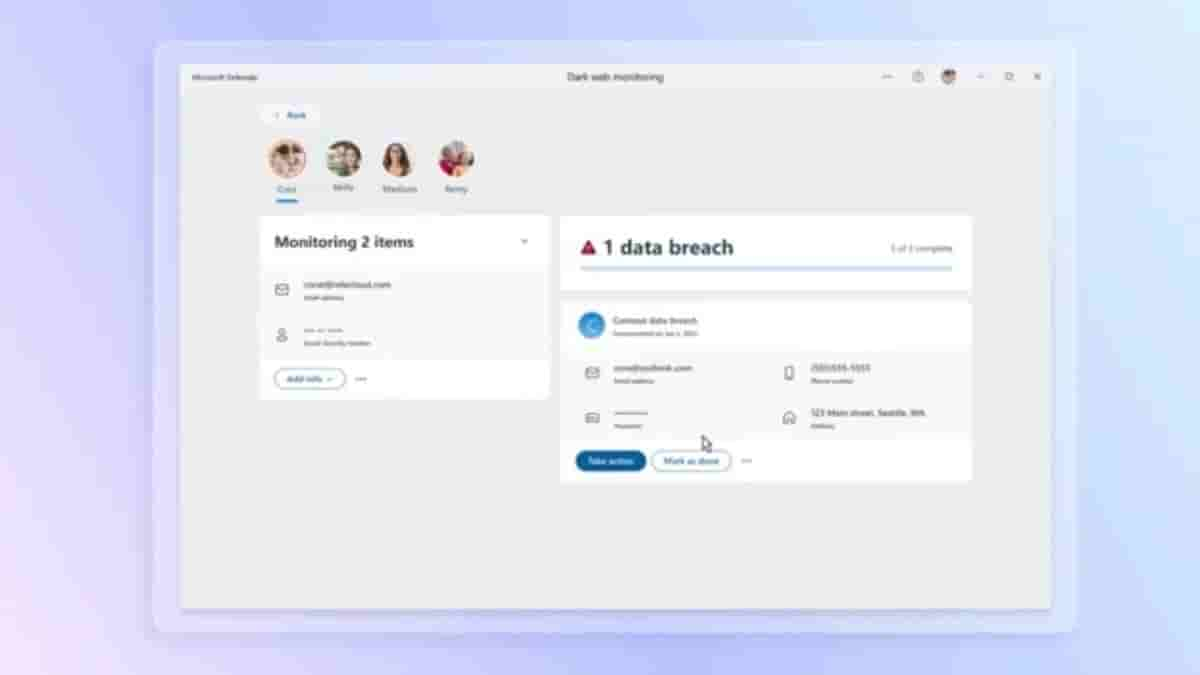
Microsoft Defender- an easy-to-use security app introduced by Microsoft to protect identities, data, and devices from online threats. Microsoft Defender is available exclusively with a Microsoft 365 Personal or family subscription.
Well, Microsoft users can also add and monitor 60+ types of personal information for each family member in Microsoft Defender.
Add and monitor 60+ types of personal info, for each family member, in Microsoft Defender. Learn more: https://t.co/ps6kHJtyOp pic.twitter.com/BRIavYNovb
— Microsoft 365 (@Microsoft365) November 27, 2024
Defender is said to continuously scan the dark web for identity threats and alert you if your personal info is at risk or found to be compromised. Users can also get help when needed with 24/7 identity theft support in this app if their identity is stolen or compromised.
You can get multi-device protection for yourself and your family. Phones and computers can also be protected against new and existing threats with continuous anti-virus and phishing scans. If any malicious app is found users will get an alert and steps to uninstall and remove the threats. Device notifications will be sent if there is a security risk.
Microsoft Defender lets you manage your family’s online security in one place. You can easily check security statuses and get timely alerts and notifications on your phone and computer. With customized tips and recommendations, you can improve security online. You can view 30 days of alerts and device activity history with dashboard access in the app or a web browser while you can also check other antivirus protection statuses.
To safeguard your WiFi connection, keep your location and IP address private and your traffic data encrypted you can also turn on VPN.. VPN will also keep your bank account, credit card, and social security info more secure.


