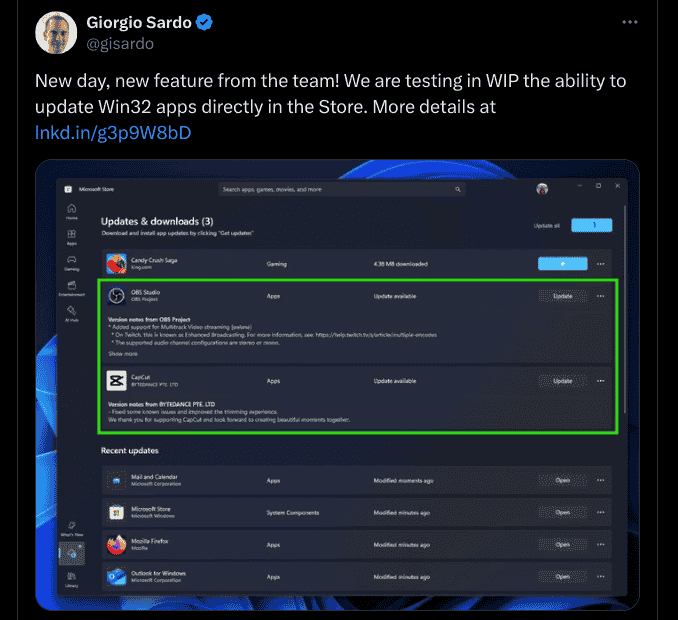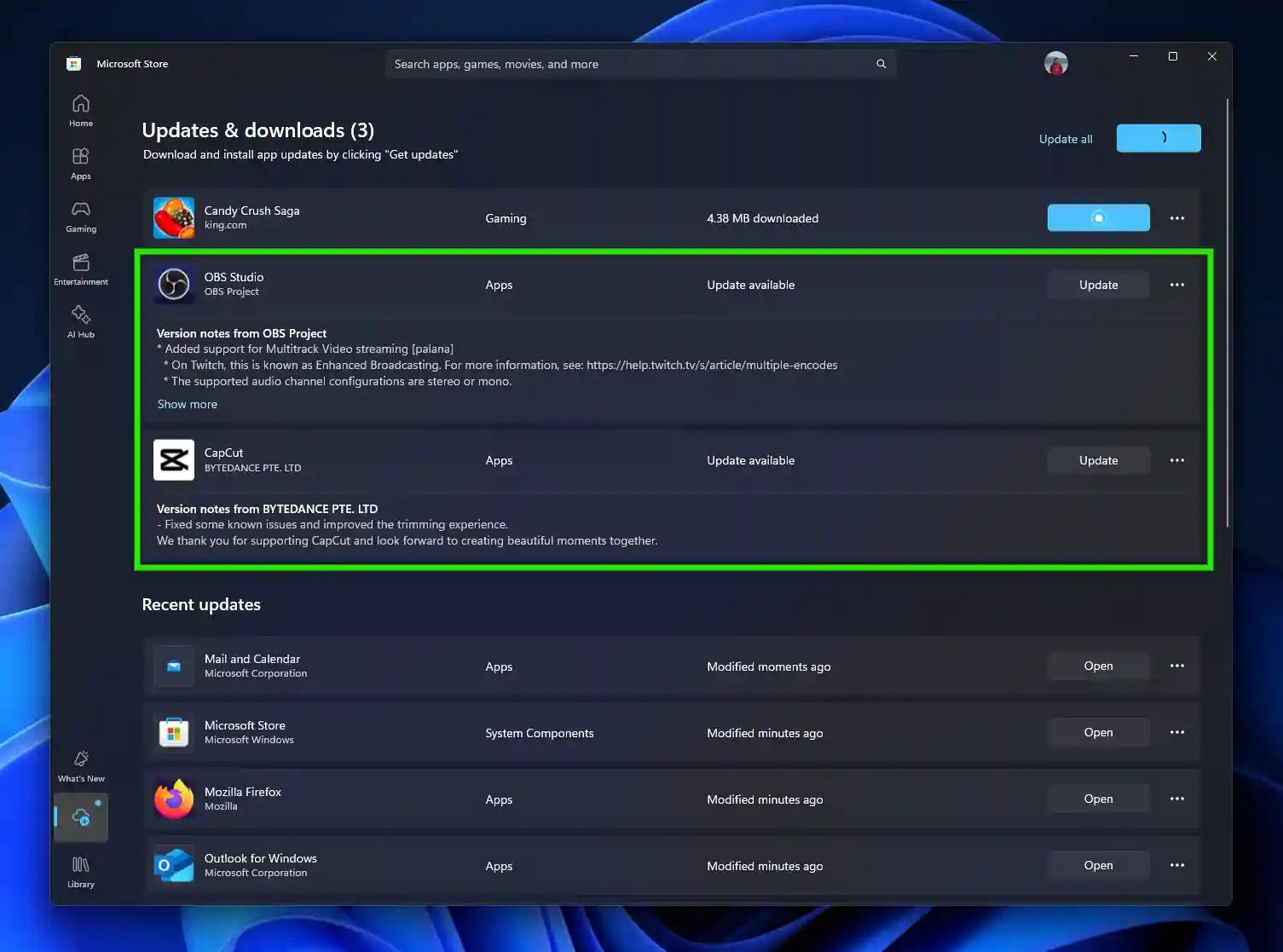Windows Insiders Now Will be Able to Update Win32 Apps Directly From Microsoft Store
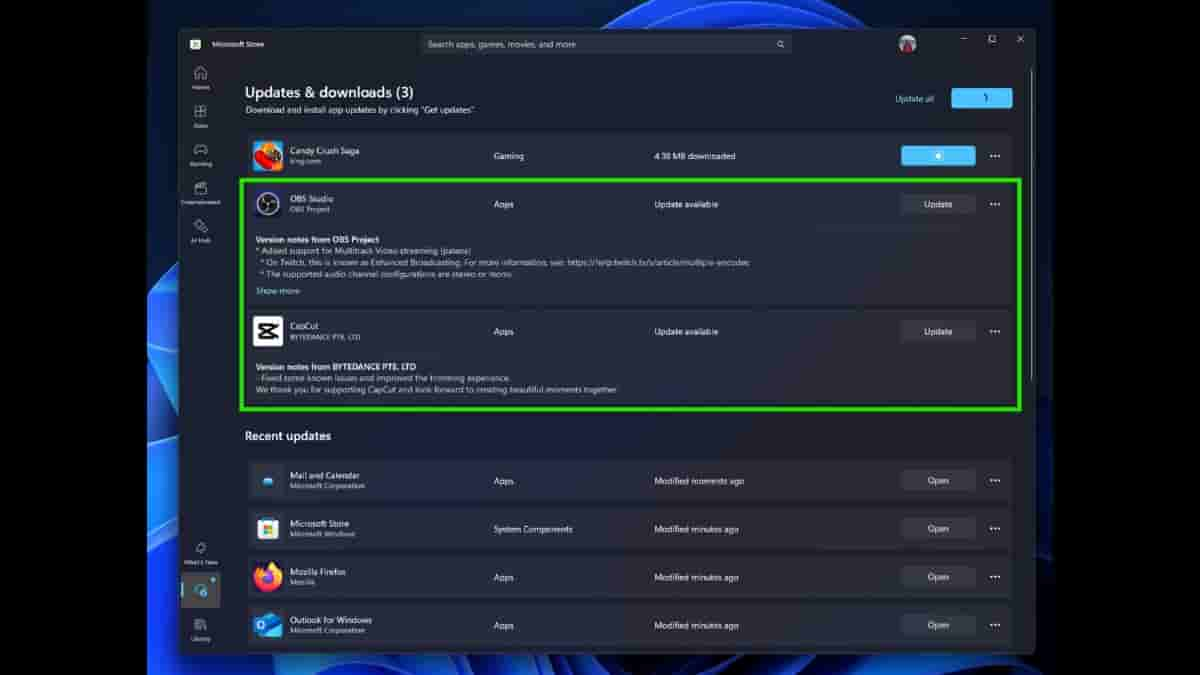
Microsoft recently released the Windows 11 Insider Preview Build 27758 for Canary users with many fixes and improvements for File Manager, Taskbar, and more. Along with this, Windows Insiders across all channels have been provided with the feature to update Win32 apps directly from Microsoft Store itself.
Read more about it.
Win32 Apps – Update Via Microsoft Store
Microsoft Store will now start to support updating of Win32 apps. These Win32 apps that are provided by their respective publishers were previously only able to be updated outside the Microsoft Store, causing certain inconvenience to Windows Insider users. This has been resolved by Microsoft with the new feature update.
Windows Insiders can directly head to the ‘Downloads’ page and tap on ‘Get Updates’ to view, download, and install the latest Win32 app updates. The pending list of updates will be displayed on the opened page, and the update process will only take place if users manually click on the update button, meaning automatic update won’t happen. Additionally, the update button can also be found on the respective product page in Microsoft Store and users may also download and install it from there as well.
To add, this feature update news was officially shared by Microsoft General Manager of Apps, Partners, and Store – Giorgio Sardo, noting that they are ‘testing in WIP the ability to update Win32 apps directly in the Store’.
As mentioned above, Windows Insiders of all channels with Microsoft Store running on version 22411.1401.x.x and higher will be able to see this feature on their devices. If there are any issues or bugs that you might want to inform, visit the Feedback Hub (Win + F) on Microsoft Store and submit it.