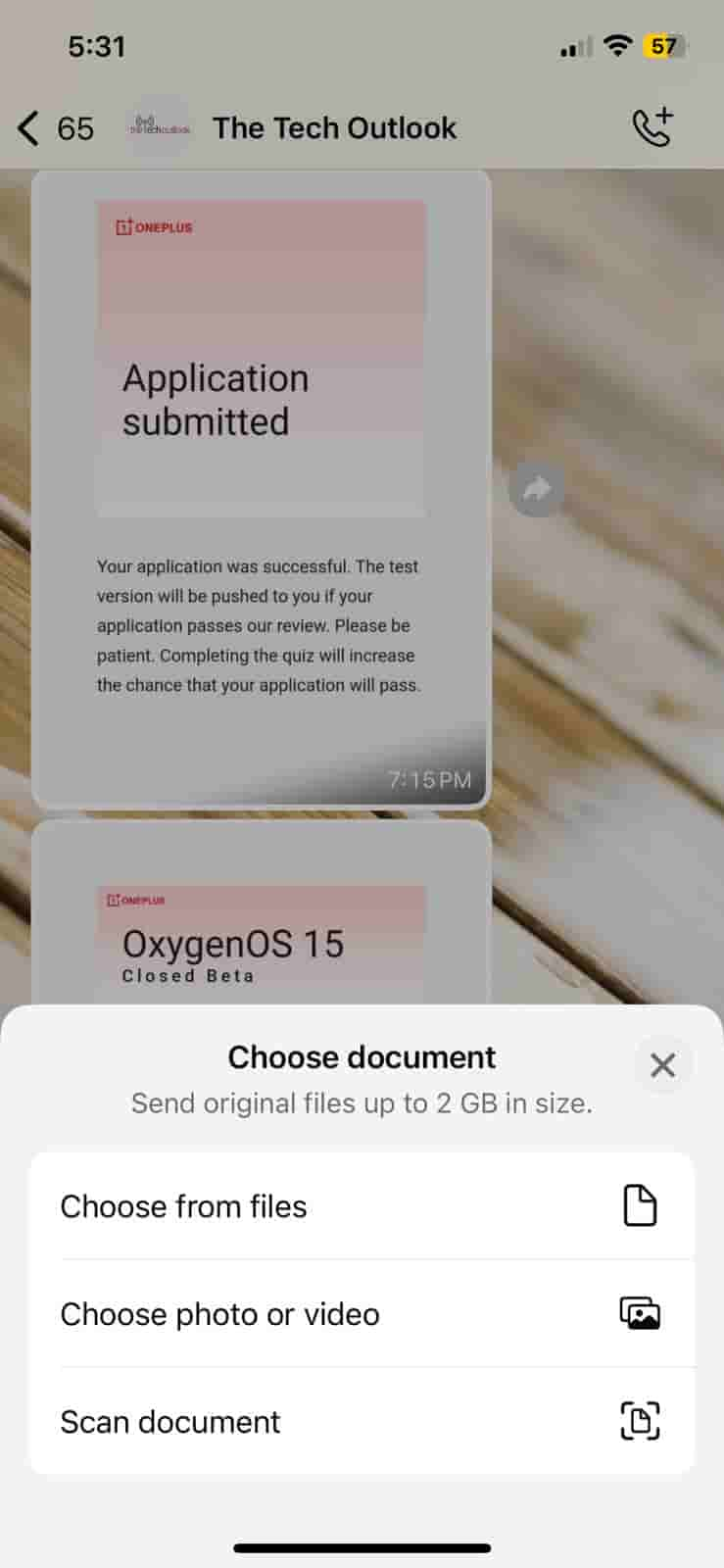WhatsApp for iOS Gets In-App Document Scanning Feature, Supports Up to 2GB Media Files
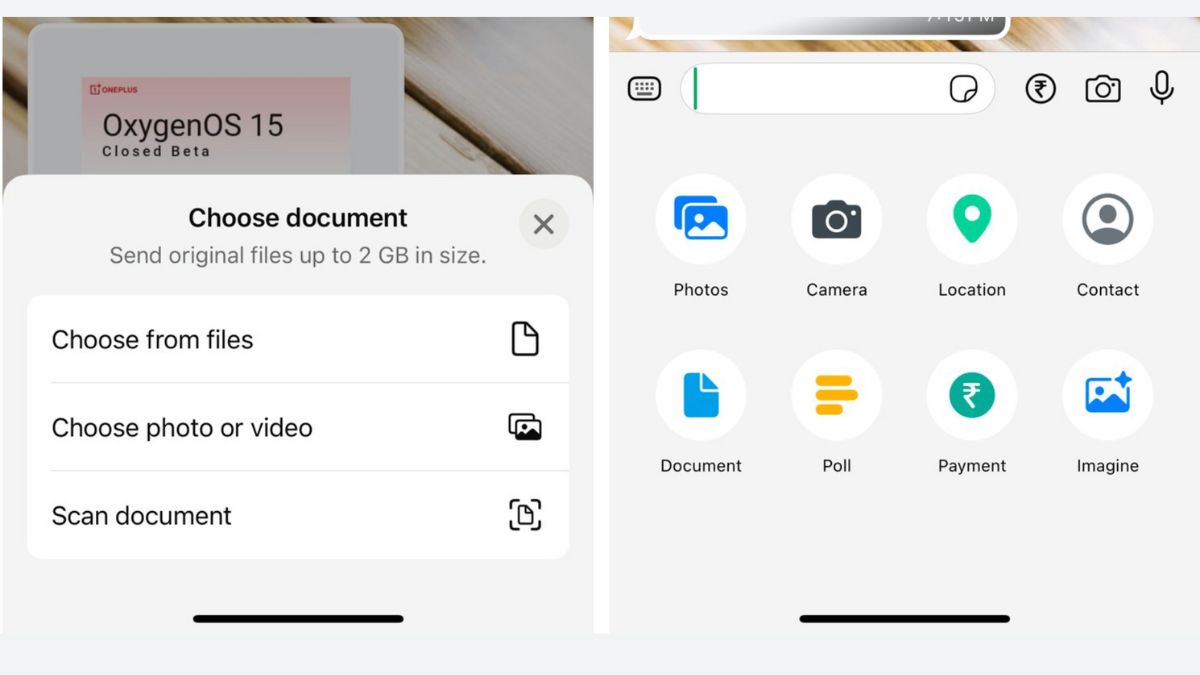
WhatsApp has introduced a new document scanning feature for iOS users, allowing them to scan and share documents directly within the app. The feature, part of WhatsApp for iOS 24.25.89 update, is now rolling out gradually to users through the App Store.
The new feature integrates seamlessly with WhatsApp’s document-sharing menu, where users can now find a dedicated option to scan documents using their device’s camera. After capturing a document, users can preview and adjust the automatic margins to ensure proper framing before sending it to a chat or group.
This update builds upon previous improvements in document sharing. Earlier in the WhatsApp beta for iOS 23.23.1.74, the platform introduced the ability to send photos and videos as documents to preserve their original quality. Users can now share media files up to 2GB without compression, ensuring the integrity of their photos and videos.
The document scanning feature was first mentioned in the changelog for WhatsApp for iOS 24.25.80 and is now reaching a broader audience. It eliminates the need for third-party scanning apps, making it particularly convenient for users who need to share documents while on the move.
How Document Scanning Works in WhatsApp:
To use the document scanning feature:
- Open a WhatsApp chat
- Navigate to the sharing menu
- Select the Documents option
- Tap on the camera option to scan
- Make necessary adjustments to the document
While the feature is currently available to some iOS users who have installed the latest version, WhatsApp confirms it will roll out to more users over the coming weeks.
Note: We have verified that this feature is now accessible to iPhone users.