How to keep your chats safe with WhatsApp privacy features

The most popular messenger worldwide – WhatsApp has now over 2 billion users and more to be expected, the app which has been taken over by Facebook is practically the largest instant messaging app right now.
Therefore, WhatsApp keeps adding a bevy of features on its Android and iOS devices to give its users a great messaging experience and certain privacy features to keep chats, media and other imperative information secured.
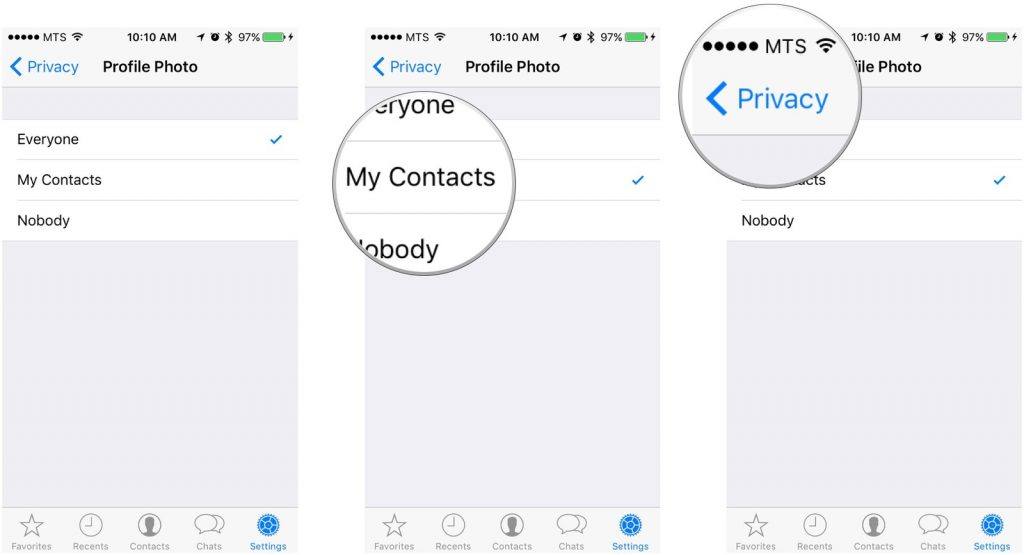
By enabling Touch ID or Face ID lock, switching on the Two-Step Verification setting, updating your profile, status and group privacy settings are the few steps with which you can ensure the complete privacy and security of your WhatsApp chats.
The other thing which you need to keep in mind is that always keep WhatsApp updated. As the app regularly updates its software to bring the new features and facilities to the users, it also keeps updating its security policies to steer clear of the various malware, bugs, etc. This is the primary reason as to why you should update your apps regularly and stay away from bugs, online chat snooping and also virtual lurkers.
Usually, the auto-update option of your mobile should keep your apps updated. However, if your phone does not update the apps automatically, go to your phone’s app store, Google Play Store for Android smartphones and App Store for iPhones and search for WhatsApp app and update it manually by tapping ‘update’.
Apart from that, you should also keep your phone’s Operating System up to date to implement overall improved features for your phone and your apps.


