How to install RAM in the laptop? Lets find out
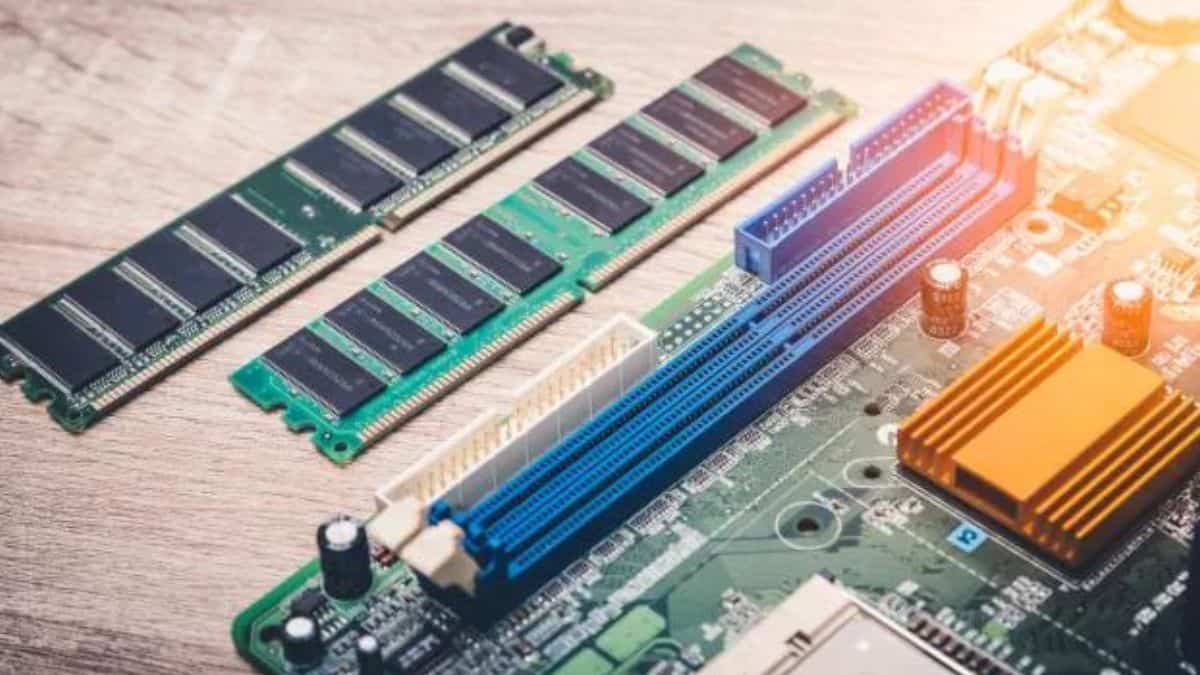
If We talk about the general procedure of installing RAM modules or RAM in a laptop it is more or less the same in all systems. It comes with a socket that is found at the bottom side with a latching socket. But just for reference, we are considering a Toshiba Satellite P205 laptop.
The very first thing that you need to ensure is that the laptop is not connected to the electrical supply and is cool, and stable. After ensuring this we would follow these mentioned steps.
- Turn the computer off using the Windows shut-down process.
- Remember if you will try to use Sleep or Hibernation mode you may lose your data in the system.
- Unplug the adaptor cable that runs the laptop.
You might be thinking about why we have instructed you to unplug the adapter and the battery before installing RAM.
Ans. If the laptop will stay connected to the adapter it will cause damage to RAM. Operating such an important work may also lead to a spark while installing RAM.
- Remove the battery.
- Disconnect any other cabling to the laptop, including an Ethernet cable or a telephone modem wire.
- If you have used recently a laptop or were using it just before installing let it cool for 15 minutes. RAM installation process can be disrupted because of hot temperature.
- Locate a small Phillips-head screwdriver.
- This is the screwdriver with an X-shaped head.
- Place a soft cloth or another protective mat on a desktop.
- Turn the laptop over so that its bottom is facing up.
Locate the RAM module slot cover.
- Now carefully remove the turned screw that is holding the cover over the RAM compartment
- At the right angle, hold the screwdriver to the bottom of the laptop and turn the screw carefully. When the screw is removed, put it in a safe place. You can use a piece of tape to attach it to the desktop or side of the desktop.
- Fix yourself comfortably at a place before touching the RAM module.
- Touch any grounded metal surface, like a light stand, or touch the center screw on an electrical outlet.
- Carefully remove a new RAM module from its packaging.
- Don’t touch connectors it will loosen up the connection
Locate an empty module slot.
- If you see two compartments and the top one is filled and the bottom one is empty then remove the top one first.
- Hold the RAM module by its side to avoid any mistakes and aim its connector towards the socket.
- Be sure to align the notch in the connector with the matching key in the socket.
- Slide the module into place. Now align the notch carefully in the connector of the RAM module with the corresponding key in the socket.
- Once you have ensured that the module is inserted into its place press down on the top edge of the divine to latch it into its place.
- Replace the RAM compartment cover and lock it down tight with a screw.
- Now gently put the module in its carrier back


