Samsung rolls out One UI 5.0 update for several other Galaxy devices!
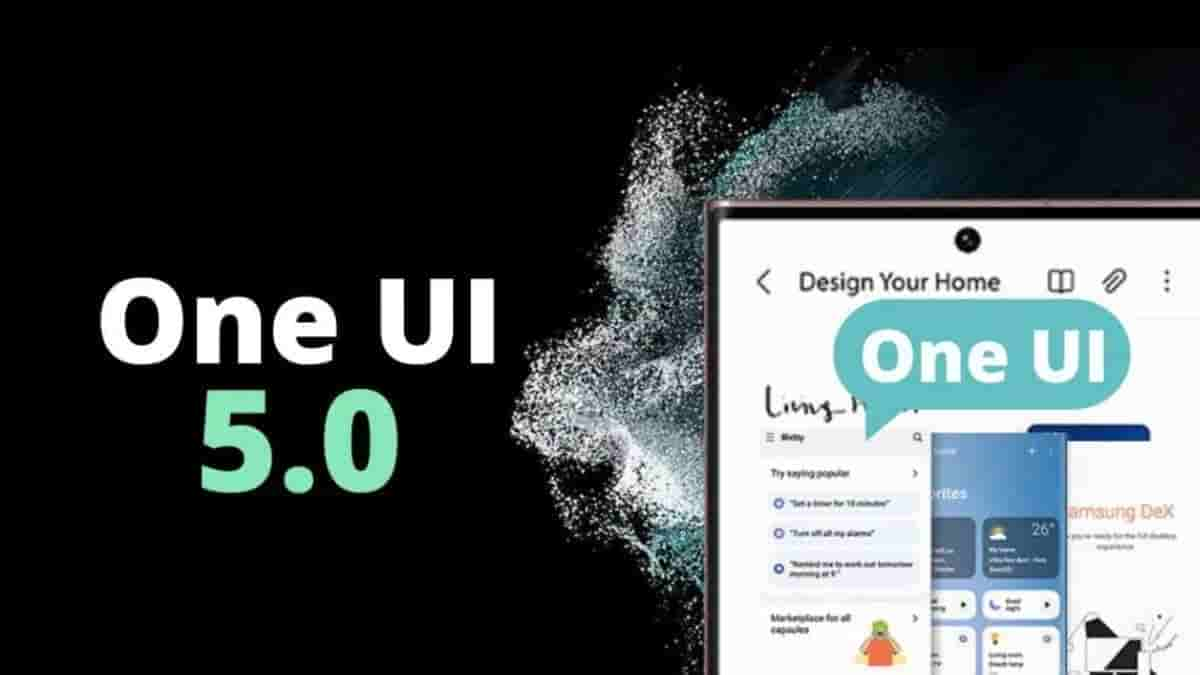
The company is slowly and steadily allowing the Android update for different devices and now they’ve reached the Galaxy M series smartphones.
From Friday onwards, Samsung announced and started rolling out the Android 13 Operating System on Galaxy M series smartphones. The Galaxy devices include Galaxy M53, Galaxy M52 5G, Galaxy M33, Galaxy M32 5G, Galaxy M32, and Galaxy M13 5G. The Galaxy F Series smartphones will soon receive the update as well.
Steps to download the software update:-
- 1st Step: Go to Settings
- 2nd Step: Tap on Software Update
- 3rd Step: Click on Download and Install
- 4th Step: Install the new Software
The new Android update comes with a lot of new features including:-
- Customize and edit the lock screen
- Combine several widgets into a single widget
- 16-preset color themes based on the wallpaper
- Reorganize menu options
- Remove unwanted people, objects, shadows, and reflections from photographs
- The update introduces a ‘split screen view’
- The new security and privacy dashboard offers a


