Ultimate Guide: The Best Ways to Bypass FRP on Samsung Devices in 2024
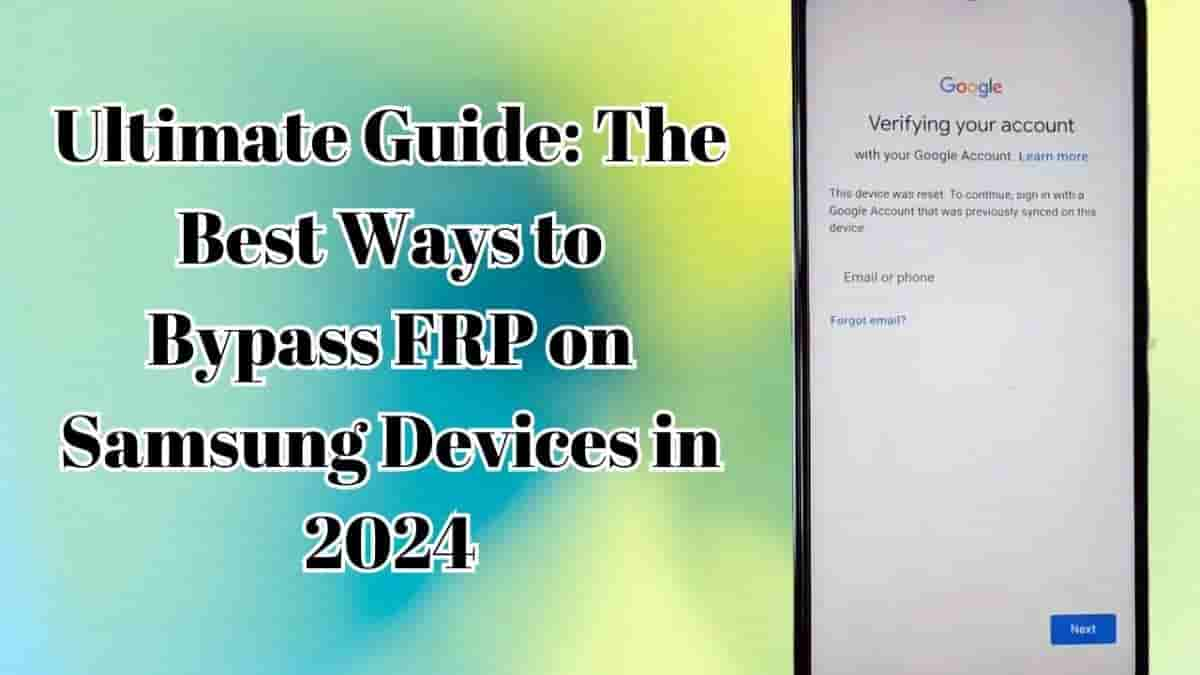
FRP locks have been commonly integrated into Android devices after the Android OS 5.0 upgrade. With this integration, the security protocols improved in the devices while restricting users to a specific security procession. When using a second-hand Samsung device, you might instantly face the issue of accessing it, as it might require you to add the Google account credentials.
In such cases, you might look for an Android phone unlocker service that bypasses the FRP lock on your Samsung. This article will discuss the best ways to bypass the FRP lock on Samsung devices.
Method 1. Remove the Samsung FRP Lock with Google Find My [Ask Owner]
For the first method, consider contacting the previous owner of the Samsung device to remove its FRP lock restriction. By accessing the Google Find My service, they’ll be able to remove the device from their Google account.
This will remove the FRP lock and allow you to utilize the Samsung device with ease. Provided next are the steps to utilize the Android unlocker method to remove the Samsung FRP lock using Google Find My Device:
Step 1. Ask the owner to access the Google Find My website on their device’s web browser and log in with the same Google account used on the FRP-locked phone. Here, they will need to select your Samsung device from the left panel.
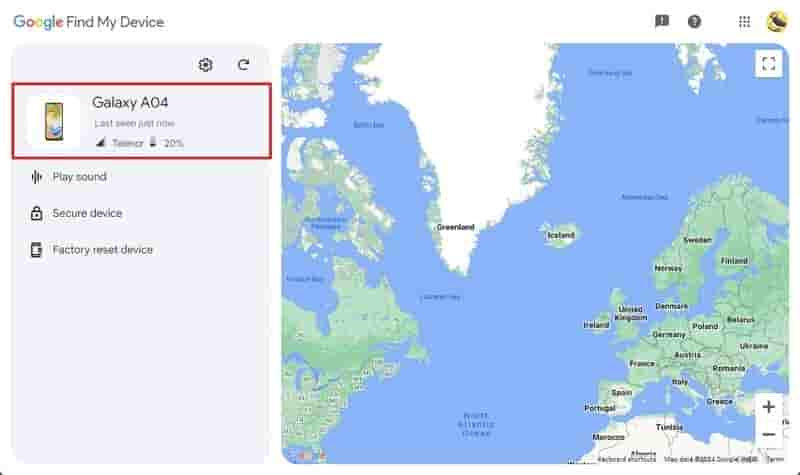
Step 2. Following this, they will have to choose the “Factory reset device” option and press the “Next” button on the pop-up to erase and remove the FRP lock from your Samsung device.
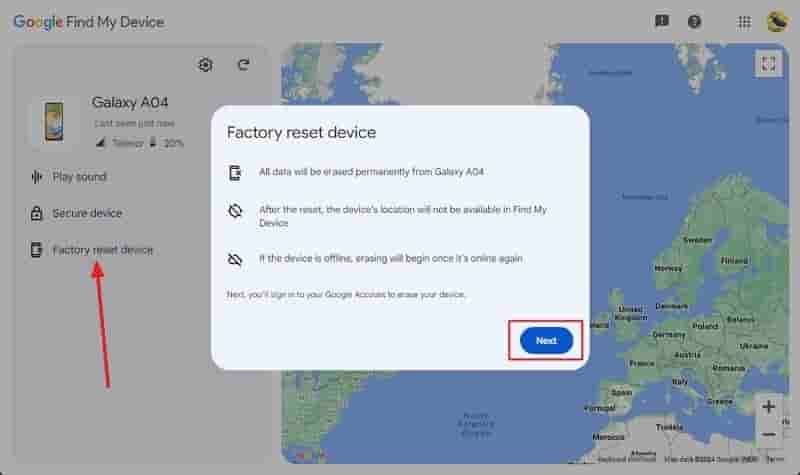
Method 2. Use Wondershare Dr.Fone to Bypass Samsung FRP [No Request to Owner Required]
Having a connection with the owner is not always possible, which puts you in an instant dilemma. In such a scenario, it won’t be wrong to say that bypassing the Samsung FRP lock seems challenging. However, there exists a third-party tool that allows you to bypass your Samsung device without any hindrance. Wondershare Dr.Fone has emerged as a unique phone management solution.
This solution provides a direct ability to bypass the FRP lock without any knowledge of it. As a beginner, you can efficiently perform this operation on your Samsung device. With extensive knowledge offered within its step-by-step guide, it lets you get to the home screen of your Android. Furthermore, you can also unlock multiple lock formats within your smartphone device, making it a multipurpose tool.
Key Features of Wondershare Dr.Fone
- Different Screen Lock Types: This Android phone unlocker can help you remove 5 types of screen locks from your Samsung or LG devices without data loss.
- Fix Android System Issues: You can use this toolkit to fix all the system issues of your Android smartphone, such as the black screen of death and apps crashing.
- iOS Support for Unlocking Screen: Other than unlocking your Android device, this screen unlock tool can also remove the iPhone screen lock.
- Recover Device Data: The service can also be used to recover essential data of your Android, regardless of how it has been lost. From images to videos and contacts to WhatsApp data, you can recover your data using Dr.Fone – Data Recovery feature.
Simplified Step-by-Step Guide to Bypass the Samsung FRP Lock via Wondershare Dr.Fone
Go through the step-by-step instructions below to unlock your Samsung’s FRP lock without any technical issues.
Step 1. Choose the Android Screen Unlock Tool
After downloading and installing the latest version of Wondershare Dr.Fone, you have to access the “Screen Unlock” tool from the Toolbox tab. Here, you need to confirm the Android as the device type to proceed.
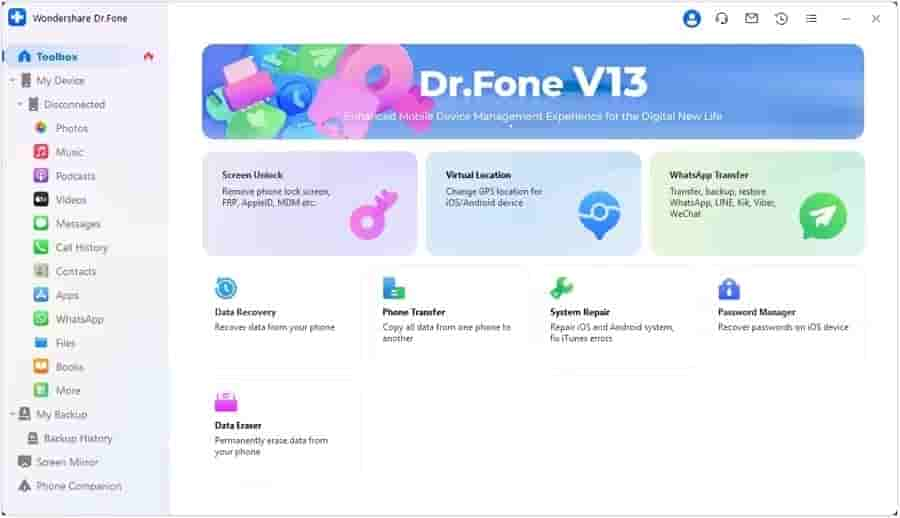
Step 2. Specify the Android Device Brand
Next, choose the “Remove Google FRP Lock” tool, connect your device, and specify “Samsung” as your Android brand. Press the “Start” button to move forward and select the “All Android versions (One-Click Removal)” feature.
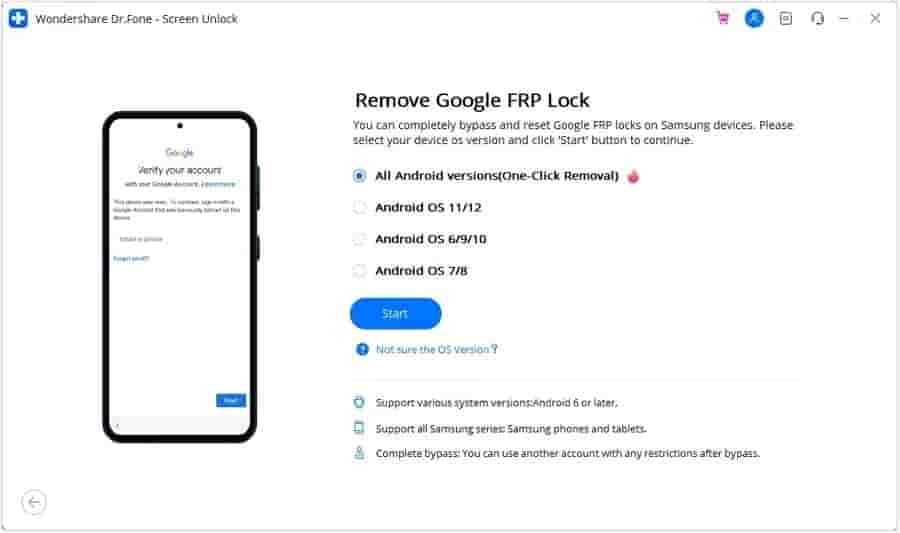
Step 3. Open Emergency Call and Allow USB Debugging
Following this, click the “Start” button and follow the instructions provided by Wondershare Dr.Fone to open the Emergency Call and activate the USB Debugging feature. After doing this, the process of removing the FRP lock will automatically start.
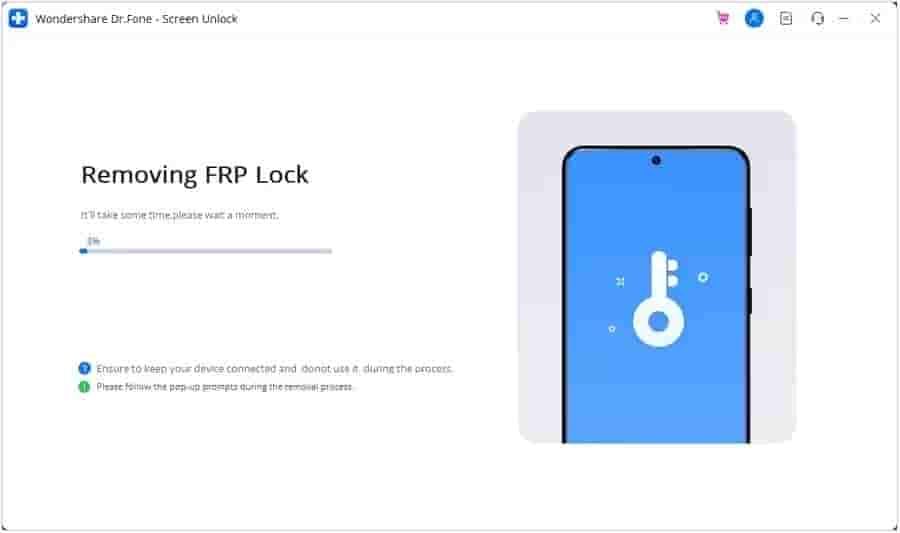
Wrapping Up
In this article, we have discussed the two best ways to remove the FRP lock from your Samsung device. In the first method, you will have to ask the owner to remove the device from their Google account. However, if you cannot contact them, use the second method, Wondershare Dr.Fone. This Android phone unlocker can bypass the FRP lock without any complex steps.


