Transferring WhatsApp data from Android to iOS now is as follows: Here’s how it functions
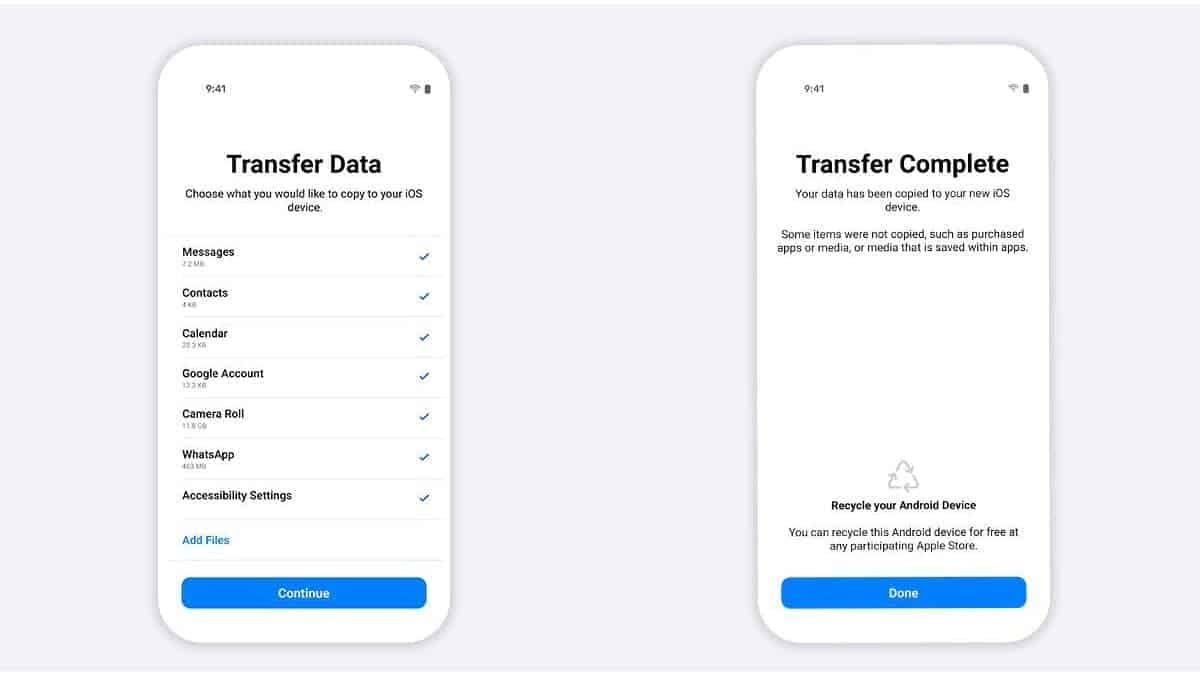
For Android users who have been considering switching to an iPhone but are concerned about losing their WhatsApp data, there is good news. Data portability from the messaging app on Android to iOS has been officially supported by WhatsApp and Apple. The choice will be present in the WhatsApp beta version. It will take roughly a week to reach all users and will go out gradually. Users would be allowed to move talks from iOS to Android, according to a 2017 announcement from Google and WhatsApp.
Mark Zuckerberg, CEO of Meta, released a comment as well. “We’re bringing end-to-end encryption to WhatsApp, allowing you to move between phones safely and transfer your conversation history, photographs, videos, and voice chats between Android and iPhone. A lot of people want this functionality. We introduced the option to switch between an Android and an iPhone last year, and we’re now offering the opposite,” he said.
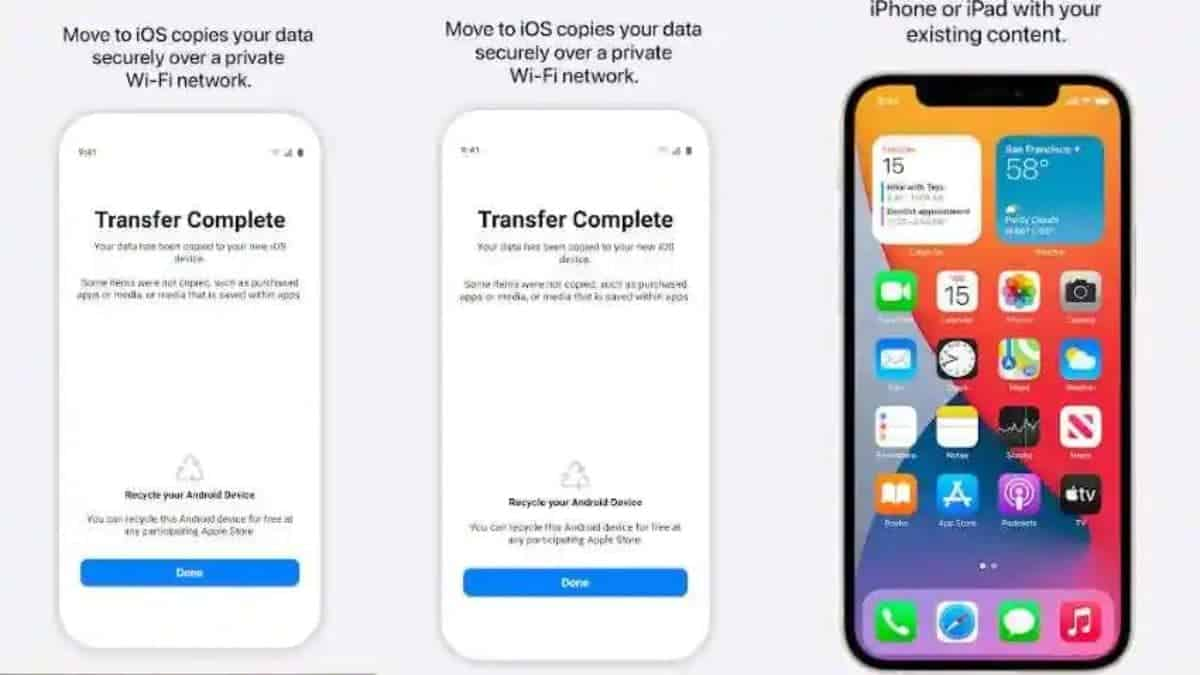
Given that WhatsApp has over 450 million users in India, the feature will be greatly appreciated by consumers in that country. When transitioning from Android to iOS, consumers’ top concern is frequently how to save their WhatsApp data. As a result, customers relied heavily on questionable third-party programs that frequently failed to deliver on their promises. While WhatsApp data is backed up to the iCloud on iOS and Google Drive on Android, there is no connectivity between the two.
The Move to iOS app from Apple, which is available on the Google Play Store, will support data transportation. When a user uses the software to set up a new iPhone, the choice will be offered. Android users must be running at least version 5.0 of the operating system. Users of Apple iOS must have iOS 15.5 or later.
The data will be packaged in an iOS-compatible format if a user chooses the WhatsApp data option within the app. This information will continue to be encrypted and will not be seen by Apple or WhatsApp. When a user first uses WhatsApp on their iPhone after the data has been migrated, it will recognize and decrypt the data there, restoring all of the prior chats. The information will come via WhatsApp and include chat history, photographs, videos, etc.
WhatsApp claims that unless the user creates an iCloud backup, the migrated data does not appear in cloud storage as a result of the conversion. It also mentions that unless you uninstall WhatsApp or wipe your phone, the Android phone will still contain your info.
Personal messages can be transmitted by users, however call history and messages related to peer-to-peer payments cannot. Users can choose to have all the free apps on their Android device migrated to iOS using Apple’s Move to iOS app. Users have the choice to get these back when they set up the new iPhone if a free app on Android has an equivalent on the App Store. After installation, the apps will appear on the home screen, but to download them, a user must tap on them.
Remember that utilizing the Move to iOS software to configure a new iPhone is the only way to access the WhatsApp portability feature. This implies that if you already have an iPhone set up, you cannot just migrate your old WhatsApp data from an older Android to your new iPhone. The only way to accomplish this would be to reset your iPhone as a brand-new device and wipe it clean once more.


