Know How to Clear Storage Space On Android Phones
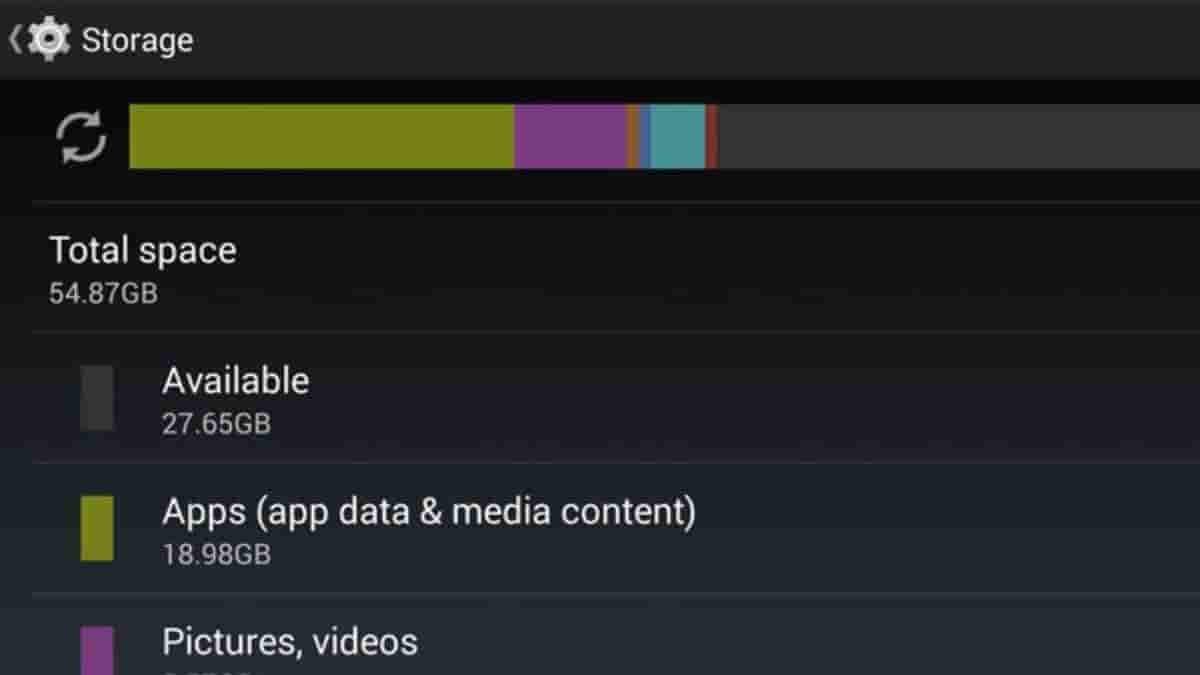
Our everyday lives are now completely dependent on our smartphones. We have specific apps for everything, whether it’s to make payments or monitor our health. However, these apps can occasionally be to blame for troubles with the camera, gaming, or slow performance. Although uninstalling these programmes seems to be the simplest option, it’s not the best. And we have the top 5 free solutions to handle this complex situation:
To locate and remove large media files
A single flawless image requires about 99 “might be better” images. Unknowingly, this data fills up a significant portion of our phones and depletes their capacity. Therefore, it is best to erase these useless lying photos and videos to ensure smooth app and other procedure execution.
Take data off the stream apps
People frequently download their favourite TV episodes, web series, and music albums from streaming services like Netflix, Prime, Spotify, or YouTube to make the most of their downtime. These downloaded files take up a large amount of storage. It is crucial to clear this storage space as a result. Just go to settings, choose the desired apps, open the app storage area, and remove the information there.
Use of Google Photos
Making the decision to “Keep” or “Delete” is not simple. Switch to Google Photos if you’re unsure about your decision but still need to clear up space. Sign up for Google Photos with your Gmail account, and then transfer all of your images and videos there. Once all of your media has been successfully moved, remove it from your smartphone.
Throw away the audio files
Text messages are no longer the only way to communicate. The smartphone era has made it possible to send audio messages, GIFs, videos, and more. With our friends and relatives, we frequently send or receive audio messages. Additionally, we frequently forget to remove them after listening to them, which increases the phone’s capacity. Users can access the audio area of their WhatsApp media folder and pick and remove any unnecessary audio messages to free up some additional storage space.
Remove unused applications
Sometimes the vast internet causes us to install things that are not necessary. Many of the apps on our phones are unused and have been for some months. Such applications take up a lot of space on our phones even though they are never utilised. To clear up some storage space, mark and remove these pointless programmes. Additionally, turn on “Verify before install” in your settings to prevent the installation of any more phoney apps on your smartphone.


