Dell XPS 13 (2022) vs HP Spectre x360 13.5, know the differences and similarities
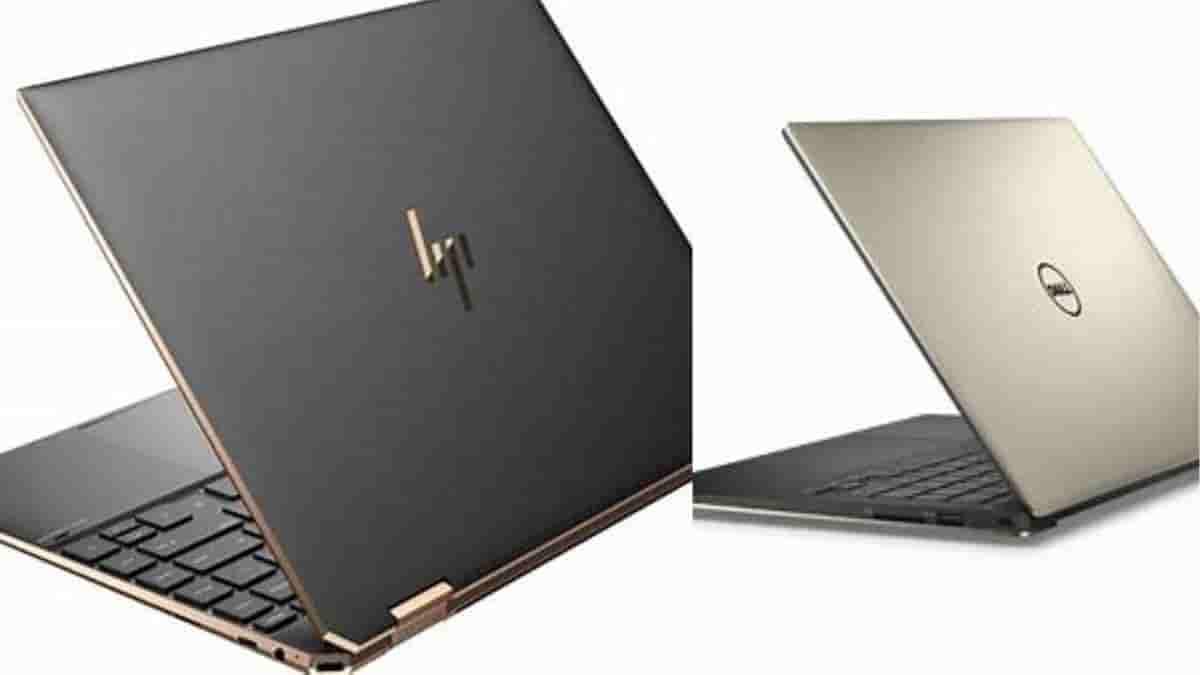
When buying a new laptop, you’ll undoubtedly be unsure about which model is best for you. There are several great laptops on the market right now, but each one has benefits and drawbacks that make them more appropriate for certain people than others. Two of the better options that may be on your radar this year are the HP Spectre x360 13.5 and the new Dell XPS 13, both of which have undergone considerable redesigns in comparison to their predecessors.
Even though they are both good laptops with a comparable target market, there are some significant differences to take into account. The aspect that aids you in making your decision the quickest would be the distinction between one of them being a convertible and the other being a typical clamshell laptop. But there’s more to it, so let’s look more closely.
Specifications of Dell XPS 13 (2022) vs HP Spectre x360 13.5
| Dell XPS 13 (2022) | HP Spectre x360 13.5 | |
|---|---|---|
| Operating system |
|
|
| CPU |
|
|
| Graphics |
|
|
| Display |
|
|
| Storage |
|
|
| RAM |
|
|
| Battery |
|
|
| Ports |
|
|
| Audio |
|
|
| Camera |
|
|
| Biometric authentication |
|
|
| Connectivity |
|
|
| Color |
|
|
| Size (WxDxH) |
|
|
| Dimensions |
|
|
| Price | Starting at $999 | Starting at $1,249.99 |
Performance of Dell XPS 13 (2022) vs HP Spectre x360 13.5
Although they differ slightly from one another, the Dell XPS 13 and the HP Spectre x360 13.5 both have 12th-generation Intel processors. The Dell XPS 13 has Intel U9 series processors, which by default have a TDP of 9W but may operate at 12W when turbocharged. On the other hand, the HP Spectre x360 uses U15 series processors with a 15W TDP.
The Spectre x360 13.5 and the Dell XPS 13 might perform similarly for the majority of daily work, but the Dell XPS 13 might struggle a little more to attain its peak performance.
The difference, though, might be more noticeable with the integrated GPU. While Intel’s U9 series processors can only run at 950Mhz, the Iris Xe integrated GPU has the same number of execution units in both U9 and U15-series processors. The U15-series processors can reach these speeds up to 1.25GHz, which is a significant boost (over 30%) and ought to improve graphics performance as a whole.
The theory on the opposite side of this is that since the U9-series processors are more power-efficient, you should get better battery life from them. The 66Whr battery in the HP Spectre x360 13.5 is significantly larger than the 49.5Whr battery in the Dell XPS 13, though.
These are probably not that different from one another because, in actual use, U9 series CPUs haven’t typically offered noticeably better battery performance. If battery life is an issue, there are further factors to take into account. We’ll discuss the display among them momentarily.
The HP Spectre x360 completes the feature list with slightly more fascinating RAM and storage options. Additionally, the base configuration allows up to 32GB of RAM and a 2TB SSD and already includes a 512GB SSD for storage. The Dell XPS 13 may be modified to have up to 16GB of RAM and 1TB of SSD storage in addition to the standard 256GB SSD configuration.
Display and sound of Dell XPS 13 (2022) vs HP Spectre x360 13.5
The displays are once more fairly balanced, even though the laptops are different. The 13.4-inch display of the Dell XPS 13 supports the 16.10 aspect ratio, which is a lately popular option. This larger screen is ideal for productivity because it requires less scrolling to view more information simultaneously.
The entry-level model includes a Full HD+ (1920 x 1200) screen without touch functionality, but you can pay extra to upgrade it to have one. Alternatively, you may spend more money to have an incredible Ultra HD+ (3840 x 2400) display. All of these panels are IPS, but Dell utilizes great IPS technology; the Ultra HD+ model in particular should be excellent.
In terms of proportions, the screen of the HP Spectre x360 is pretty comparable to it. Given that it has a 3:2 aspect ratio, which is taller than 16:10, its 13.5-inch display is a little larger than 16:10. Once more, the Spectre x360 is a convertible, therefore touch and pen functionality are fundamental features. The default setup has a Full HD+ display (the resolution is 1920 x 1280 due to the bigger screen). You can add HP Sure View Reflect, a privacy screen that prevents people from spying on you as you work with sensitive content in public spaces.


