How to change EQ levels on Pixel Buds Pro? Lets find out
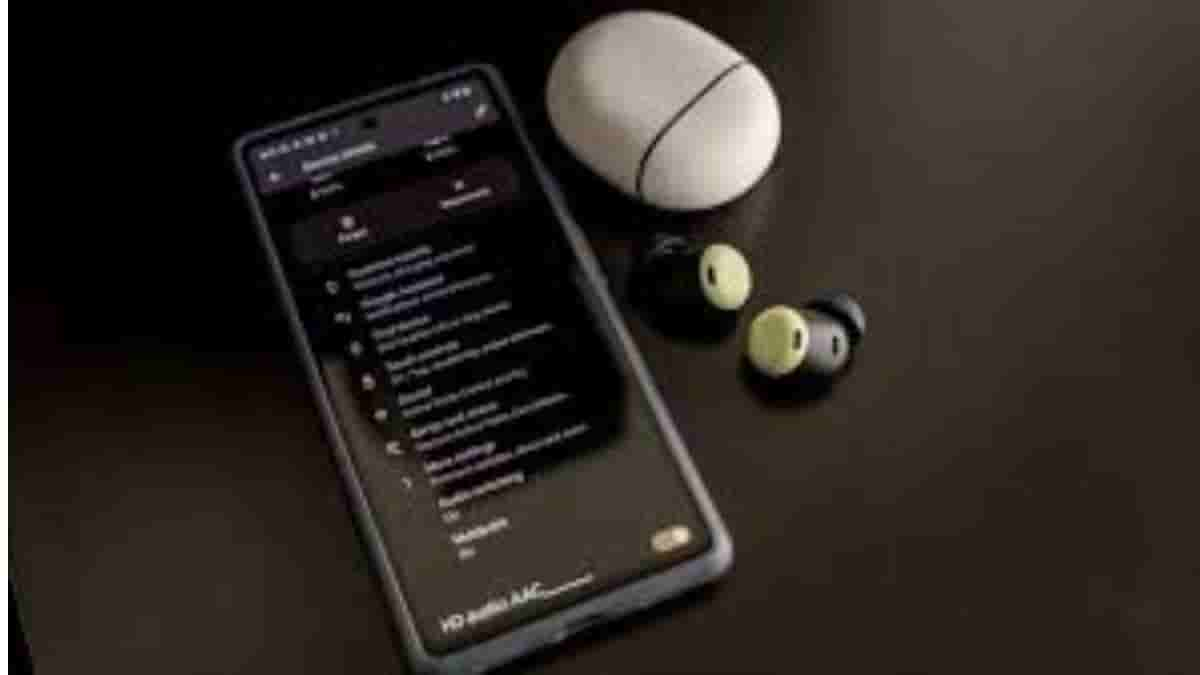
We have been waiting for pixel buds pro to get an update allowing them to make use of custom Equalizer presets and now the wait is over as the Update is here.
New to the pixel buds pro is the ability to set a full five-band EQ. With this one can now adjust bass and treble giving layers worth dialing in the sound just how you like it. It allows you to change the tonality of your sound, ranging from low-end frequencies to higher-range tones.
Google has thrown in seven EQ presets, which one can use as your new default or as a starting place to customize and save your EQ settings.
To get started, you need to make sure that the latest update v3.14 is installed on your Pixel Buds Pro.
Now that you have the latest updated software and firmware it’s time to change the EQ settings.
Here’s the way to do that –
1. Open the Pixel Buds app
2. Tap the sound (active noise control and EQ) button.
3. Now you can choose any of the 7 EQ presets. Three defaults wherein everything is flat, heavy bass, light bass, balanced, vocal boost, clarity, and then at last saved.
4. To save preset Tao the Gear icon.
5. After you’ve adjusted the 5 EQ bands – upper treble, treble, mid, bass, and low bass and tap save.
And that’s it.
The new EQ settings on the Pixel Buds Pro do a great job of adding depth to Google’s latest wireless earbuds.
It could be said that this new update changes our view towards Pixel Buds Pro.


