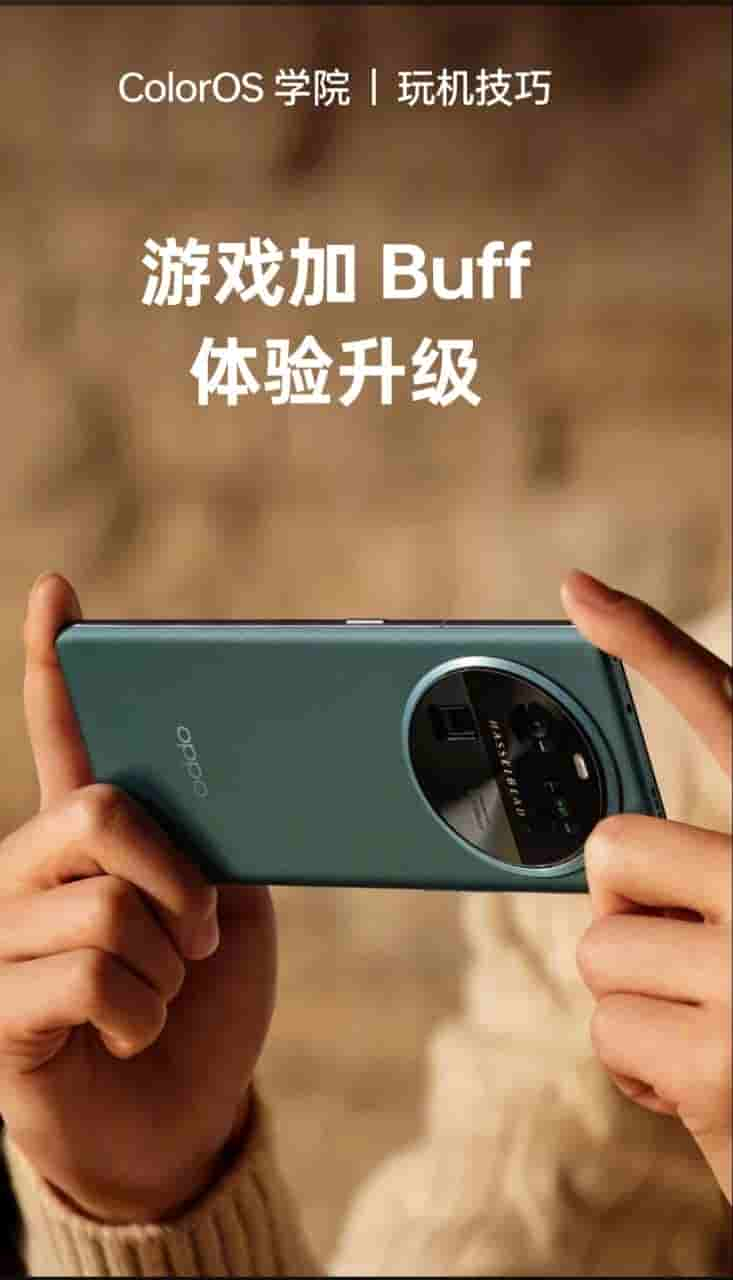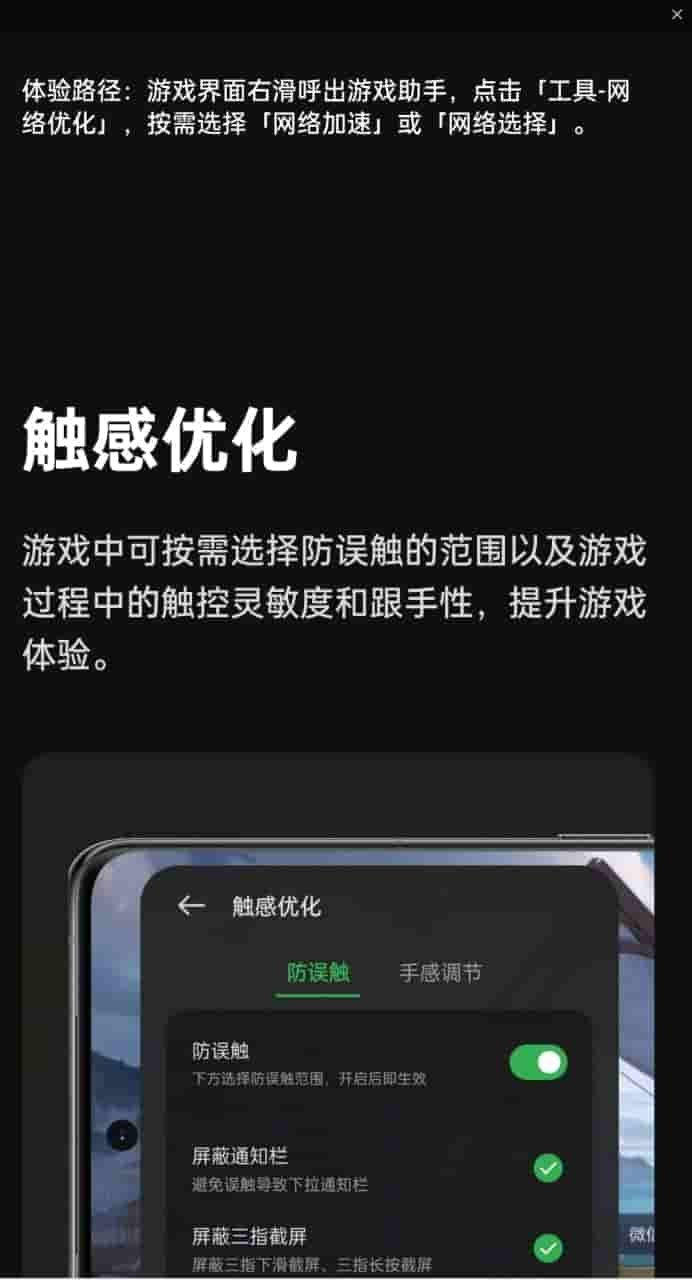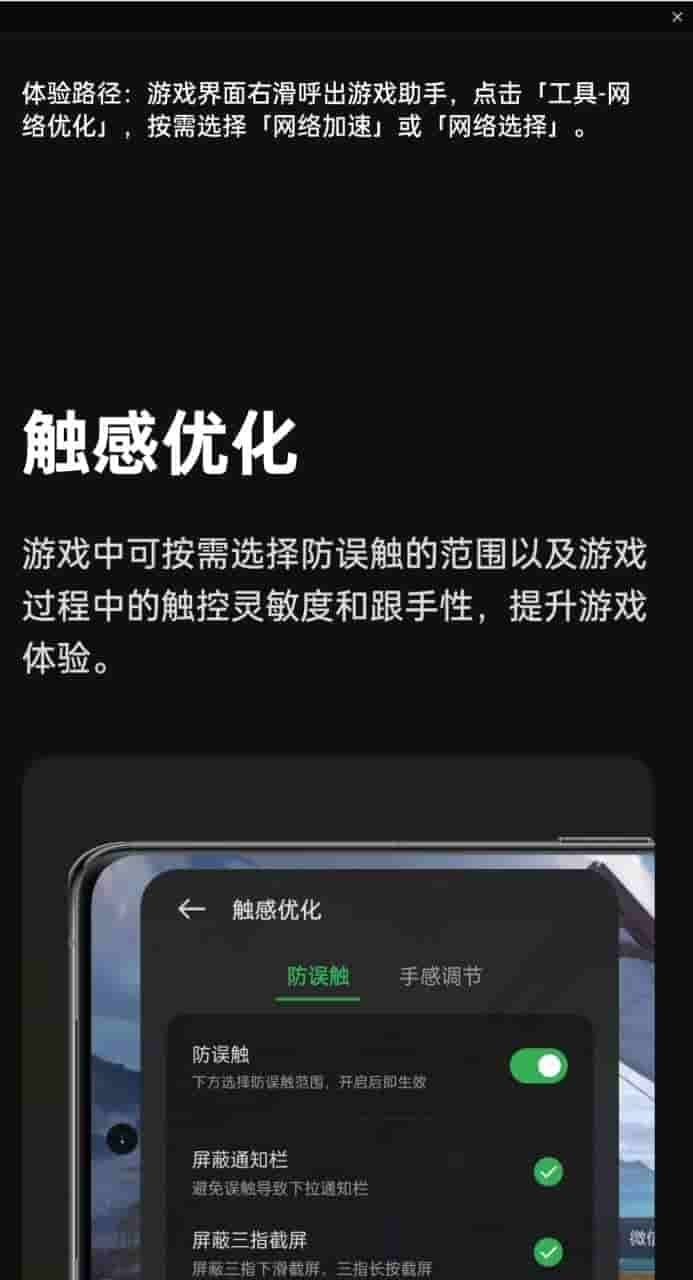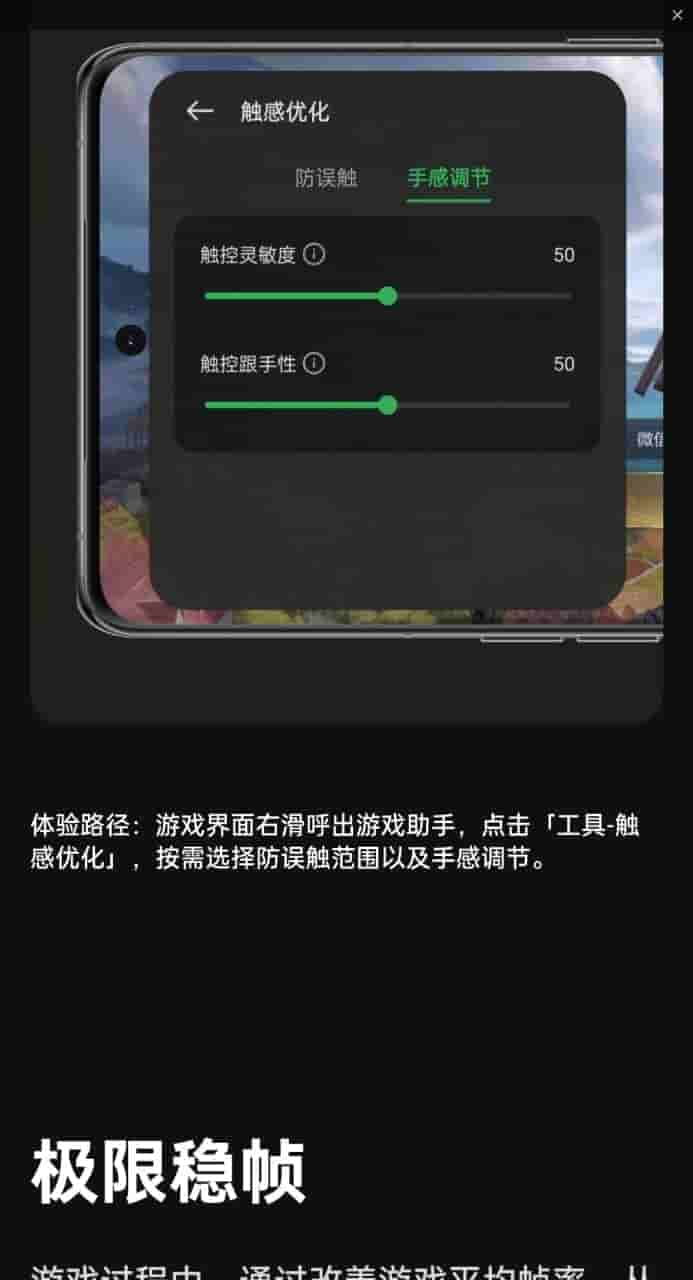ColorOS 13 to bring Game plus Buff experience upgrade soon

ColorOS 13 made its debut last year and was rolled out in a phased manner by Oppo to its users. And this year Oppo has rolled out an Android 13-based ColorOS 13.1 update for its users. This software update brings in a ton of new features and refinements over the previous UI to enhance user experience and protect their device. ColorOS has now officially announced over Weibo that soon users will get to witness the Game Plus Buff upgrade on their devices.
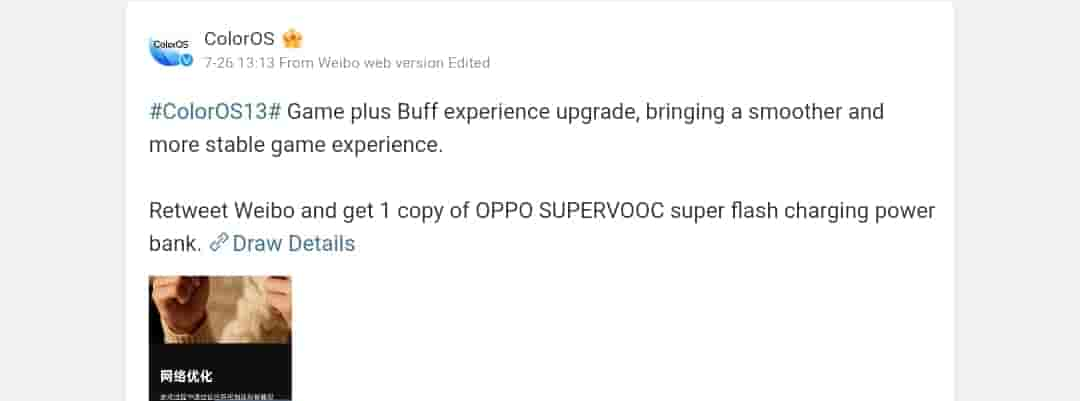
This upgrade as claimed by the company will be bringing a smoother and more stable gaming experience for the users. This upcoming upgrade will also be including an enhancement to Hyper Boost gaming mode so that the users can enjoy their gaming session. This model has three choices- low power consumption, balanced, and e-sports. With these free choices, you can customize the game performance as per your demand. The e-sports mode fully releases the performance of the device. This mode is suitable for competitive games. After the game is turned on, it will speed up the power consumption of the device and increase the heat generation of the device. Experience path- Swipe right on the game interface to call out the game assistant, click “Tools” and select Hyperboost Performance mode as needed.
With this upgrade network optimization will be made available in which during the game by setting network acceleration and intelligent dual channel network training, the stability of the network is improved to ensure the good operation of the network during the game. Experience path- Swipe right on the game interface to call out the game assistant, click “Tools network optimization” and select “Network acceleration” or “Network selection” as needed.
The other feature is tactile optimization in which during the game, you can choose the range of anti-false touch and the touch sensitivity and chirality during the game to enhance the gaming experience. While the Haptic optimization includes anti-false touch and feel adjustment, select the anti-mistouch range below and it will effect you after it is turned on. Also, block the notification bar and avoid pulling down the notification bar due to accidental touch miniaturization. Experience path- Swipe right on the game interface to call out the game assistant, click “Tools tactile optimization,” select the anti-mistouch range and feel an adjustment as needed.
The other feature is extreme frame stabilization in which in the game by improving the average frame rate of the game, players can improve the fluency of the game while the output will be more stable. After it is turned on it will stabilize the frame when the stability of the machine is poor, improving the average frame rate of the game, but it may cause the temperature and power consumption of the machine to rise. Experience path- Swipe right on the game interface to call out the game assistant and turn on “Extreme frame stabilization.”
Next is the game immersion mode which when turned on information like clocks, notifications, and incoming calls will be blocked. While with this mode turned on gamers can immerse themselves in the game as all behaviors that interfere game are automatically blocked. According to the modulation property, it is more efficient and more focused. Experience Path- Swipe right on the game interface to call out the game assistant and open the “event immersion mode.”
With these amazing features and modes, the ColorOS 13 users are sure to enjoy the gaming experience without any distractions.