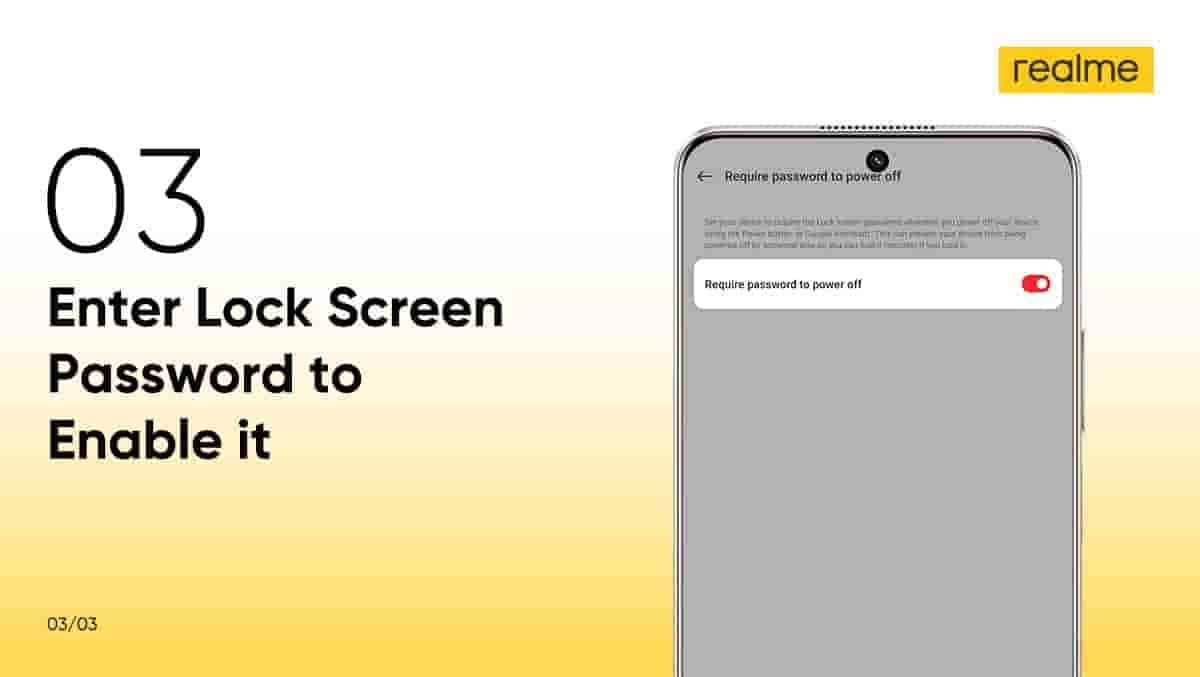Realme UI 4.0 comes with upgraded security feature that requires Password to Power off your device ; Check how to enable this feature

Facing the problem of your device being powered off when the screen is locked? Well, Realme’s latest update is here to solve your issue. Realme has introduced a new security feature called Require Password to Power off. With this newly added feature, your device will require the lock screen password whenever you power off your device using the power button.
This feature could really turn out to be a relief for the users as in case you lose your phone or it gets stolen, this feature can prevent your device from being powered by someone else so you can find it remotely. Realme introduced this amazing feature in the year 2022 but it was only available for GT Neo 3 now this feature can be found in the devices that are running on the Realme UI 4.0 based on Android 13.
Realme India support has today on Twitter posted about the three easy steps required to add a Lock Screen password to power off your device so that the users can prevent their devices from being powered off.
Steps to enable Require Password to Power off feature
Step 1- Open Settings and Go to Password and security, then System Security
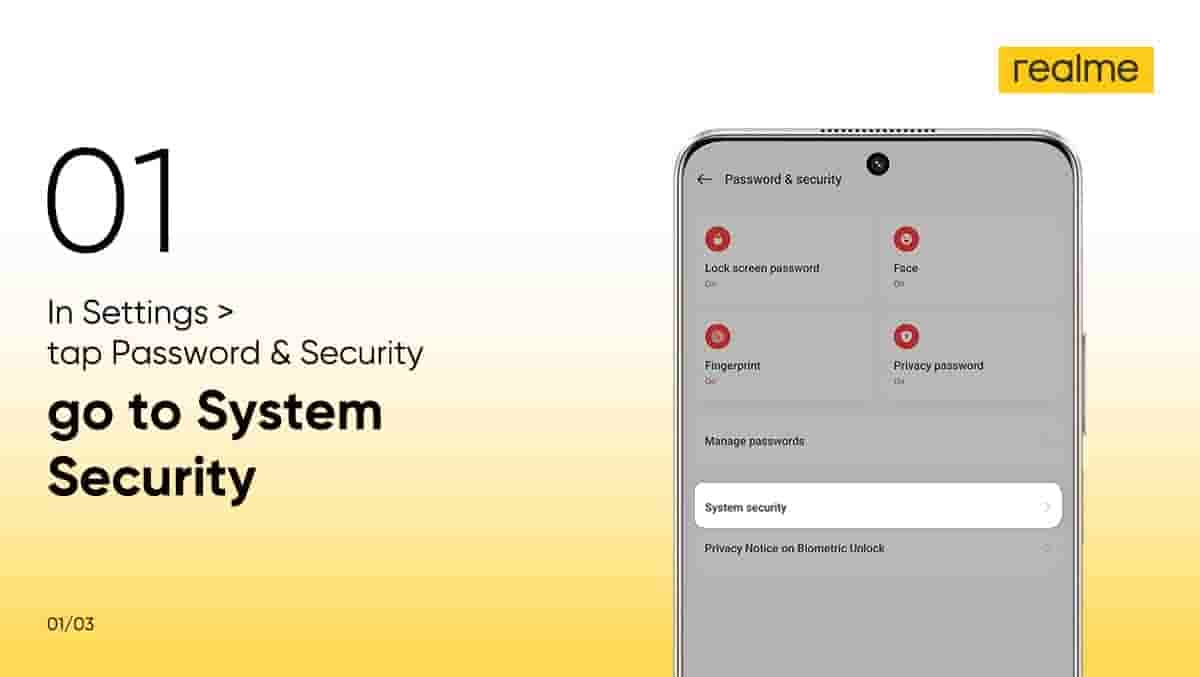
Step 2 – Tap on “Required Password to Power off”
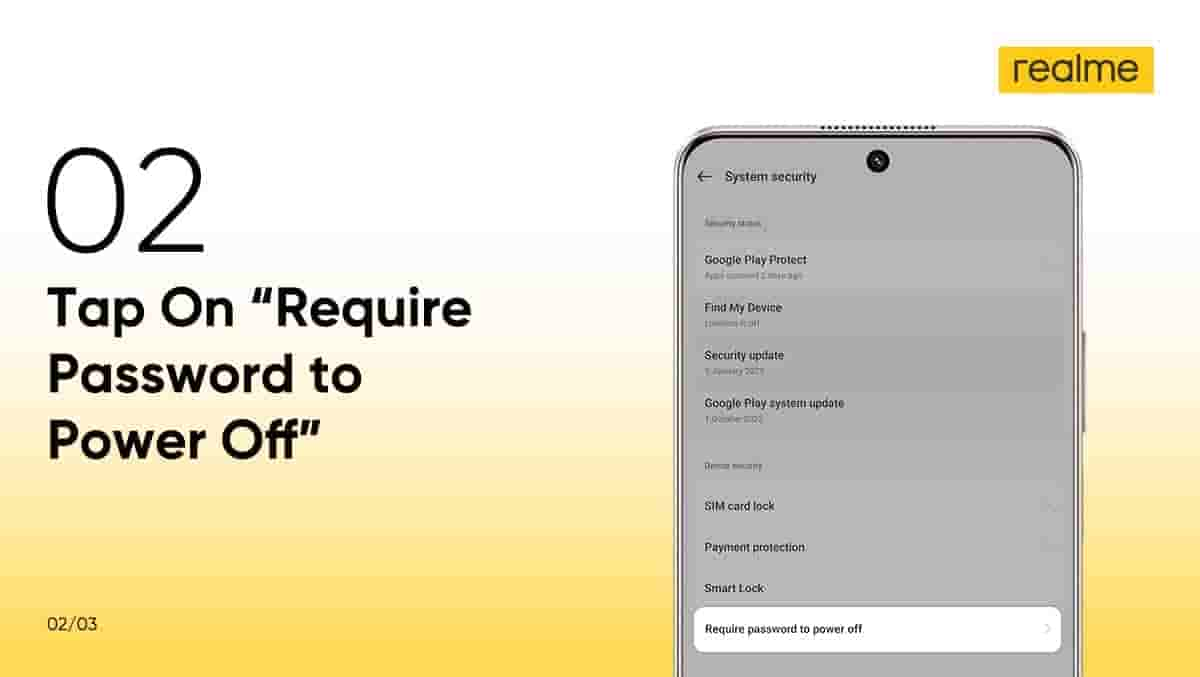
Step 3- Enter the Lock Screen Password to enable it