A New QR Code Feature Announced For Messenger To Connect With New Friends Instantly
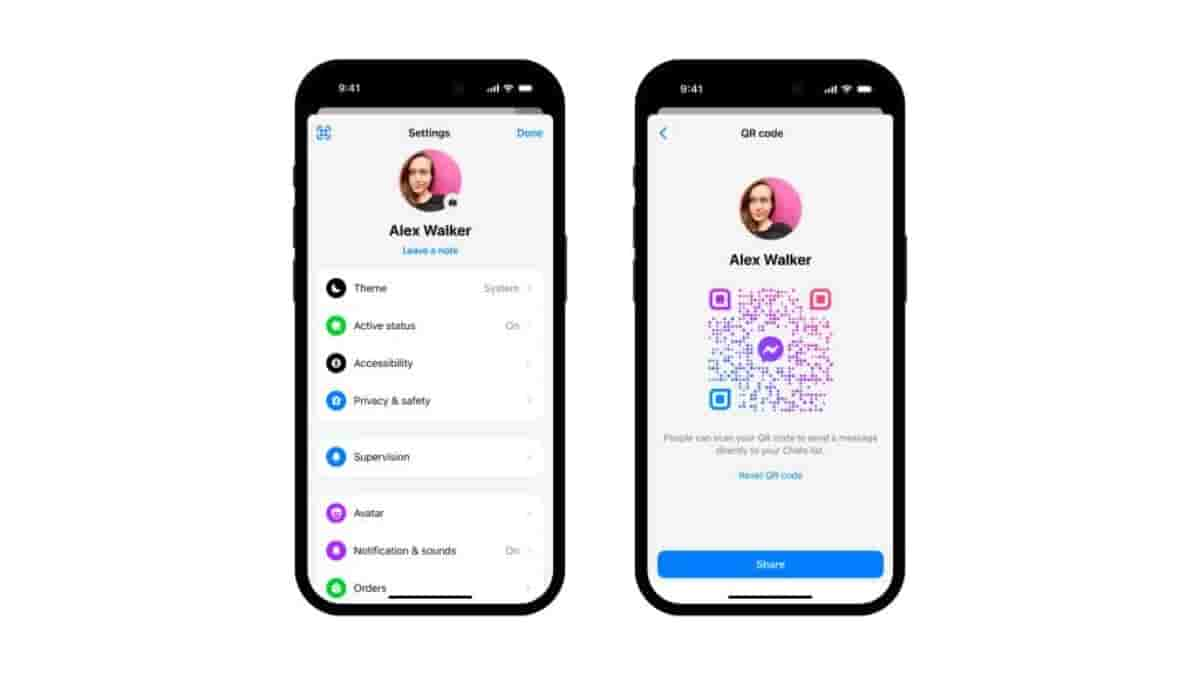
Connecting with friends and family over social media has always been fun as no matter how much distant we are, we stay connected with each other through the platform. Messenger on Facebook helps users in getting a safe and authentic space for private and meaningful conversations. But isn’t it quite hectic to search for a user by typing their name or contact number and then starting the conversation?
Well, connecting with friends has now become easier as Messenger has now announced a new QR Code feature for the users.
New feature 🚨Connect with new friends instantly by sharing your QR code, here’s how:
👉Go to Settings
👉Tap QR code icon at the top
👉Tap share to share the code digitallyPeople can scan your QR code to send you a message. You can reset your QR code anytime by tapping…
— Messenger (@messenger) April 22, 2024
Wondering how this QR Code Will Work On Messenger?
Well, it is similar to how in Instagram we used to share the QR code so that people could connect to us on the platform by scanning the code and reaching to our profile. Just like that, you can easily connect with folks by scanning their Messenger QR code or sharing yours via a link.
People can scan your QR code to send you a message and you can also scan a QR code shared by another user to contact them via Messenger. This will save the hassle of typing out someone’s name or number to add them on the platform. You can also reset your QR code anytime by tapping the reset QR code.
How to Share the QR Code?
- Go to Settings
- Tap the QR Code icon at the top
- Tap Share to Share the code digitally


