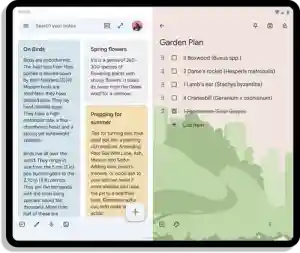Check out the 5 apps that are redesigned especially for Google Pixel foldable smartphone

During the Google I/O 2023 keynote, Google announced its plans to update more than 50 apps with a redesigned UI which could be more suitable for foldable phones and tablets. With the introduction of foldable devices from most of the brands in the industry, this plan Google was surely needed as it will make it easier for users to use the apps on foldable devices. In a recent blog post-Google explained the three design principles which will help apps make the most of the extra screen space on a large screen:
- First is the two-pane layout that displays content across two columns, showing the users more content across the unfolded, larger screen
- App continuity on foldable phones that will ensure easy transition of apps from folded to unfolded screen
- Responsive layouts resize content and controls as the screen size changes
Keeping in mind these principles, Google has listed the name of 5 apps that have been redesigned for Android foldable devices.
5 Apps redesigned for foldable phones
1. SideChef- This is a cooking and grocery app that contains over 20,000 recipes. This app shows you step-by-step instructions for recipes and it automatically resizes when you use the app in split-screen mode. So on one side of the screen, you can look into the recipe while on the other side, you can open another app like a timer for keeping track of the dish in the oven.
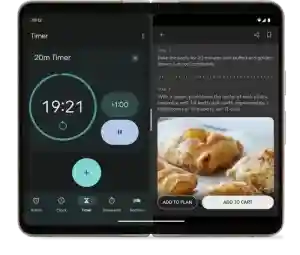
2. Line- An app for calls and messages, it smoothly transitions when you switch from using your phone in a folded to the unfolded state. It uses the two-pane layout which lets you see all the active chats on left while on the right you can see the conversation of any chat selected.
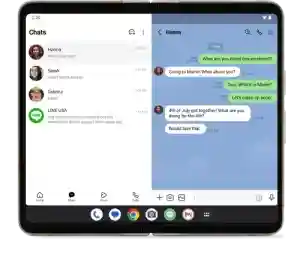
3. Deezer- This app also uses the two-pane layout, hence the music fans can access more than just the player controls on the screen.

4. Google Weather- When your device is folded, Google Weather shows you today’s forecast whereas when the phone is unfolded you can see on one side the 10-day forecast at a glance, and on the other side you can see hourly forecast with parameters, humidity levels and other information for any day you select.
![]()
5. Google Keep- With this app while your device is unfolded, you can see all the notes at a glance on one side and edit the note you select on the other side. Not only this the app also has a toggle to allow you to expand the list of notes to the full screen.