Creators Can Now Let The Audience Decide The Most Apt Thumbnail For Their Video: Thumbnail Test & Compare Feature Rolling Out In Coming Weeks
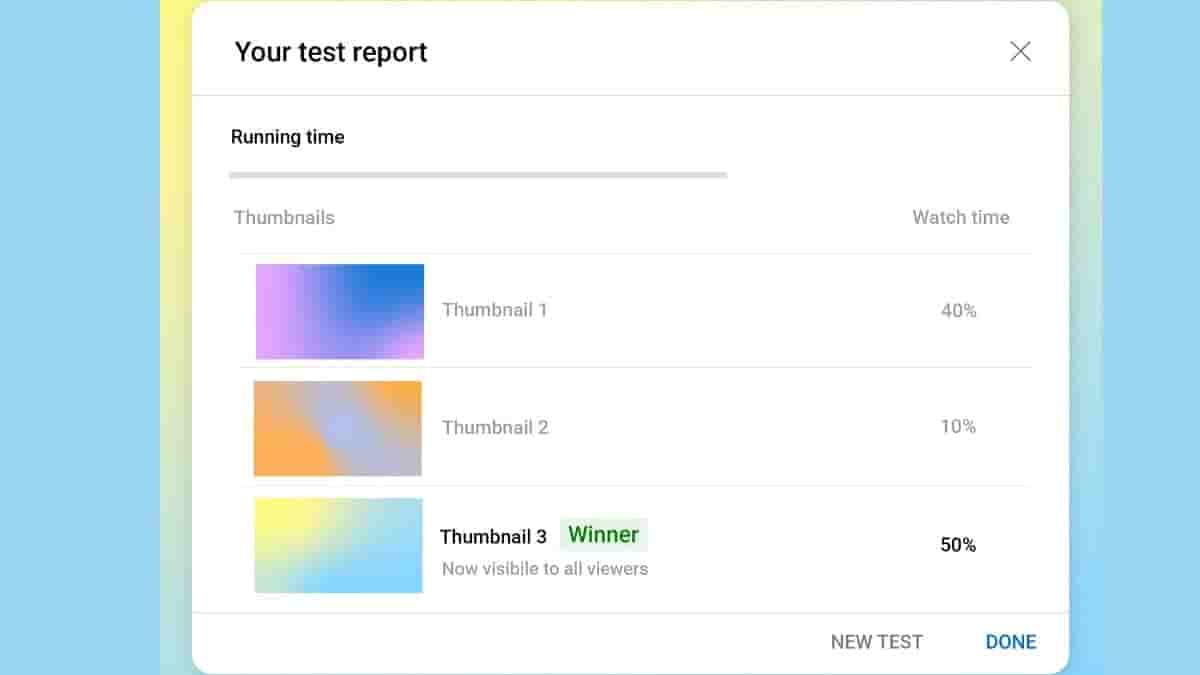
YouTube has been rolling out new features for creators so that they can increase their engagement with the audience and also resonate with their choices. Recently YouTube officially announced the expansion of its posts feature to a wider range of creators and today a new feature is said to be made available for eligible creators.
📣 BIG news, we’re rolling out Thumbnail Test & Compare 🤩
sometimes called A/B testing, this feature lets you test up to 3 different thumbnails & uses data to pick a winner 🥇
coming for creators w/ advanced features access in the coming weeks ✨
more: https://t.co/Pj7pY3WxwD pic.twitter.com/NipiC2v1X0
— TeamYouTube (@TeamYouTube) June 11, 2024
According to the above post, YouTube is rolling out the Thumbnail Test & Compare feature to all creators with access to advanced features over the coming weeks. Want to know what this feature is all about?
Thumbnail Test & Compare
Well, you might have a slight idea about this feature due to its name, but if there’s still confusion let us help you out. Thumbnail Test & Compare is a feature that lets you upload up to three video thumbnails to test with viewers to help pick your winner.
Creators will see a Test & Compare for your thumbnails in YouTube Studio on their desktop. While uploading a video or updating existing video creators can select three thumbnails for the video and upload it. YouTube will show your chosen thumbnails evenly across your video’s viewers and the viewers based on their opinion will select the most apt thumbnail for the video. If a test is in progress, you will see a “Running” status.
After the test is completed, you will see a report with the results. If a thumbnail is outperformed you will see a “Winner” label and YouTube will automatically update your video thumbnail. You might also see a “Preferred” label which means the thumbnail likely outperformed other thumbnails based on a watch timeshare. If there is no clear winner the first thumbnail will be selected and shown to your audience.
Regardless of test results, creators can also choose the thumbnail that they think defines their video most correctly. Creators should keep in mind that they can only test thumbnails on public long-form videos, live stream archives saved as videos, or podcast episodes. Also, you can’t test thumbnails on videos that are set as Made for kids, videos made for mature audiences, or private videos.
Check out a short walkthrough of the Thumbnail Test & Compare feature below.


