Did you know that Google Slides can be used to visualise your space with new colour and orders, if not then get to know now
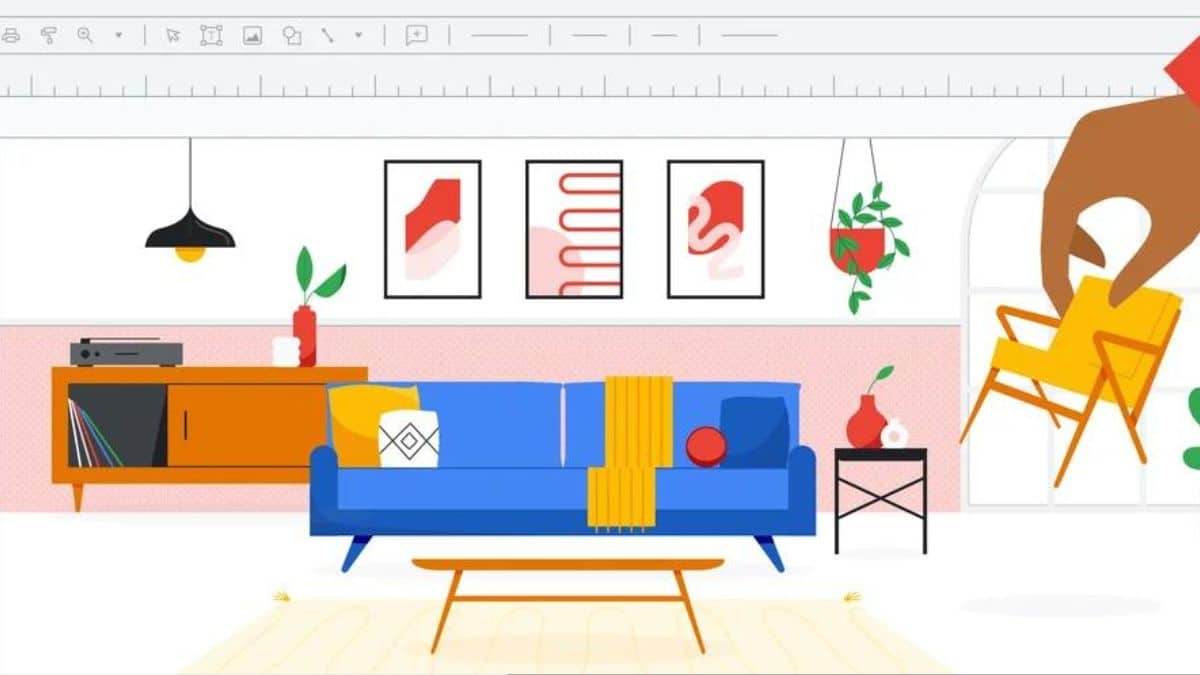
Whenever we move to a new place designing feels the most required yet tiring work. We want to reorder furniture and other things in our new space, and paint walls with new colours but what if colour and order don’t suit the space? Will we have to reorder heavy furniture and paint the walls again?
I know these questions are confusing but what if you could use a way to visualise your space with numerous orders and colors on the wall? Google Slides can help you out in this, a contributor named Ivy Levine has shared ways in which you can use Google Slides to redecorate your living room.
Here is the way
With 40+ different shapes, you can create a floor plan and move furniture around with just a drag and drop. It’s like using a circle for a round table, a rounded corner rectangle for a sofa. Visualizing wall colour and furniture arrangement in front of it would be the best way to know which kind of furniture will suit best to your space.
For that let’s first colour the walls using a hex color code. Open the hex code, click the “Background” button under the top toolbar in Slides, then select the “Color” dropdown menu. Click the plus sign under “Custom,” and add the hex color code, or drop in an image of the color you want, and use the eyedropper tool to apply that colour to your Slide. Once the colour is decided you can insert a picture of your furniture. You can also place the image on top of each other to see how exactly it would look to you in a room.
Images of the furniture can be rotated and flipped in case you want to see how it would look facing left, right. Follow these steps, insert the image, and click to find “Format options”. Then go for “Size & Rotation.” Underneath “Flip,” you’ll see options to rotate the image either vertically or horizontally.
These are some of the ways you can use to visualise your space with different kinds of arrangement and colour. For such impressive ways and techniques stay tuned with The Tech Outlook.


