Extra Dim feature on Samsung Galaxy phones enables enhancement in the viewing experience of users; Check out the steps to enable this feature

Google has introduced a much-needed feature- Extra dim which was considered as an Android OS component. This feature not only reduces the eye strain but also provides a more comfortable viewing experience to users. It’s simple yet effective and can save battery life while protecting the user’s eyes at night. Samsung has also introduced this feature for it’s Galaxy smartphones with the One UI 4.0 update last year.
In case you own a Galaxy smartphone then you will find the Extra Dim feature as one of the many enhancement features in your device. This feature is a great advantage for those Galaxy smartphones whose display can’t get dim enough. The users who love to read or watch movies during the night time then this feature is perfect for them as neither they will strain their eyes and also save their device from overheating.
How to enable the Extra Dim feature?
- Go to Settings
- Tap on Accessibility> Visibility enhancements
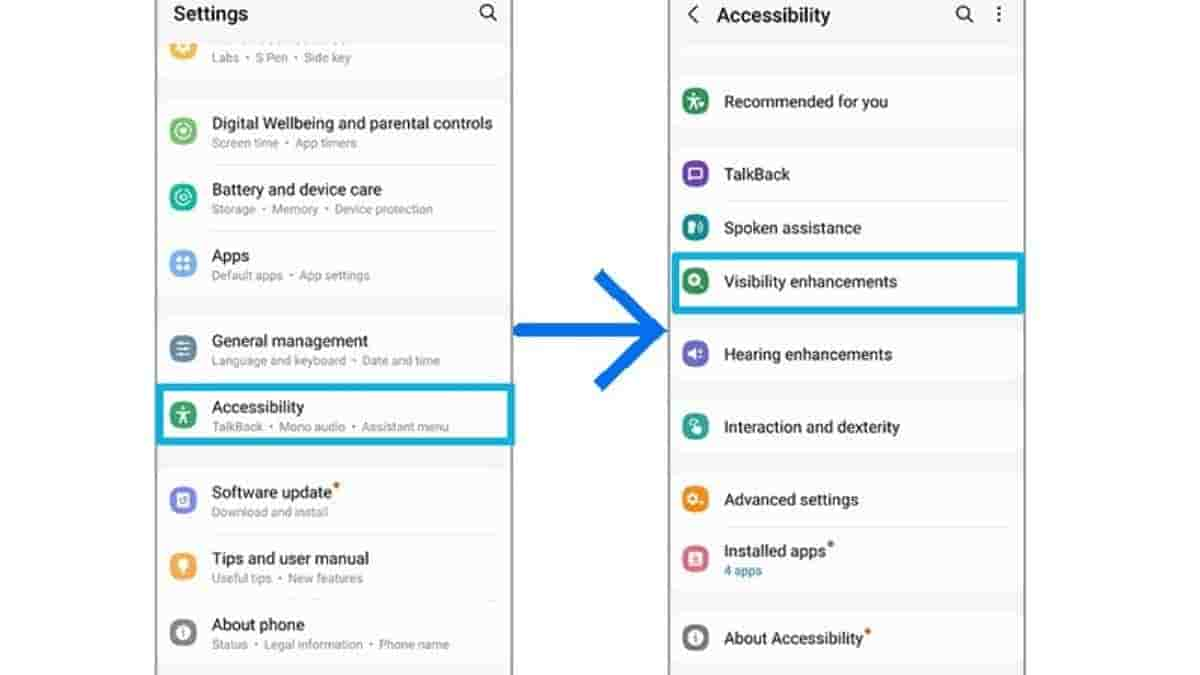
- Tap on Extra Dim and toggle it on
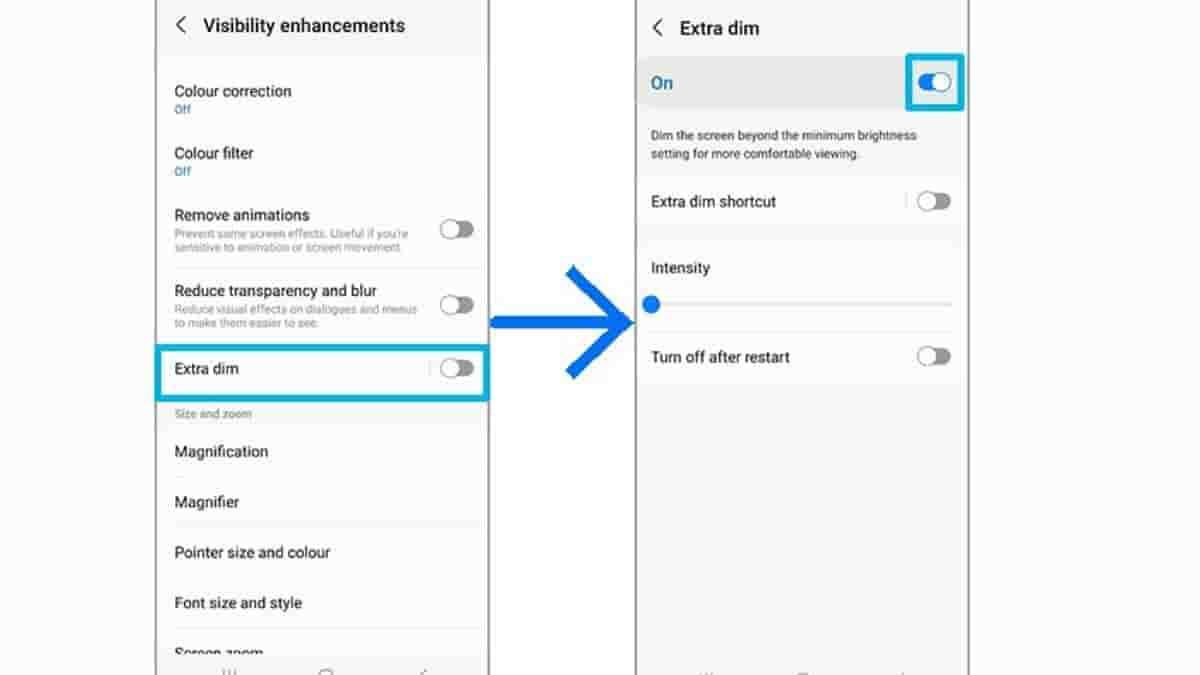
Users can also adjust the intensity or toggle Extra Dim shortcut on if you wish to have a quick access to these settings from your home screen.


