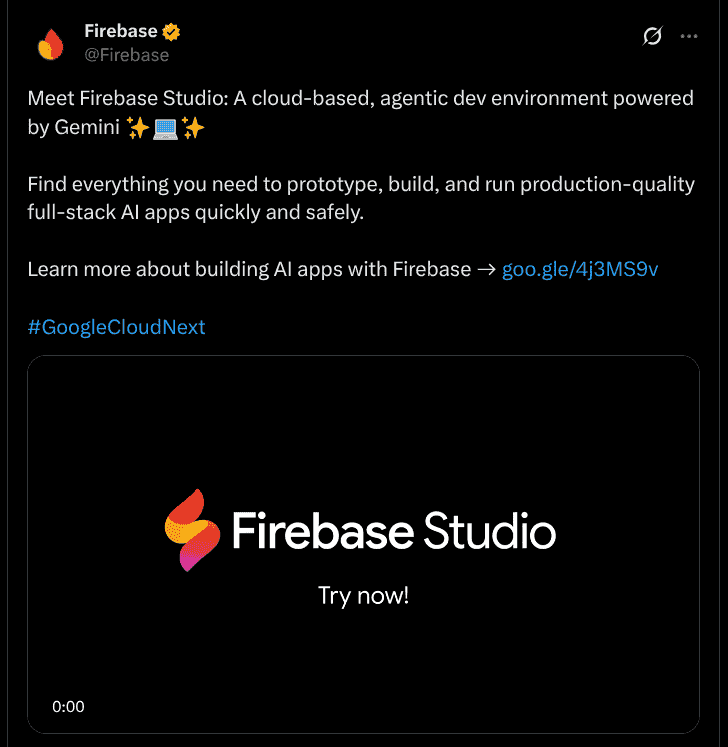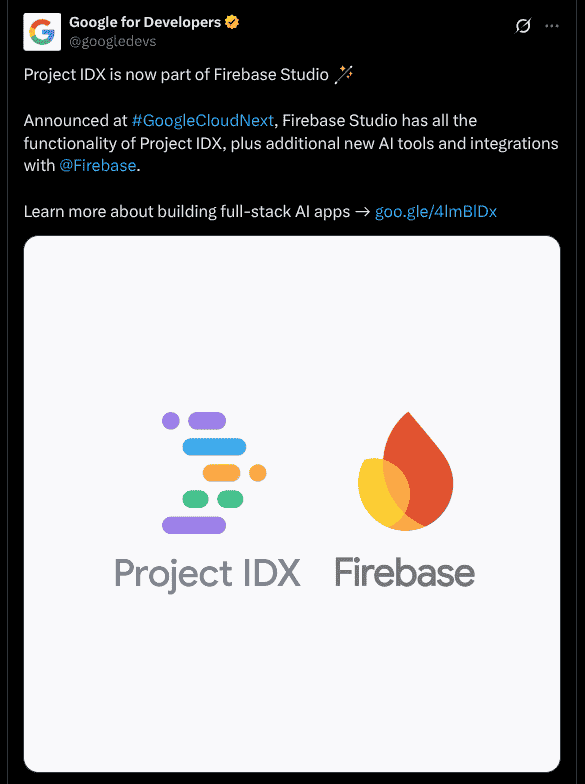Firebase Studio Announced at Google Cloud Next 25: Currently Available in Preview

At the ongoing Google Cloud Next 25 conference, the California-based tech brand has announced its Firebase Studio. This is a cloud-based agentic development environment that will help its users to accelerate the build, test, deployment, and running processes of AI applications, all in one place.
Read more about it below.
Firebase Studio – Now Announced and Available as Preview
The newly-announced cloud-based integrated development environment (IDE) – Firebase Studio is said to be the brand’s next step in streamlining full-stack app development, and it has been built with developers. Moreover, tools like Project IDX, Gemini (in Firebase), and Genkit have also been integrated into Firebase Studio, offering a unified and agentic experience. The end-to-end platform thus brings to its users built-in prototyping capabilities, coding workspace, as well as flexible deployment options.
As mentioned, Project IDX is also a part of Firebase Studio, with functionalities like flexible cloud-based VM, integrated emulators, extensive library of 60 official templates and more, custom templates, and import existing codebase capability.
To get started on Firebase Studio, users can rely on the App Prototyping agent. Functional web app prototypes can be created with it, with the help of prompts, images, and drawings. By clicking the ‘Prototype this app’ button, within just a few seconds, a functional web app (Next.js) will be generated for users on Firebase Studio. To add, Genkit is automatically wired up, and a Gemini API key is provided. Users can make use of Gemini to edit the prototype app. Adding user authentication, changing layout, refining the user interface, including more features, and modifying the AI workflow can all be done with Gemini in Firebase. On top of this, for a more hands-on approach, users can also easily jump into the coding workspace, and with the help of Gemini code assistance, can make the needed changes and improvements.
To preview the app, users can either generate a public URL for web preview or generate a QR code and then instantly load and test the app on a mobile device by scanning it. After the whole process is complete and once the user is satisfied with the app, by clicking on ‘Publish’, it can be deployed quickly with Firebase App Hosting. Also, not just the deployed link, the entire workspace can be shared as well with a URL. Additionally, Firebase Studio users will also be able to get an early access to Gemini Code Assist agents by signing up for it (via Google Developer Program), which will help them with tasks like AI model testing, code migration, and code documentation.
On Firebase Studio Preview, users can start with 3 workspaces free of charge, whereas Google Developer Program members and Premium Google Developer Program members can respectively get 10 and 30 workspaces for free. However, for certain features, a billing account will be required.
In related news, at the same conference, Google also introduced Ironwood – its 7th gen TPU. Check it out here.