Gmail’s Phishing protection warns the user when a suspicious emails pops in the inbox
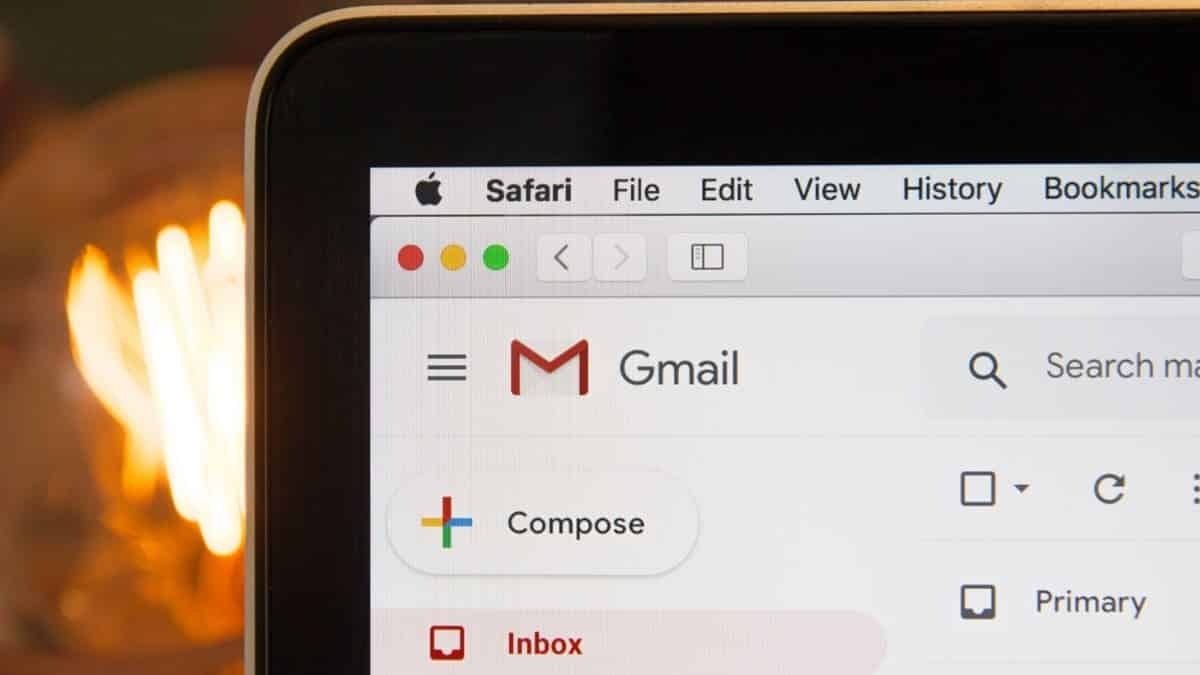
Gmail phishing protection warns their users if Gmail finds any suspicious emails in the users inbox.
However the scam and untrustworthy emails are always there which occupy a large amount of space in the device. But sometimes there are certain emails which show up like an email from a trusted company, where people end up providing their personal details.
But those emails are sent by some malicious sites, which records the victims personal identity, credit card number, debit card number. Later, the threat actors steal money straight away from the victims bank account with the help of card details.
So now, Google has upgraded the Phishing Protection feature in Gmail which notifies the user if any suspicious, malware or spam emails arrive in the inbox. By default, Gmail moves such emails into the Spam folder.
Moreover, Google will send you security alerts for keeping your account safe and secured from hackers.
How to avoid Phishing emails?
To avoid Phishing emails, follow all the tips offered by Google :-
1)Do not avoid the security alert notifications from Google.
2)Never provide any personal details.
3)Never provide any of your unique passwords on any links.
4)Beware of messages which sound too urgent or too good to be true.
5)Don’t randomly click on any links. Stop and think before you act.
Gmail’s Phishing Protection warns you when a suspicious email pops up in your inbox, and this is just one of the many ways we’re committed to keeping you safe online.
Learn about how we’re building products that put your security first, so you can stay #SaferwithGoogle.
— Google India (@GoogleIndia) June 22, 2022


