Google Announces Changes For Summary Cards And New Features In Gmail

When it comes to finding important documents on our device, we always have to go through the hustle of opening emails and apps which sometimes can be a very hectic task, Google introduced summary cards in Gmail that provided a snippet of helpful information but as the email habits evolved this also became a tedious task for users.
Google seems to acknowledge this issue and has today announced some changes to summary cards and new features so that users can reach out to the right information when needed.
New summary cards in @gmail will help you tackle all the important pieces of information that fill your inbox. Learn more ↓ https://t.co/57LRpt3wwz
— Google (@Google) October 4, 2024
Updates To Summary Cards
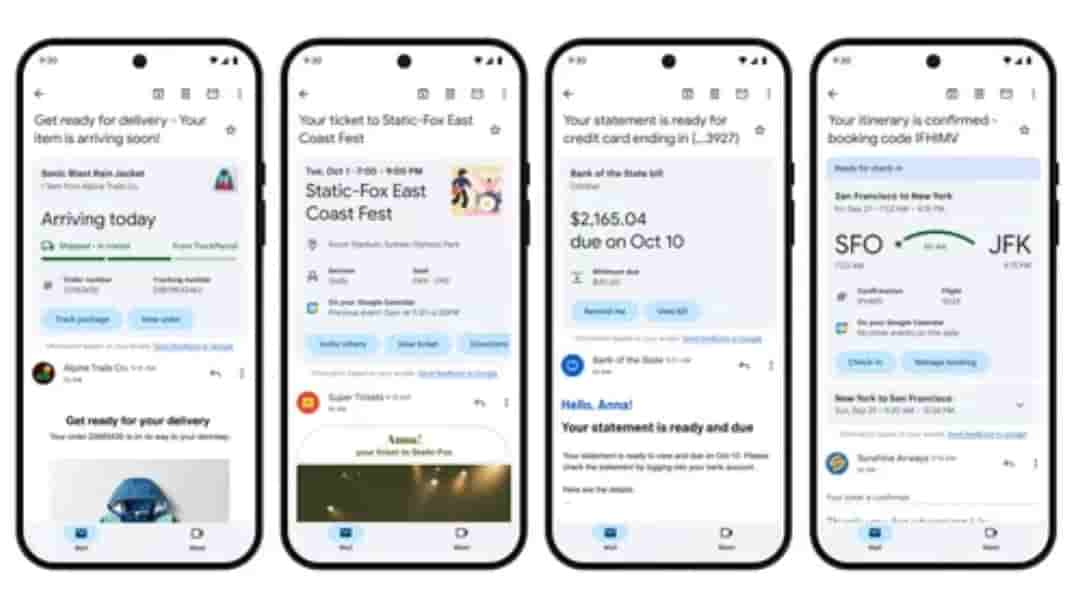
The updated summary cards in Gmail will show up across four common email categories-
- Purchases- Track packages, view order details and easily find what you bought for real-time updates
- Events- See or add upcoming events to your calendar, invite others, or find directions with ease
- Bills- View and pay bills, or Get reminded to pay later and add a due date in Google tasks
- Travel- Manage reservations, check-in for flights, and view important travel details like the hotel’s check-out time
Gmail will organize key information from across all related emails so the users can-
- Get details quickly- Glanceable summaries highlight the essential information, eliminating the need to hunt through multiple emails
- Take action easily- Relevant actions like Get directions, Invite others, Track package, Check-in, Remind me or Mark as paid are readily available now
- See the latest status- Cards are dynamic, keeping you updated on upcoming events, deliveries, and deadlines even as they change
Other than these updates Google has also announced an all-new Happening Soon section
This new section will be at the top of the inboxes. It will help users easily see the most timely updates without even needing to open individual emails. For start, purchase summary cards will appear here and this section will only show up when it’s relevant (two days before the delivery date).
For example- once the estimated delivery date of a purchase is two days away, the Happening Soon section will show the purchase summary card, allowing you to see when your package is arriving at a lance. If you have multiple deliveries arriving in the same time frame, the summary cards are stacked and you can expand, dismiss, or click to go directly to the related email.
Availability Of These Changes And Features
The updated purchase summary cards are rolling out for individual emails on Android and iOS today, while event, bill, and travel summary cards with the Happening Soon section will be rolled out in the coming months. In the future, all four categories will show across individual emails in the Happening Soon section and in Gmail search.


