Google Introduces Biometric Verification For Play Store Purchases

Google Play Store offers several apps and games for Android users among which some can be downloaded for free while it includes some premium apps and gaming tools for which users need to make in-app purchases. However, there have been instances when in-app purchases are made from a user’s account without their knowledge.
For this purpose, Google has already introduced the Play Store purchase request method and now a new method is introduced to make the in-app purchases more authentic and secure. This method is called “Biometric Verification.” Google has been sending emails to Android users regarding this new method.
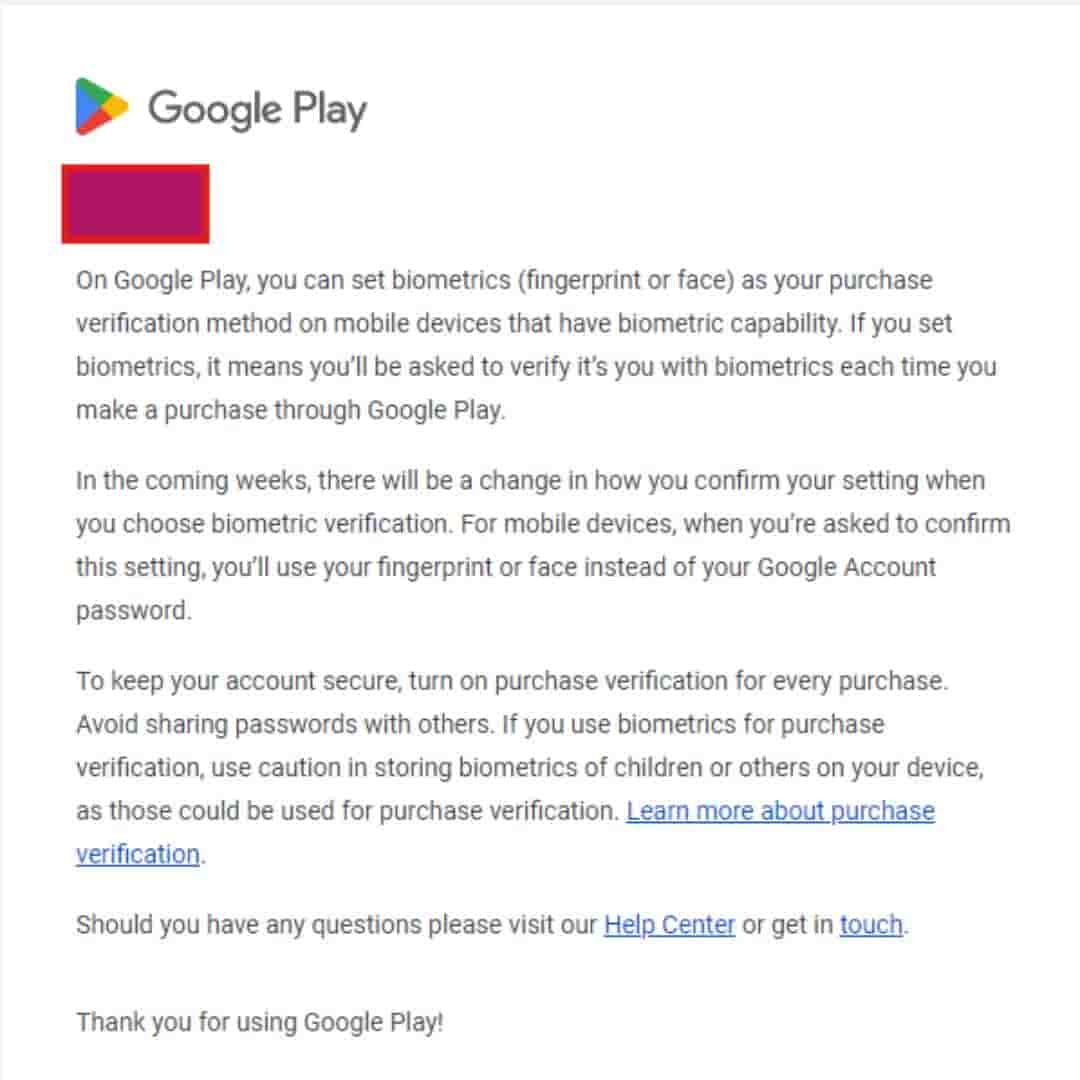
As per this, users can set biometrics (fingerprint or face) as a purchase verification method on mobile devices that have biometric capability. If users set this method, they will be asked to verify whether it’s you with biometrics each time a purchase is made through Google Play. Instead of asking for a Google Account password, users will use their face or fingerprint.
The company has also asked the users to be cautious while using this method and storing biometrics of children and others as these biometrics can be used for further purchases. This will help the users in avoiding unauthorized purchases.
Users can head to Play Store Settings, click on Purchase Verification, and turn on Biometric verification to make further purchases more secure and authentic.


