Google Maps’ New Feature Makes Finding Road Trip Stops a Snap
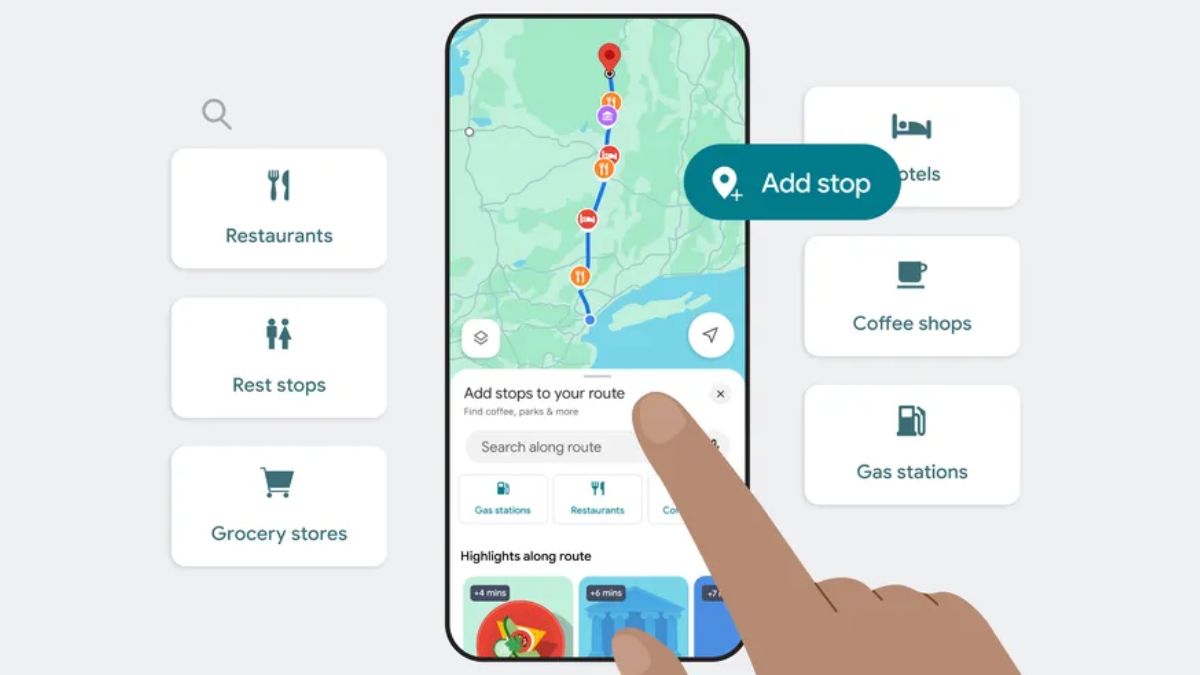
Ever wished you could easily find cool stops during your road trip without spending hours researching? Google Maps’ new “Explore along your route” feature might be just what you’ve been looking for.
Think of it as your personal road trip companion that points out interesting places while you’re mapping out your journey. Whether you’re craving a local lunch spot or need a scenic break to stretch your legs, the feature highlights top-rated stops right on your route.
Here’s the simple way to use it:
First, pull up the Google Maps app on your phone and punch in where you’re headed. After tapping “Directions,” hit “Add stops” – that’s when the magic happens. You’ll see pins pop up all over your route showing restaurants and interesting spots you might want to check out.
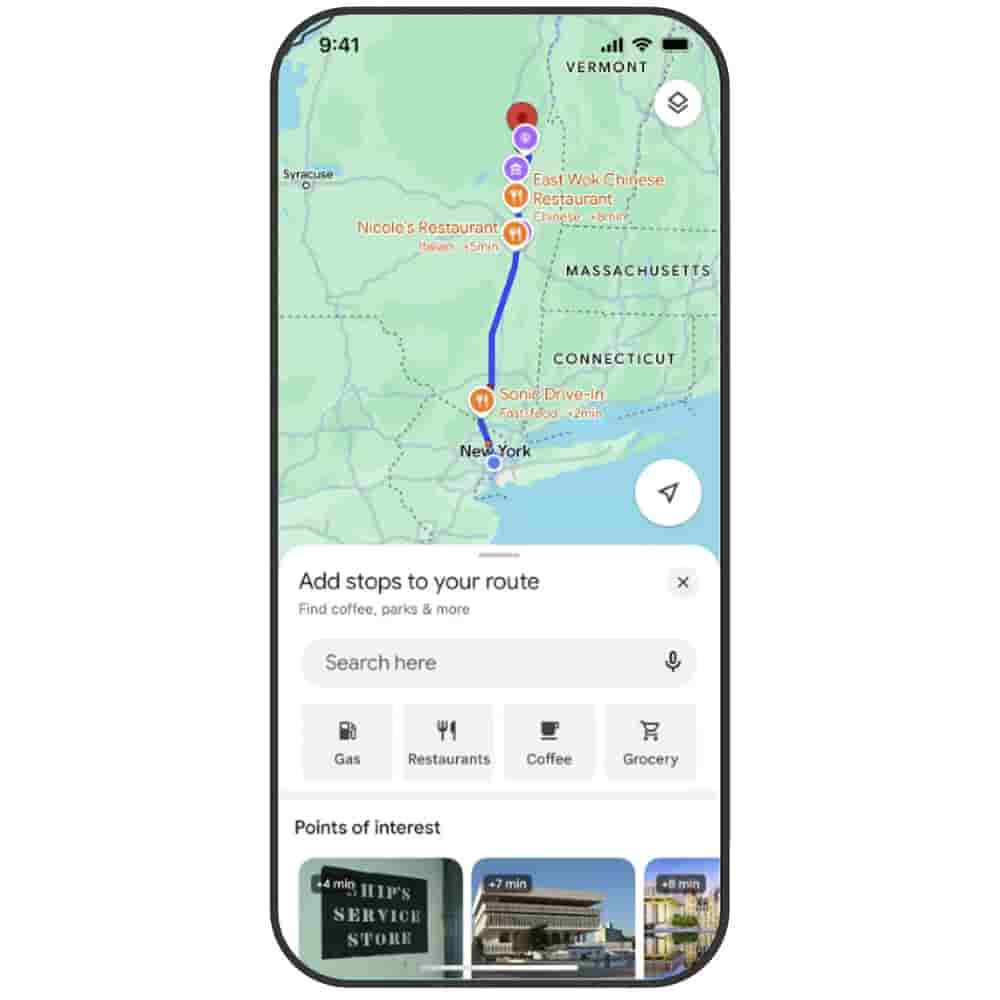
Not a fan of hunting through map pins? No problem. Just swipe up from the bottom of your screen, and you’ll find all the suggestions neatly organized by category. Restaurants, points of interest, fast food – they’re all there for easy browsing.
When something catches your eye, tap to learn more about it. Like what you see? One more tap adds it to your trip, and you’re ready to roll.
It’s that straightforward – no more jumping between different apps or websites to plan your perfect road trip stops. Just pick your destination, explore what’s along the way, and hit the road.


