Google Photos presents an enhanced Settings Page for privacy controls and other settings, it further rolls out a new option to back the passcode-protected space, Locked Folders, to the cloud
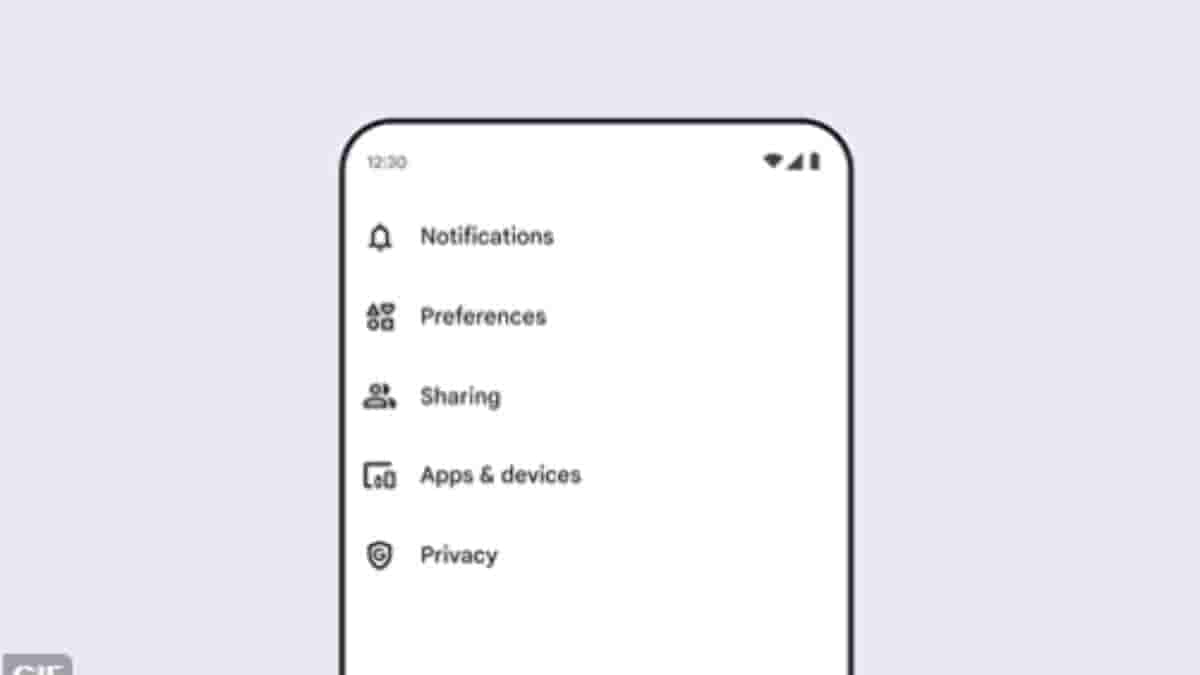
Google Photos is now presenting two needed updates to their features. The first is a new simplified and improved Settings page in Google Photos. Along with it, Google Photos is rolling out the option to backup your Locked Folder, so that you can access it later with your passcode on any of your devices.
As always, you’re in control of your photos and privacy. We made it easier to find and adjust your privacy controls and other settings with a simplified and improved settings page in Google Photos. pic.twitter.com/HTPVy6RwbN
— Google Photos (@googlephotos) August 29, 2023
First of all, speaking about the enhanced Settings page in Google Photos, it is meant to make a user job easy to manage their privacy controls and other settings. The Settings page is now more simplified. You can access the privacy controls by going to the Privacy Settings page within the Settings page of Google Photos. You will then see the different privacy control options, which you can set up according to your needs.
Secondly, regarding the backup option for the Locked Folder, the Locked Folder is a passcode-protected space where you can hide your photos and videos. From now on, you will be able to back up these Locked Folders as well. Upon doing so, you can access these photos and videos from other devices as well. This option of backing up your Locked Folders to the Cloud, can also be set up and accessed on iOS devices and the web.


