Having multiple accounts in Gmail and YouTube can lead towards loss!
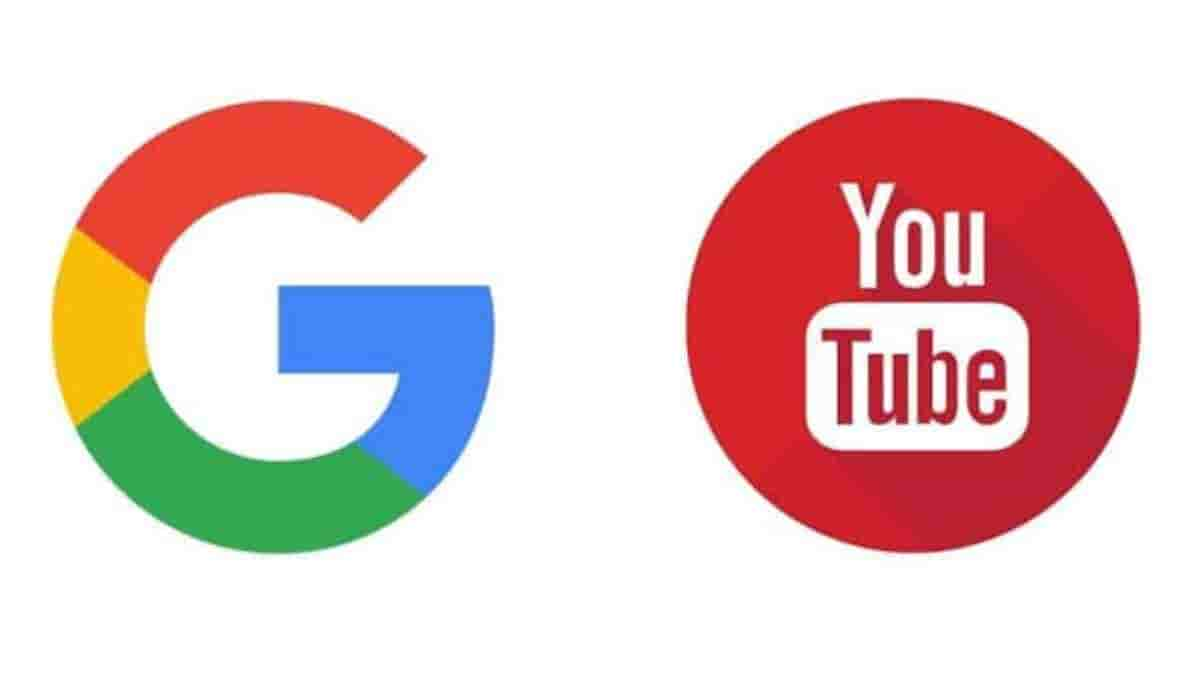
Nowadays, most of the work is done with the help of Gmail accounts. If you have any mobile phone, you will also have a Gmail account in it. All the Google services like Google Search, Chrome, YouTube works with Gmail.
However, in today’s era, many of the people maintain two or more accounts. Consequently, the reason for this are personal as well as professional and because of these multiple accounts, the accounts could lead to failure.
For example, if you have opened a personal account and sent mail to the office, it is obvious that the mail will go, but whether it is seen or not, cannot say. There are chances of getting into junk or spam too. Therefore it is necessary that the Gmail account should be changed according to whom to send the mail. In technical language, the default account should be checked.
So, one needs to change their default account while using mails for professional purposes. For that, on desktop or laptop
1. Open gmail
2. Click on the profile photo in the far right corner. All Gmail accounts will be exposed
3. Now tap on the account you want to use. That will become the default account.
And in smartphone too, follow exactly the same process. Open Gmail and click on your profile picture. All accounts will be visible in front. And you choose the account according to the need.
And in YouTube, if you have multiple accounts, just click on your profile picture on the YouTube home page to see it. The option to change account will appear. If something has been subscribed or liked by any other channel by mistake, then fix it and choose the right account.


