How to perform live testing of your websites and web apps?
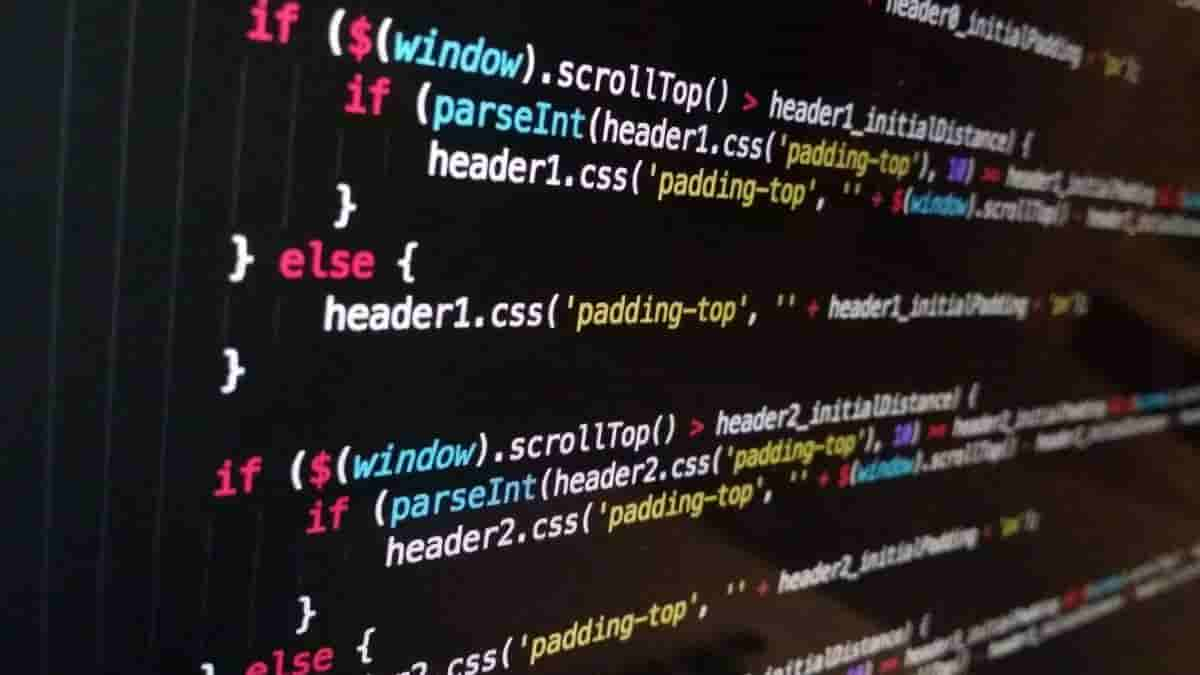
Have you ever wondered how to perform live testing of your websites and web apps?
If so, you’re in luck! We’ve got a few tips for you on how to get the most out of your testing.
The first thing to consider when setting up your testing environment is what type of testing you want to do. If you want to test the UI (user interface) of your application, then you can use Selenium or Appium. These are two popular tools that help automate browser interactions and make it easy for developers or testers to record their actions in a test case file.
If you want to test the functionality of your application, then there are many tools available for this type of testing as well. The main difference between functional tests and UI tests is that functional tests tend to be more thorough since they test all aspects of the system under test (SUT). This includes not only how it performs under various conditions but also how it behaves over time as load increases or decreases.
When you perform live testing of your websites and web apps, you’re making sure that they work as intended in real-world situations. This means testing them on different devices, browsers, and operating systems. You’ll also want to run tests on real users—not just yourself or other employees in your company—to make sure that the design is intuitive enough for everyone else.
If you want to be sure that your website or web app is performing well, there are a few things you can do.
- Check the speed of your site
- Test for cross-browser compatibility
- Verify that the site looks good on all devices and screen sizes
- Test for load time, page load errors, and other issues
What is Live Testing?
Live testing is a form of software testing that focuses on real-world scenarios. This means that live tests are carried out in the same environment as your users will be using it, and with as much realism as possible. The main goal of live testing is to ensure that all components of your application work together seamlessly and provide the user with a positive experience. It’s incredibly important to make sure that your app works as expected when it’s being used by users, so live testing is an essential part of the development process.
For example, if you’re developing an app for use in hospitals, you might want to test it with real hospital equipment and see how well your app can work alongside it. Or perhaps you’re developing an app for use by teachers—in this case, you might want to test the functionality with actual students and see how they respond to your product.
Live testing can be used in any situation where you need to know how well your product will perform in real-world scenarios. It’s particularly useful when you’re developing software that needs to function seamlessly within another environment or system (like when you’re creating an app that integrates with another program).
Live testing is often used in conjunction with other types of tests: unit tests, integration tests, and functional tests. It helps you uncover bugs that would be difficult to detect during unit or integration testing stages because they require multiple components to work together. In addition, live testing can help identify issues that may occur when using the product in a real-world environment (such as unanticipated interactions with other software).
This means it’s not just a test of the software, but also an assessment of how well the product works with your existing systems, including your network and computer equipment.
Live testing can be especially useful when you’re dealing with large-scale systems that need to be tested on a large scale before being released to the public. It allows you to test all aspects of your system at once, rather than having to do it piecemeal.
The main benefit of live testing is that it provides valuable information about how your system will perform in real terms. It also helps you determine where there may be issues or problems with installation or use.
How can Live Testing help you?
Have you ever wondered how live testing can help you? It’s not just about the technology. It’s about making sure that the people who are using your product are getting what they need out of it.
Live testing is a way to get real-time feedback from customers, so you can make sure they’re happy with the experience they’re having while using your product—and if they’re not, you’ll know exactly where to start fixing things up.
Live testing can help you in web development in many ways.
- One of the most important things that live testing can do is to ensure that your site is ready for the public. This means that you’ll be able to see how people are interacting with your site and make any necessary changes before going live.
- Live testing is also important because it allows you to make sure that everything on a website works correctly, including links and buttons. You can also use live testing as part of a usability study, which will give you valuable information about how people actually interact with your website.
- Live testing also helps developers test their code more efficiently by allowing them to see how it performs under real-world conditions instead of just relying on theoretical scenarios or simulations.
- Live testing is a great way to get your product in front of real customers and see how they interact with it.
- It can be an invaluable tool for web developers and designers, who can use the insights from live testing to make changes to their design or functionality that will help them create a better product.
- Live testing allows you to watch people as they actually use your website, which means that you’ll be able to see how they navigate through your site, what actions they take, and why they take those actions. You’ll also be able to learn more about their pain points and frustrations so you can address them in future iterations of your product.
- Websites are made up of many different parts—websites have multiple pages that users need to navigate through in order to find what they’re looking for; there are buttons and forms on those pages that users need to click on or fill out; there are images and videos that users need to view; there are ads they might click on while browsing around… The list goes on! All these elements can have an impact on how well your website performs overall (and thus how successful it is).
What are the various benefits of Live Testing?
As we already know, Live testing is a way of testing a website or application that is being developed. It allows the developer to see how their product will work as it is being built, rather than after it has been completed. This method of testing is often used by large companies that have experienced developers working on their projects, but it can also be used by individuals who are building websites on their own.
With Live Testing,
- You can test new features without having to wait for them to go through an approval process
If you want to add something new to your product or site, but it’s not ready yet and needs approval from someone else before you can use it—you know what? That’s annoying! Live testing lets you try out new things as soon as they’re ready so that you don’t have to wait around for other people before they can see them.
- It helps you get more user feedback faster than ever before
Getting user feedback is one of the most important parts of creating a successful product or website—but when you’re working on something new, it can take time before anyone sees it and gives their opinion on whether or not they like it. With live testing, though—you can have a wider audience
There are many benefits to live testing, including:
-It allows you to see what works and what doesn’t work as you’re developing your website or application, rather than waiting until the end when you might have missed something important.
-It allows you to make changes early in the process so that they don’t cause problems later on in development.
-Live testing gives users an opportunity to provide feedback while they’re still using your product or service, which means they’re more likely to stick with it once it’s released because they feel like they had some say in how it turned out.
-Easier for users – live testing helps you find out what’s working and what isn’t, so it’s easier for you to make changes and improve your product. You can also see how your users are interacting with the product, which means they won’t have any surprises when they use it in production.
-Easier for developers – if there are issues with your app, then you’ll catch them before they go live and have time to fix them. If there aren’t any issues, then that just means everything is working as intended, so everyone wins!
-Saves time – by catching problems before they go live, you save yourself time and money by avoiding costly fixes or delays in development cycles later on down the road.
-It’s more accurate, more efficient, and can be used for any type of product.
-It can be integrated with other tools and processes in your workflow, including QA and development tools like Jira, Jenkins, etc.
-You can create automation scripts that allow you to test without human intervention or supervision (this is called “automated testing”).
How to perform live testing of your websites and web apps?
Live testing can be performed in two ways:
- Manual Testing:
Manual testing is performed by testers who visit sites and perform tasks as required by their job descriptions. This type of testing is usually used for simple websites that do not require complex processes or algorithms.
- Automated Testing:
Automated testing is done by computers using software programs called automated tools or scripts to test websites against specific criteria such as error handling or response times under load conditions etc., This type of testing can be further classified into black box testing (where testers are unaware of what’s going on inside the system) and white box testing (where testers are aware of how systems work).
Performing automated live testing of your websites and web apps using LambdaTest
Automated testing is one of the most effective ways to ensure that your website or web app works as intended. It allows you to find bugs and issues before they reach your customers, which saves time and money.
One of the most popular tools for automated live testing is LambdaTest, which provides a comprehensive set of pre-built test cases that can be used to test any web page or website. You can also create your own custom test cases, and run them on real browsers and devices.
LambdaTest’s Live Testing tool enables you to:
* Perform automated testing on real devices, browsers, OSs including Android, iOS, Windows 10 devices, Windows 8 Metro mode/Windows 8 Desktop mode/Windows 7 desktop mode
* Easily integrate with your CI/CD or other build systems such as Jenkins or Travis CI
* Run tests in parallel on multiple machines
Live testing is a great way to ensure that the sites you’re working on are running smoothly.
What is LambdaTest?
LambdaTest is an automated testing platform that allows you to test your site on real browsers, devices, and operating systems worldwide. It automates the process of finding bugs in your code so you can focus on improving them.
With LambdaTest, you can run tests on all major browsers including Chrome, Firefox, Safari, Edge, IE11 (and more), as well as mobile devices like Android phones and iPhones with real-world network conditions. You also get access to a suite of tools that will help you write better tests and make them more efficient.
Conclusion
Live testing should be done early on in the lifecycle of any project so that developers can address issues before they become problems later down the line when they’re more difficult to fix without breaking other things along the way such as compatibility with other parts of the system (which may also break if they were not tested first).
If you don’t test your web application live during development, you run the risk of deploying a product that doesn’t work properly or isn’t user-friendly. This can lead to lost business and wasted resources as users abandon the site due to frustration or confusion at not being able to navigate around effectively.
Author Bio: Vixit Raj is Product Growth and Communication Specialist in LambdaTest : The Cross Browser Web App Testing Platform. He is an E&C engineering graduate and in the digital marketing domain for the last 5+ years. He always tries to stay updated with the latest advancements in technology, product growth, software testing and coding.


