KB5014668 preview is available on Windows 11 with upgraded features
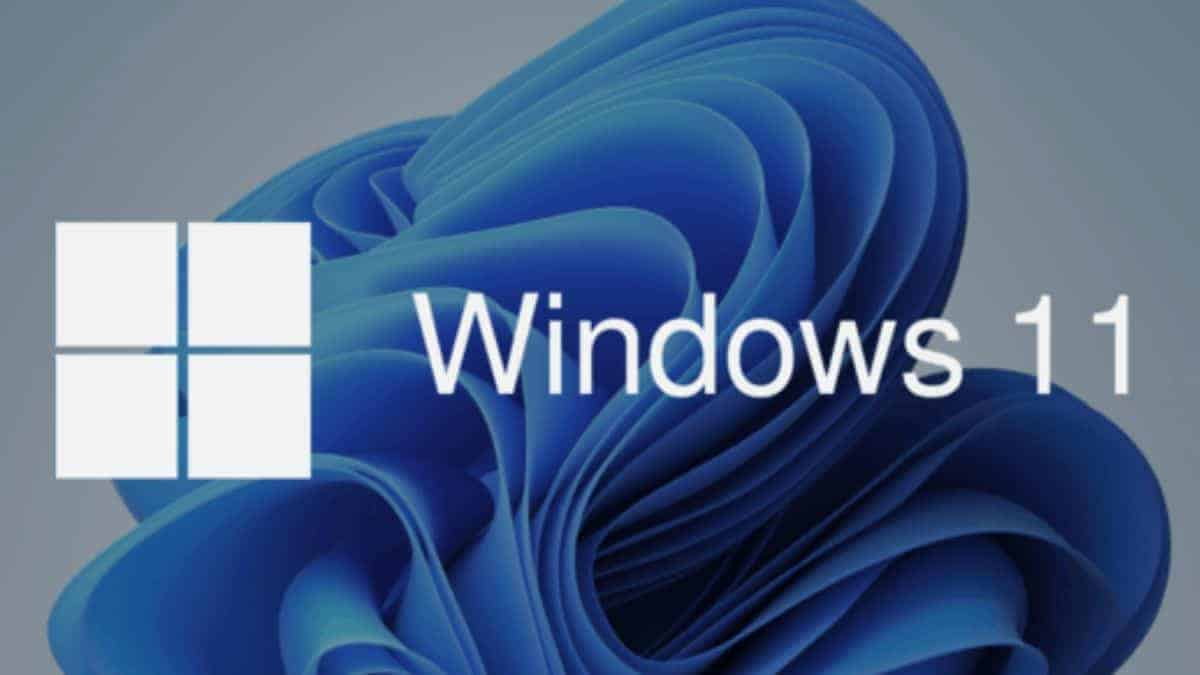
What is KB5014668 Preview?
KB5014668 preview addresses every certain issue which concerns Windows 11 upgrades, system updates and many other systematic updates.
Additionally, KB5014668 is now available on Windows 11 alongwith Windows Insider Program which is released on June 23, 2022.
Although downloading and installing this preview is quite easy but it won’t download or install unless and until you click on the download and install button.
Additionally, one can also get the offline installer of Windows 11 KB5014668.
What are KB5014668 preview features?
•The feature will address the issue which stops you from upgrading your original Windows 11 system.
•It will help to solve certain problems which will stop you from playing any games or any videos in some random game.
•This feature will also solve any issue which prevents your Bluetooth from reconnecting to some devices when you restart.
•Additionally, it has also changed your phone’s app name to phone links via settings.
•Moreover, it’ll also help you with any technical problem which stops you from using the WiFi hotspot feature.
How to install this Windows 11 KB5014668?
To install this Windows 11 KB5014668 update, open your settings in your Windows update and select the ‘check for updates’ option. Altogether, the user will have to click on ‘Download now’ because Windows will not do it automatically.
Additionally, the users can also extend it from the Microsoft update catalog by searching for the exact package for your windows.
What makes this new preview stand different?
•This feature will have IP address auditing for getting window remote management (WinRM) connection for security.
•It will later help the user to log in source IP address along with the machine name for remote PowerShell connections.
•Moreover, it also supports Transport layer security (TLS)1.3 in Windows client and Server Lightweight Directory Access Protocol (LDAP) implementation.
There are many more highlights along with the other features of Windows 11.
Windows 11 KB5014668 bugs fix –
Windows 11 already comes with a bundle of bugs fixes. Sometimes, it prevents its users from upgrading to Windows 11. This similar issue was reported for Windows 10, which was resolved later.
Similarly, Windows 11 has resolved the issues which stops users from playing games or while watching video clips in some games and also some audio related problems.
There are numerous qualities which have improved in this release. For. Eg. Microsoft has changed the name of the Your Phone App to ‘Phone Link’ in the settings.


