Microsoft Introduces New Updates To Microsoft Planner; Project Manager Agent, Planner For Web And More
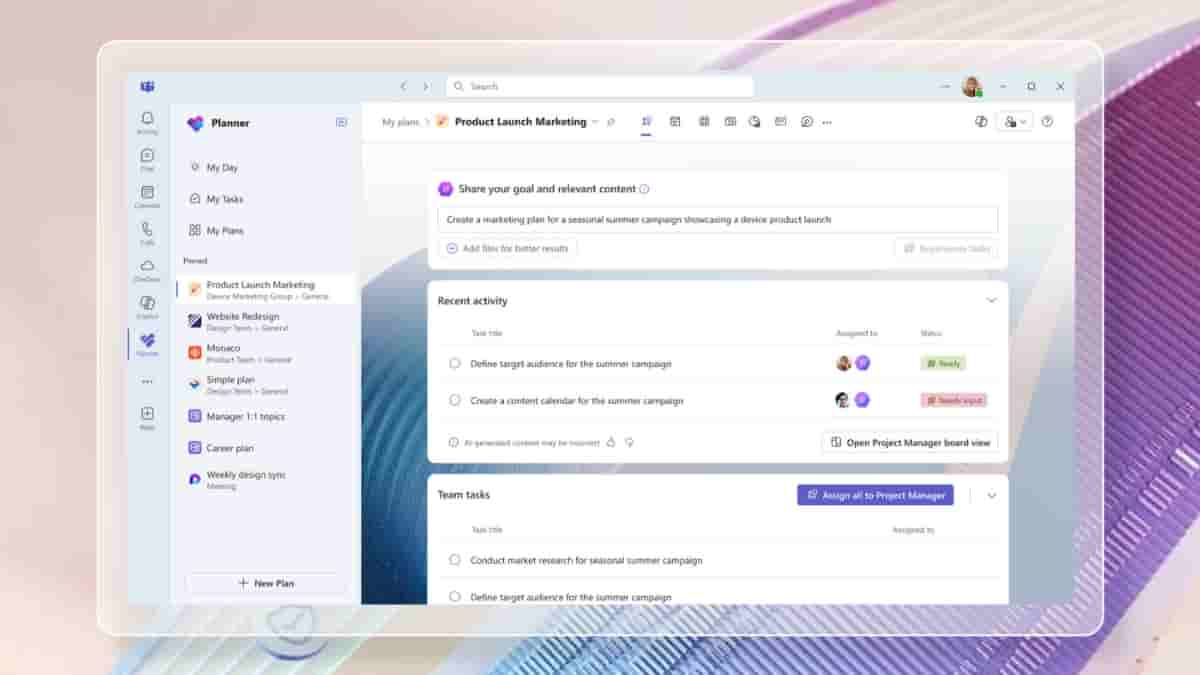
A few days back in an official blog post, Microsoft announced the latest updates to Microsoft Planner which includes a comprehensive suite of tools that is said to help users achieve their goals with less effort.
New Updates For Planner App In Microsoft Team
First is the Project Manager agent which is a new AI-powered agent designed to enhance users planning experience by acting as a virtual project manager within your plans. Wit Project Manager Agent, Microsoft is now bringing AI capabilities directly into your plans allowing users to interact with the agent. This agent takes their goals, breaks them into actionable tasks, and executes them on your behalf. Project Manager Agent runs on the Multi-Agent Runtime Service platform built on Microsoft Autogen. There are also predefined customizable templates on various topics.
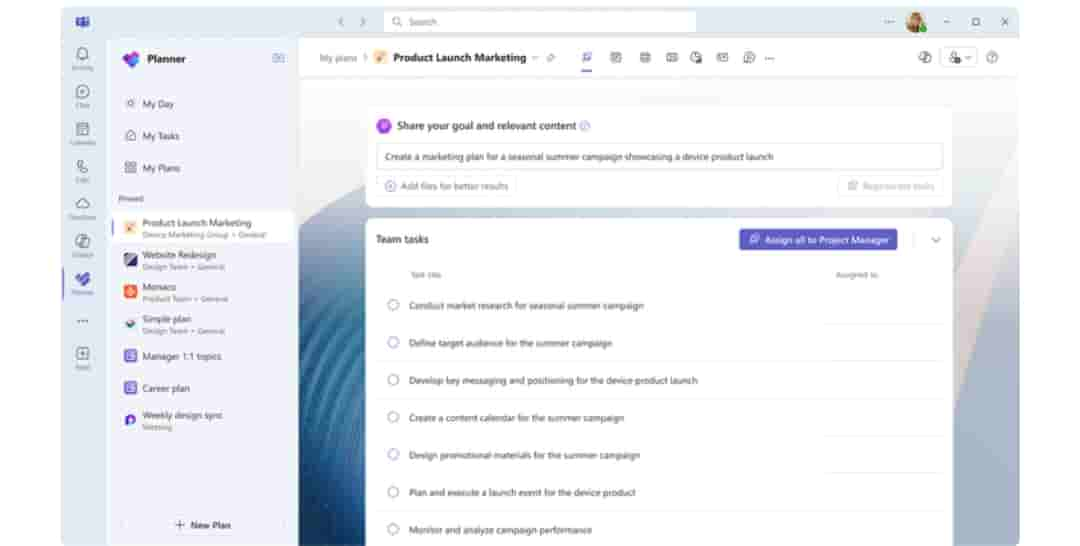
There is also a new Project Manager View in Planner that will help you set goals, generate tasks, and showcase the execution status. Microsoft has also introduced Microsoft Whiteboard canvas in the Planner app that will allow you and your team to brainstorm directly within the context of your plan. Upon creating a new plan with Project Manager Agent you will now see a Whiteboard tab in the plan.

Project Manager Agent will be rolled out to public preview in the Planner app in the coming weeks. Customers are required to have a Microsoft 365 Copilot license and also need to ensure their current Microsoft 365 licensing allows them access to Microsoft Loop.
Two more new features are announced for the Planner app that will be rolled out soon. Copilot in My Tasks View feature brings AI-powered organization and prioritization to your tasks. The automated Status Report Emails feature provides the capability to automatically generate a status email from your plans.
The next update is Planner for the Web which is now made available. Planner for the Web is said to bring the simplicity of Microsoft To-Do, a collaboration of Planner, the power of Project for the web, and the intelligence of Microsoft 365 Copilot into a simple and familiar experience.
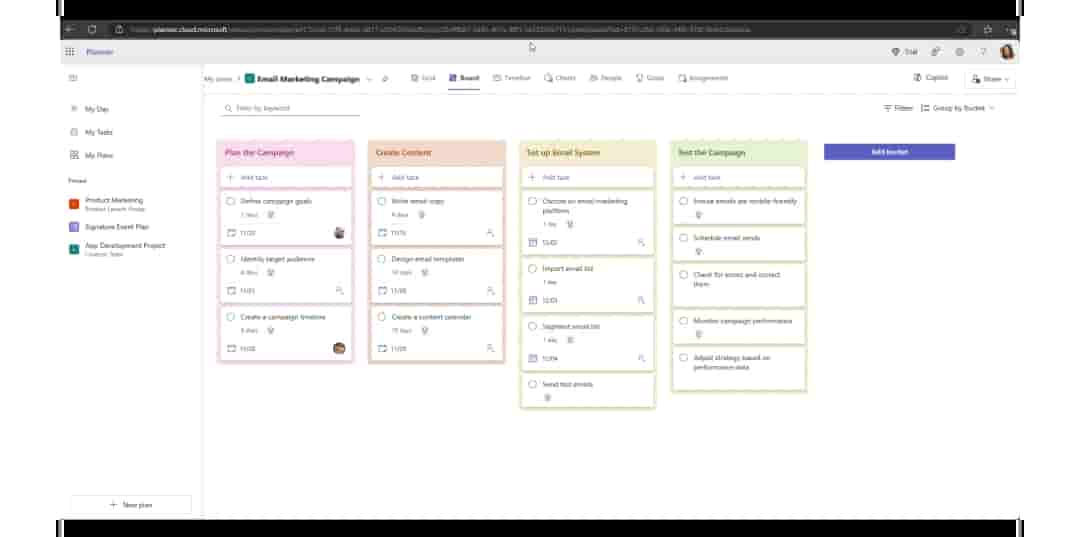
Apart from this, the Portfolios feature is also rolling out in the Planner app in Teams and will start rolling out in the new Planner for the web app in the coming weeks. With Portfolios, users can now get a consolidated view of all premium plans and tasks ensuring nothing slips. Portfolios make it all possible in one location, streamlining workflows and enhancing collaboration.


