Samsung Introduces Their New Auto Blocker Feature To The Samsung Galaxy Devices For Extra Safety
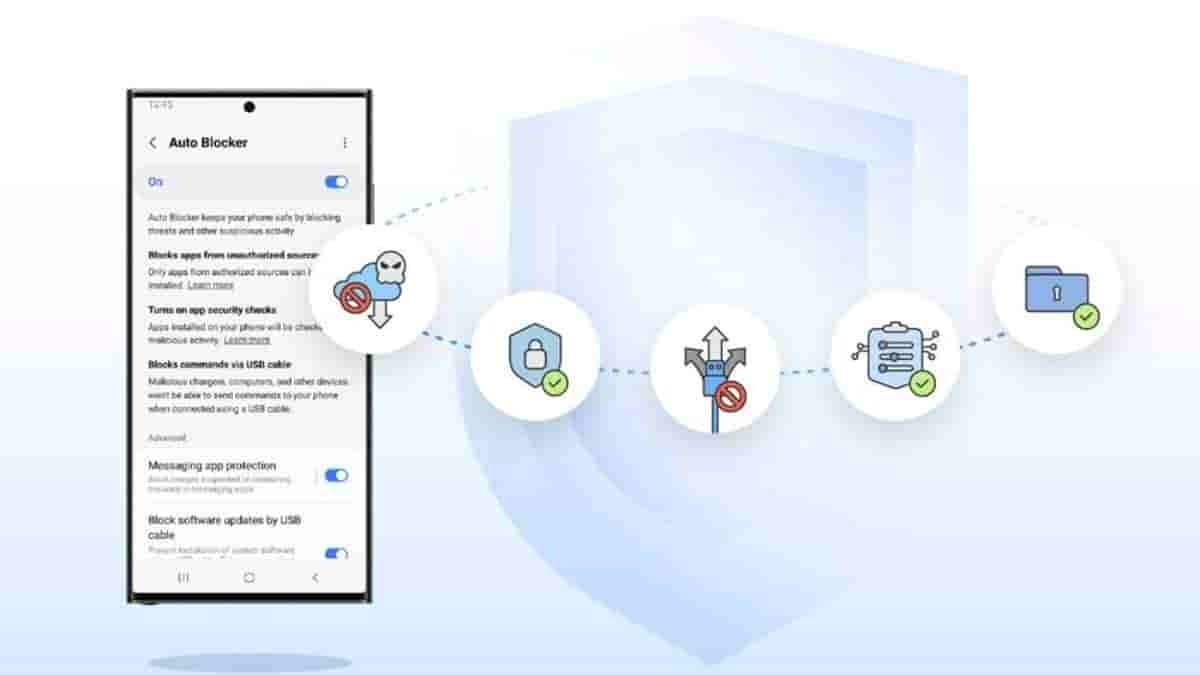
Samsung has introduced today a new security tool for Samsung Galaxy users, designed to keep their devices safe in the way they want them to be. This new security tool is called the Auto Blocker. It is now available on Samsung Galaxy devices compatible with One UI 6.
Auto Blocker is an opt-in package of additional security measures that gives users more choice about customizations. A feature included in Auto Blocker is side loading. It is the feature that prevents the installation of apps from unauthorized sources.
Enhanced customization and control over a device’s functionality are the benefits of intentional sideloading. The feature will be off at default so that users will be able to safely sideload. But when you turn on the feature, it will avoid social engineering attacks like voice phishing, where the attackers could talk users into installing malicious software.
The Auto Blocker is also able to turn on the app security to help detect potential malware and prevent harmful commands and software installations by USB cable. So, if someone has physical access to your device, it will be protected.
The Auto Blocker comes with an update to the Message Guard which prevents Zero Click attacks or direct image messages hiding a malicious code. It was initially launched for messaging apps by Google and Samsung and now it will help to protect third-party applications of users.
The introduction of the Auto Blocker provides a safer and more secure experience for Galaxy users. It combines industry-leading security standards with a choice of users.


