The preview update for Windows 11 KB5016691 is released with 22 changes
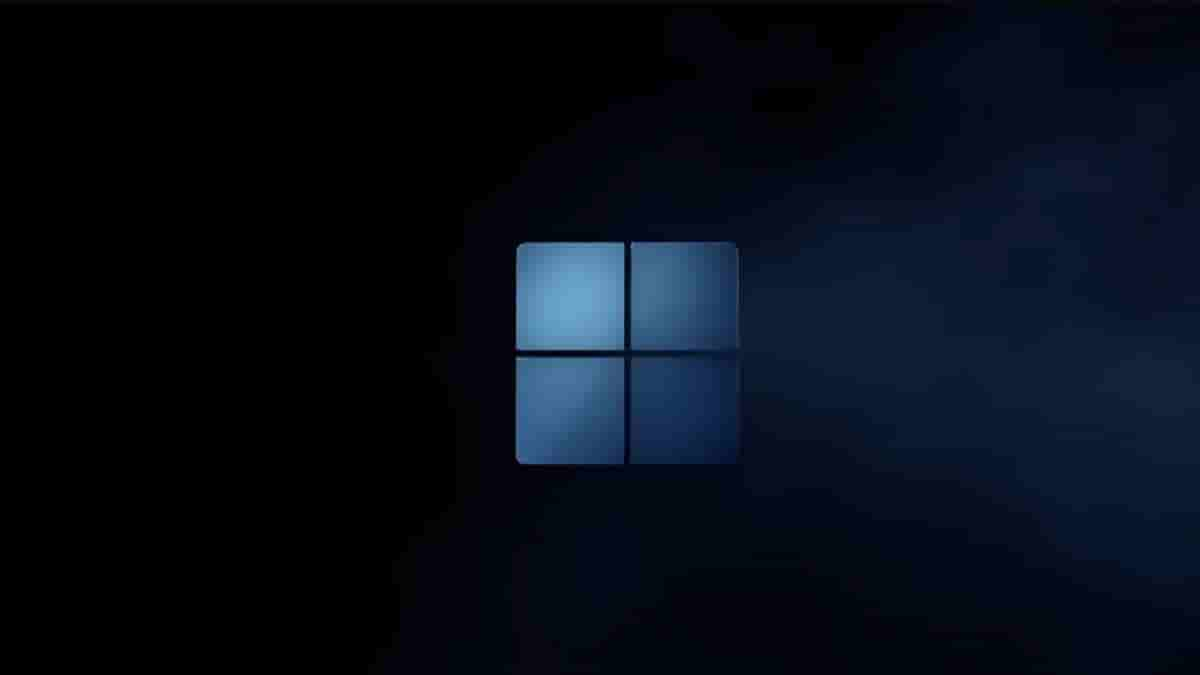
Microsoft has published the KB5016691 Preview cumulative update for Windows 11, which includes 22 fixes or improvements. This Windows 11 cumulative update is part of Microsoft’s monthly “C” update for August 2022, allowing users to test anticipated updates on the September 2022 Patch Tuesday.
Preview updates are optional and will not be installed automatically because they do not contain security patches. Users of Windows can install the KB5016691 update by heading to Settings, clicking on Windows Update, and then selecting ‘Check for Updates.’ Because this is an optional update, Windows 11 will remind you to click the download and install button before installing it. Users of Windows 11 can manually download and install the KB5016691 update from the Microsoft Update Catalog.
What’s new
After installing the KB5016691 update, Windows 11’s build number will be changed to 22000.918. The Windows 11 KB5016691 cumulative update preview includes 22 enhancements or fixes, the 12 most notable of which are given below:
- Addresses a USB printing issue that may cause your printer to misbehave after restarting or reinstalling it.
- Fixes a problem that stops Windows 11 SE from trusting certain Microsoft Store programs. This may prevent you from installing the rogue program.
- Fixes a problem that could cause certain Bluetooth audio headsets to cease playing after adjusting the progress bar.
- Fixes a known problem that causes Microsoft Edge to cease responding when in Internet Explorer mode. This problem also makes it impossible for you to engage in a dialogue.
In addition to the patches mentioned above, Microsoft is bringing three new features t Windows 11, including upgrades to Microsoft Defender to fight against ransomware and advanced threats.
- Allows IT, administrators to add languages and language-related capabilities remotely. They can also now handle language scenarios across several endpoint managers.
- If Server Message Block (SMB) Compression is enabled, it compresses a file regardless of its size.
- Improves the capabilities of Microsoft Defender for Endpoint to detect and intercept ransomware and sophisticated assaults.
This version also includes remedies for the January 2022 updates’ domain controller reboots and L2TP VPN connection issues. According to Microsoft, there is only one reported issue with this update: Microsoft Outlook search may not display recent emails.


