Five Best Android Apps For Remote Access
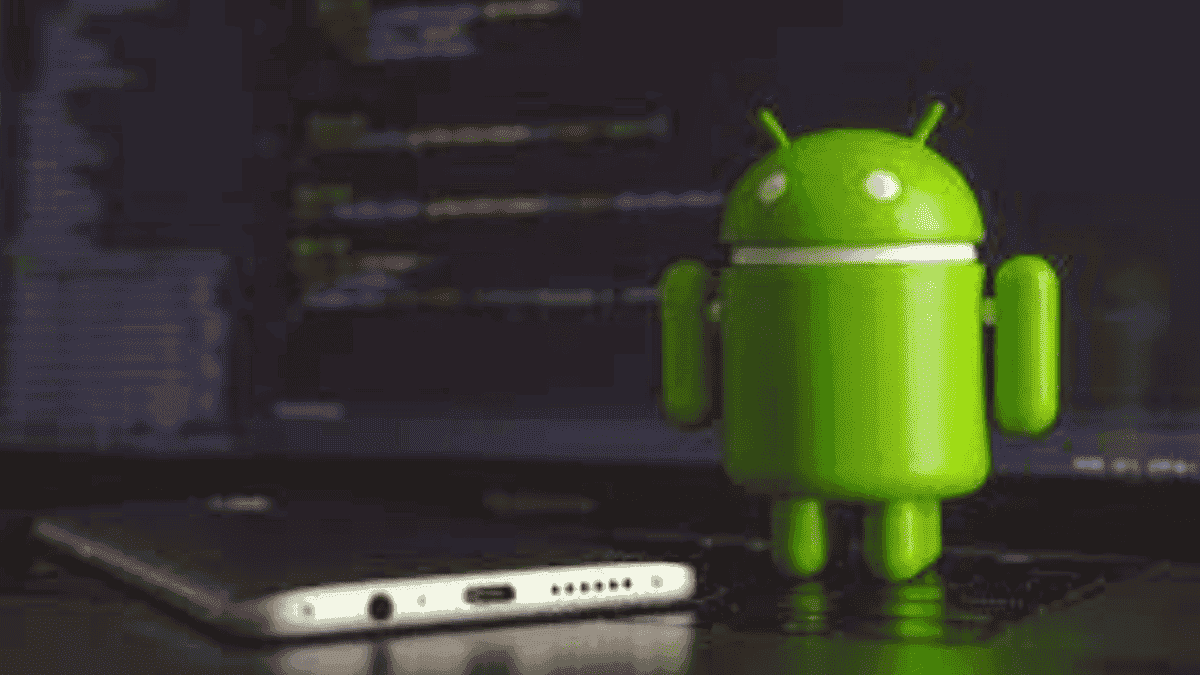
Android is a fantastic operating system that can be used in a variety of ways. By connecting your PC to an Android smartphone, your PC hardware to an Android device, or both, you may remotely control your PC or Mac from another device.
It only takes a few minutes to set up RDP or VNC on your system, install suitable programs, and configure them on both your PC and the Android tablet. Once configured, you may safely connect to the system from anywhere in the globe, such as from the comfort of your couch or the Indian desert.
Learn how to remotely access a device running the Android OS by looking at the top 5 Android remote access apps listed below! With so many options available for remote accessing Android PCs and smartphones, you’re likely to find what you’re looking for.
Microsoft Remote Desktop
If you need a Windows-only solution, Microsoft Remote Desktop is the best option. Even if the program doesn’t support any other platforms, remote control of a Windows PC nevertheless works flawlessly.
Shared clipboards and other fundamental functions are abundant, but sophisticated functionality like file transfer, chat, and phone calls are absent.
2. Chrome Remote Desktop
Chrome Remote Desktop is the perfect remote control option for you if you adore everything Google and need it. Since Chrome Remote Desktop is the only multi-platform technology that is freely available for business usage, it may be used if your company wants to implement remote control.
Chrome Remote Desktop is a special browser extension for Google Chrome that allows users to simply and securely connect to a PC, Mac, or Linux desktop from any Android smartphone.
3. TeamViewer
TeamViewer is the program you need if you’re seeking a complete remote control solution. Amazingly quick and secure access to desktops and mobile devices is provided.
TeamViewer is without a doubt the easiest-to-use and most feature-rich remote control program out of the others on our list. In comparison to other solutions, it supports most devices, making it the best choice if you’re looking for a multi-platform solution.
4. VNC Viewer
The sole choice on this list, if you’re looking for a free and open source solution, is VNC Viewer. The program can connect to machines using open-source VNC even though, unlike other utilities, it is not itself open-sourced.
RealVNC, the creators of VNC, offers a remote control program called VNC Viewer that allows you to instantly access your PCs or servers from anywhere using a mobile device.
Secure, smooth, and dependable cloud connections to VNC or VNC are established via VNC Viewer. Connect connected devices with no network settings required.
5. Splashtop 2
Splashtop is the last but certainly not least. It is a safe remote control application that grants complete access to all programs, multimedia files, games, and other content on the remote computer.
Using the Splashtop Streamer on a distant computer, establishing a remote control connection is simple.
The ideal option for you if you’re seeking a local network solution is Splashtop. Although its features make it worthwhile to test on local connections, its online remote control only functions with a premium membership.


