How to to delete WhatsApp account and download all data?
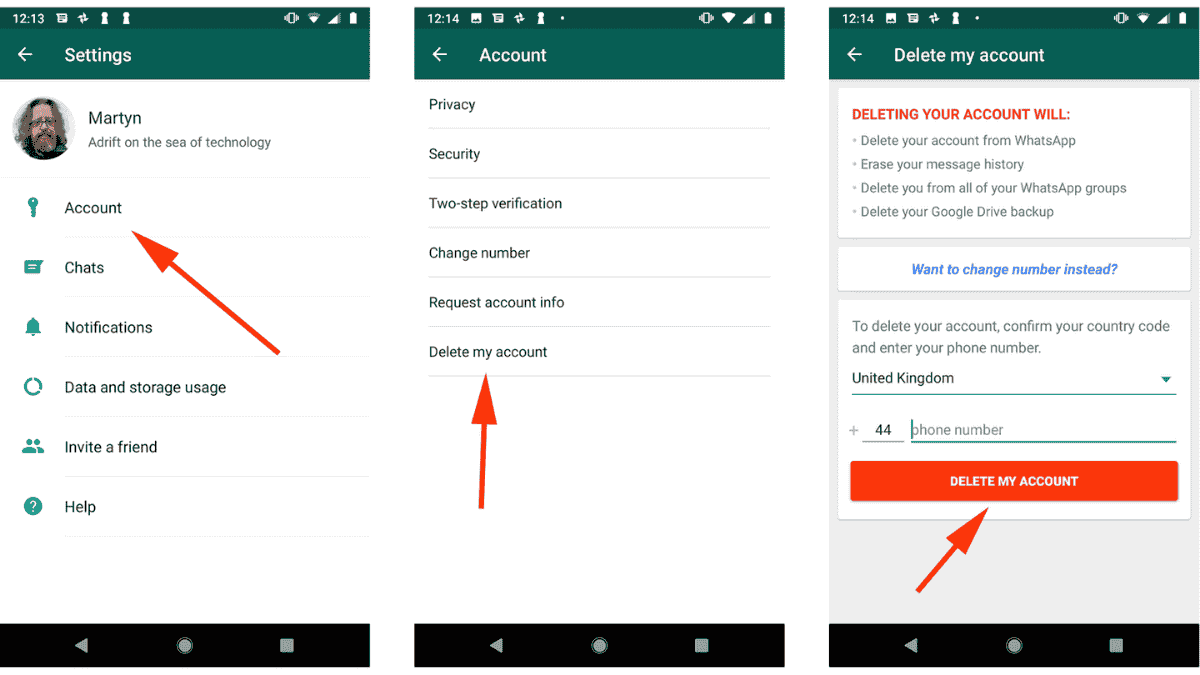
If you’re going to move to other chat applications for privacy purposes, you may be wondering how you can uninstall your WhatsApp account and gather all your info. Don’t worry, we’ve got you covered. You need to follow a few steps to uninstall your WhatsApp account and gather all the info. You may need to wait a few days for data processing since the company needs time to give you the report. You can also export both chats and media manually. Read on to find out more about this
How to delete WhatsApp on Android?
Step 1: First, you need to open WhatsApp and press the three-dotted icon at the top right corner.
Step 2: Tap Preferences, visit the Account area, and then tap Delete My Account Option.
Step 3: You will then need to enter your mobile number, and tap Delete My Account.
Step 4: You will be asked to pick the explanation of why you want to uninstall your account in the drop-down.
Step 5: Tap Delete My Account.
How to delete WhatsApp on iOS?
Step 1: Open WhatsApp on your iOS smartphone and go to Settings > Account > Delete My Account.
Step 2: Now type your phone number and tap Delete My Account.
What happens if an individual deletes WhatsApp?
The organization claims that if you delete your WhatsApp password, you won’t be able to use it again, and then you’ll have to create a new account. The service will take up to 90 days to erase your WhatsApp records.
How would you know what data WhatsApp has collected?
WhatsApp helps you request data collection to see the WhatsApp data you have accumulated since you entered the network. You will get a connection to retrieve the data once you file the message. This process will take three days or more to collect all of your WhatsApp data in some situations.
Only make sure you’re using the new update of the messenger app.
Step 1: Open WhatsApp and head over to the settings panel.
Step 2: Go to the ‘Account’ section and tap the ‘Demand account detail’ option.
Step 3: Now, press the ‘Request’ button again, and your request will be forwarded to the company.
How do you download WhatsApp chats and media manually?
If you just want to export some of your personal chats, you can do it really quickly.
Step 1: What you need to do is open the individual’s chat and press the three-pointed button.
Step 2: Now, tap More and tap Export Chat.
Step 3: Here, you’ll be asked if you want to add all the files, images, videos, and other media that you’ve shared with your mate. If you press ‘Include Media,’ you’ll be given the option to export chat to Google Drive, Gmail, or some other app.


