Instagram Teen Accounts provide built-in protection for young users with parental control option: Here’s how you can set teen supervision on Instagram
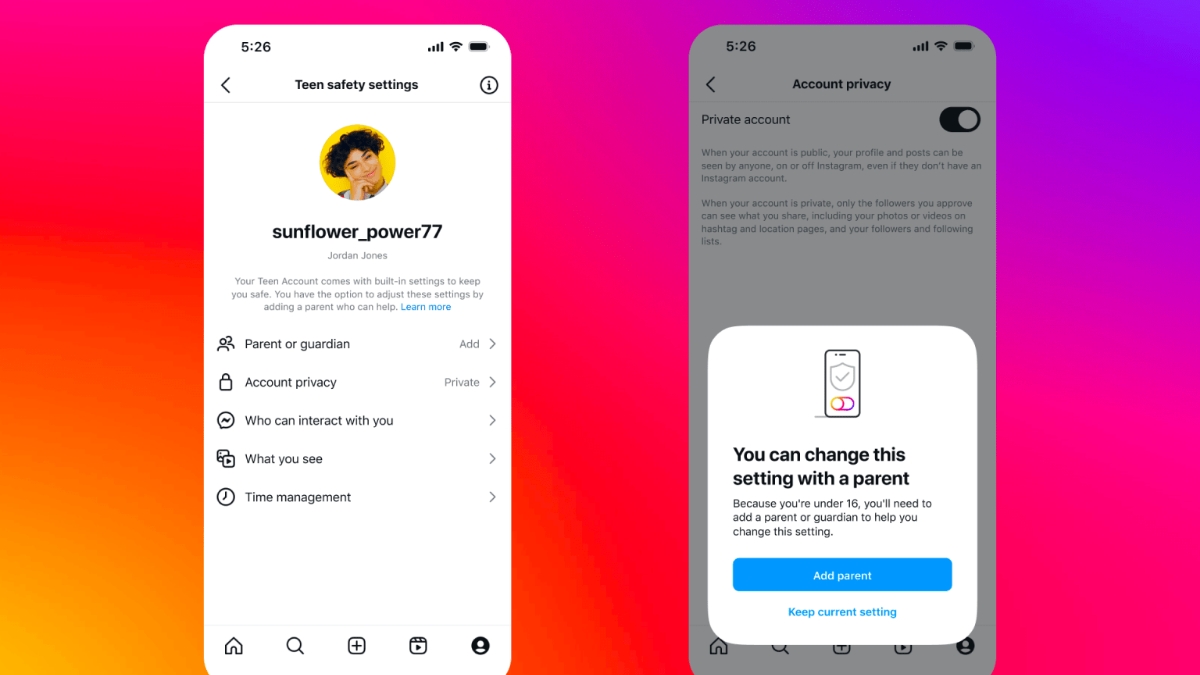
Ensuring the safety of teenagers and young users online has always been a topic of concern, especially for parents, due to the increasing issues of cyberbullying, exposure to harmful content, and privacy risks. To address such concerns, Instagram introduced Teen Accounts that are designed to create a more secure and age-appropriate space for teens online.
View this post on Instagram
What is a Teen Account?
Teen Accounts are Instagram accounts for teens 13-17 that are automatically set to more protective teen safety settings. They limit unwanted interactions, enhance privacy settings, and provide parents with greater oversight. Teen Account protections are specifically designed to tackle key concerns parents have, like who their teens interact with online, the type of content they are exposed to, and how they manage their time on the platform.
Built-in protections for teens
- Private Accounts: By default, teen accounts are set to private, meaning they must approve new followers, and non-followers cannot view or interact with their content. This applies to all users under 16 (existing and new) and those under 18 when signing up.
- Messaging Restrictions: Teens will have the strictest messaging settings enabled, allowing them to receive messages only from people they follow or are already connected with.
- Sensitive Content Control: Teens will automatically be placed in the most restrictive setting, limiting their exposure to sensitive content, such as depictions of physical fights or promotions of cosmetic procedures, in areas like Explore and Reels.
- Limited Interactions: Teens can only be tagged or mentioned by people they follow. Additionally, the strictest version of the anti-bullying feature, Hidden Words, will be enabled by default to filter out offensive language in comments and DM requests.
- Time Limit Reminders: Teens will receive notifications prompting them to exit the app after 60 minutes of daily usage.
- Sleep Mode: Sleep mode will be enabled from 10 PM to 7 AM, muting notifications and automatically sending replies to DMs overnight.
For parents, Teen Accounts provide supervision tools that allow them to monitor and manage their teen’s experience, including approving changes to safety settings and setting daily screen limits. For teens under 16, any changes to make settings less restrictive will require parental approval, while parents can also enable supervision for older teens (18+) at any time. Parents who want additional control can now access new supervision features- monitoring recent conversations (without reading message content), setting daily time limit,s and blocking Instagram during specific hours.
How to set up teen supervision on Instagram?
Setting up supervision on Instagram requires both a teen and their parent to agree to supervision. First, a teen or their parent sends an invite for supervision. Then the invite must be accepted for supervision to start. If a teen sends an invite, they must then confirm the parent who accepted the invite is the correct person to supervise their account. Only one parent can be supervising a teen’s account.
To be supervised teens must be 13-17 and the parent must be 18 years old. Both teens and parents must have or create an Instagram account to accept the supervision invitation.
How to send an invite?
For Teens
- Tap Profile or your profile picture in the bottom right to go to your profile
- Tap Menu in the top right
- Below For Families, tap Supervision
- Tap Next
- Review the information on screen, then tap et started
- Search for and select your parent from your followers and tap send invite
- If you and your parent aren’t following each other on Instagram, you can share a link instead by tapping share a link instead. Tap on the app you want to send the invite and use the app you chose to send the link to your parent
For Parents
- Tap Profile or your profile picture in the bottom right to go to your profile
- Tap Menu in the top right
- Below For Families, tap Supervision
- Tap Create Invite
- Review the information on screen, then tap Continue
- Choose Find your teen on Instagram or Send your teen a link and follow the on-screen instructions
Remember that in order to send your teen a supervision invite, parent must be following them though they don’t need to follow you back.
In case of parents sending the invite, supervision will start when the teen accepts the invite while in case of teens sending the invite, supervision will start after the parent accepts the invited and the teen confirms the parent who accepted as the correct person to supervise their account.
There have been instances where certain young users have bypaased age restrictions by lying about their age, in such cases additional verification steps will be required in certain situations- such as when someone attempts to create an account with an adult birth date.


