iPhone users can now access their phone features directly from Windows start menu; Available for Windows Insiders

Last year, Windows previewed the ability for existing Android-connected users to access their Android devices from the Start menu. Android users were able to view phone battery status and connectivity, ability to access messages and calls, and keep track of their latest activities from the Windows start menu.
Windows has now officially announced in its blog, that just like Android users, iPhone users can now access their phone features directly from the Windows Start menu.
Currently, this ability is only available for Windows 11 Insider Preview Build 4805 and higher in the Beta channel and 26120.3000 and higher in the Dev channel, Phone link version 1.24121.30.0 or higher. Also, your PC must be signed in with a Microsoft account and must have Bluetooth LE capability. While this feature will not be supported for PCs running Pro Education or Education SKUs.
To access your iPhone features, open the start menu and select device type (iPhone) from the right-side pane. Follow the on-screen instructions to connect your device to the PC and start accessing your device from the Start menu.
With this new ability iPhone users can enjoy the same benefits as Android users- the ability to view phone battery status and connectivity, the ability to access messages and calls, and keeping track of the latest activities, all conveniently integrated into the Start menu.
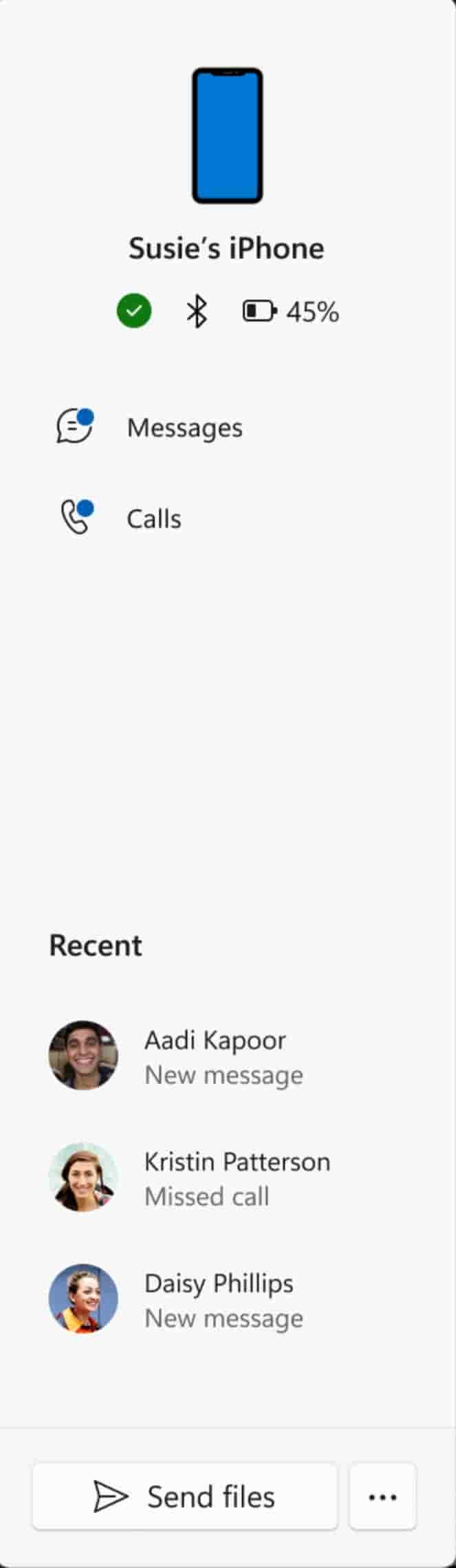
Other than these features, you can also easily send files across your devices (Android/iPhone/Windows PC) right from the Start menu. Select Send Files to begin transferring.
It is revealed that these features are gradually rolling out to Windows insiders in the Dev and Beta channels. They can be managed via Settings> Personalization> Start.


