Top Budgeting Apps for All Needs
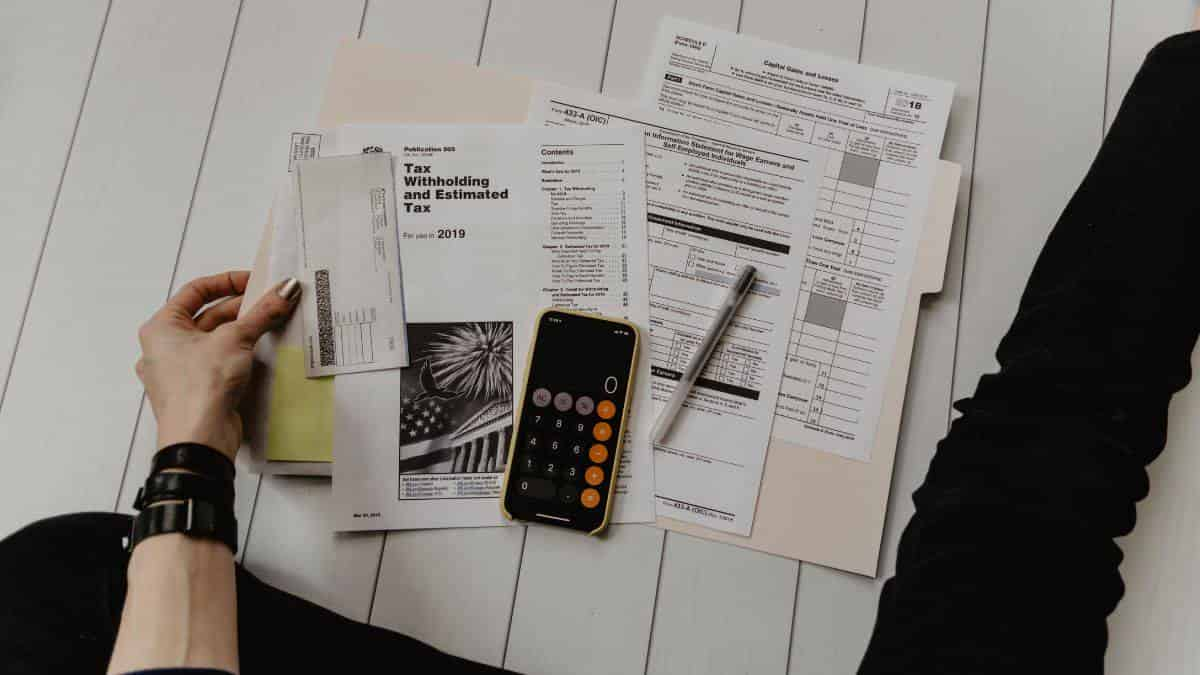
With the advent of online banking and digital wallets, it’s easier than ever to spend without noticing. Just tap a phone to a payment portal and think no more—no counting dollars or even reaching for a credit card.
As such, budgeting is becoming an increasingly popular sector of mobile and online apps. Consumers of all ages are literally invested in learning more about how and when they spend, and how they can leverage that information into better financial planning.
This is especially important as entertainment-based spending becomes more granular. For example, when it comes to gaming, finding plenty of information and exclusive casino free spins and offers on sites such as OddsChecker makes it easier to plan and discover what is the best approach to this topic.
Similarly, the rise of mobile games has led to an increase in microtransactions, which can slowly chip away at even the most stable bank accounts. The same goes for subscriptions, from video streaming sites to skincare brands to gym memberships, which deduct money quietly from bank accounts each month or year.
This doesn’t mean you can’t wager on the Raiders, play PUBG Mobile, or keep enjoying Netflix—in fact, there’s a way to have it all with mindful budgeting. Ready to revolutionize your spending? Try out one of the handy apps listed below.
PocketGuard: for Tracking Bills
PocketGuard places bill payment and tracking at the forefront of its interface. The app works by syncing with checking, credit, and savings accounts to automatically track and monitor income and bill payments.
This means users have access to a daily budget based on their monthly expenses and income, as well as a tabulated list of expenses. These expenses are categorized, which makes tracking bills easy and setting spending limits in certain categories a breeze.
PocketGuard also sends notifications to users if they’re at risk of overspending and withdrawing too much from a specific account or category according to their preferences.
Mint: for Analyzing Expenditure (Subscriptions included)
PocketGuard is a great budgeting app for consumers of all stripes to start with, as it provides a clear overview of monthly finances. Mint allows users to get a bit more detailed when it comes to how and when they spend.
Users simply choose or customize spending categories, then let Mint assign each transaction. This allows for simplified analysis of which areas a consumer is overspending, which makes setting budgets much easier. Best of all, the features listed above are all free.
Like PocketGuard, Mint will send push notifications to the user to alert them that they’re at risk of overspending or that an important payment is due. This makes it ideal for chronic over-spenders. Mint is also a go-to budgeting app for those who struggle to monitor their monthly subscriptions, as the program also tracks offline payments.

Goodbudget: for Shared Budgets
Rather than analyze spending after a financial period has ended, Goodbudget (and EveryDollar, listed below) lets users plan ahead. Goodbudget is particularly robust for those who share bank accounts—after all, tracking two times the amount of income, spending, and bill pay can be a nightmare.
Goodbudget lets multiple devices access the account, though users will have to manually enter the information from their banking accounts at the start of the month. From there, Goodbudget lets them assign money to specific categories. By portioning out income beforehand in a method known as the ‘envelope system’, users are more likely to stick to a specific financial plan.
EveryDollar: for Diving Deep
EveryDollar, like Goodbudgets, will require a bit of extra elbow grease from the user for a more tailored financial plan. Rather than the envelope system, EveryDollar requires users to adopt a ‘zero-based system’, which allocates spending money based on expenses and income.
EveryDollar isn’t free, and its premium features cost more than $100 annually, which means the app is ideal for those who have extra spending money and want to dive deep into how it’s moving around their accounts.


