Train tickets purchased from counter can now be cancelled online through IRCTC website

Earlier, when a passenger purchased a train ticket from the counter, they needed to revisit the counter in case of cancellation. Well, passengers are now saved from this hustle as recently Railway Minister Ashwini Vaishnaw announced that passengers who bought a physical ticket from the ticket counter can cancel it online through the IRCTC website/app or by calling 139.
However, you must visit the reservation counter to collect the refund amount. The cancellation should be done within the prescribed limit as per the Railways Passengers (Cancellation of Tickets and Refund of Fares) Rules 2015. The refund amount shall be collected by surrendering the original PRS counter ticket across the reservation counters.
Online cancellation is acceptable up to 4 hours before the scheduled departure for fully confirmed tickets, while cancellation is permitted up to 30 minutes before the scheduled departure for RAC/Waitlist tickets.
Steps to cancel counter tickets online through the IRCTC mobile app
- Open the app on your device
- Go to the More option on the app
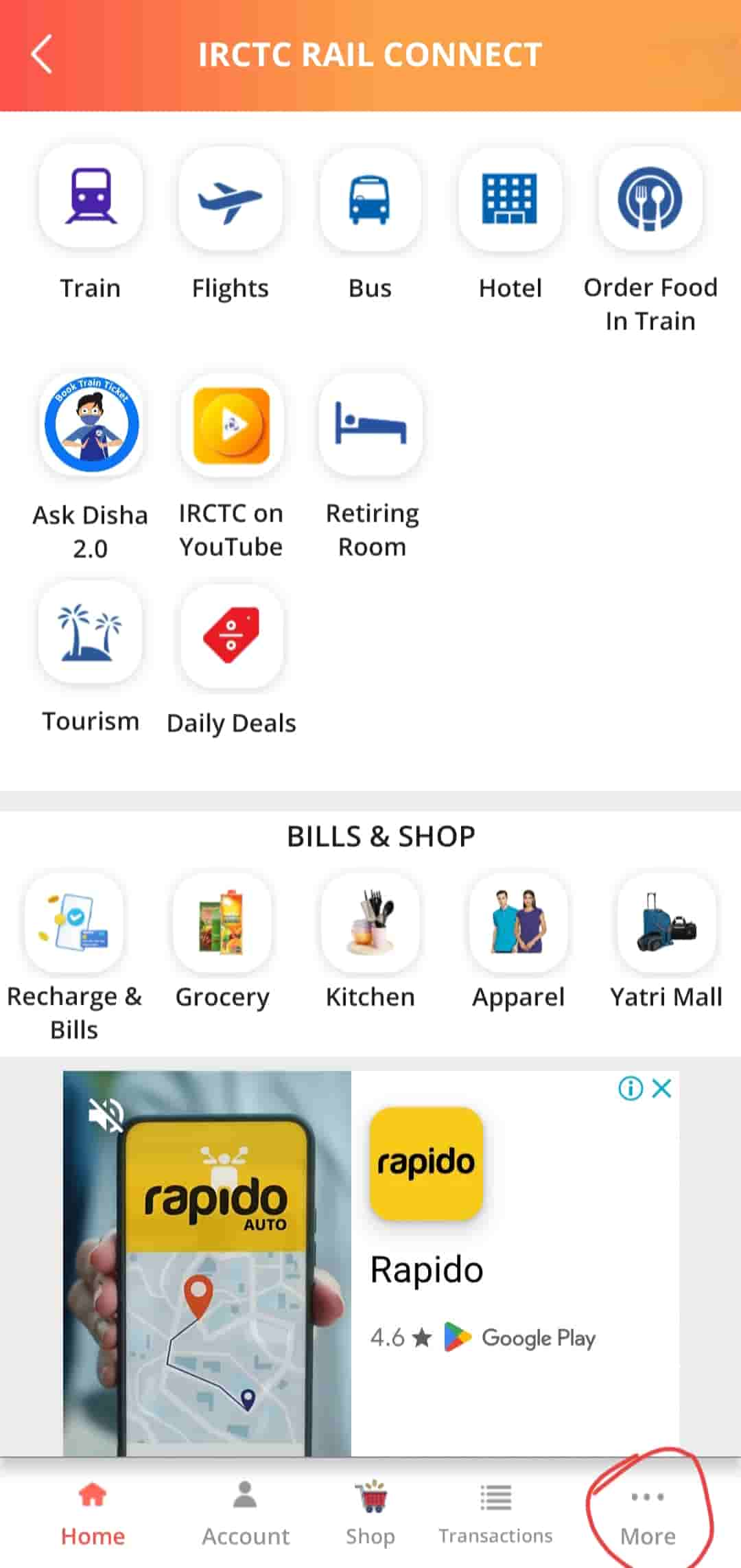
- Click on Counter Ticket Cancellation/Boarding Point Change option
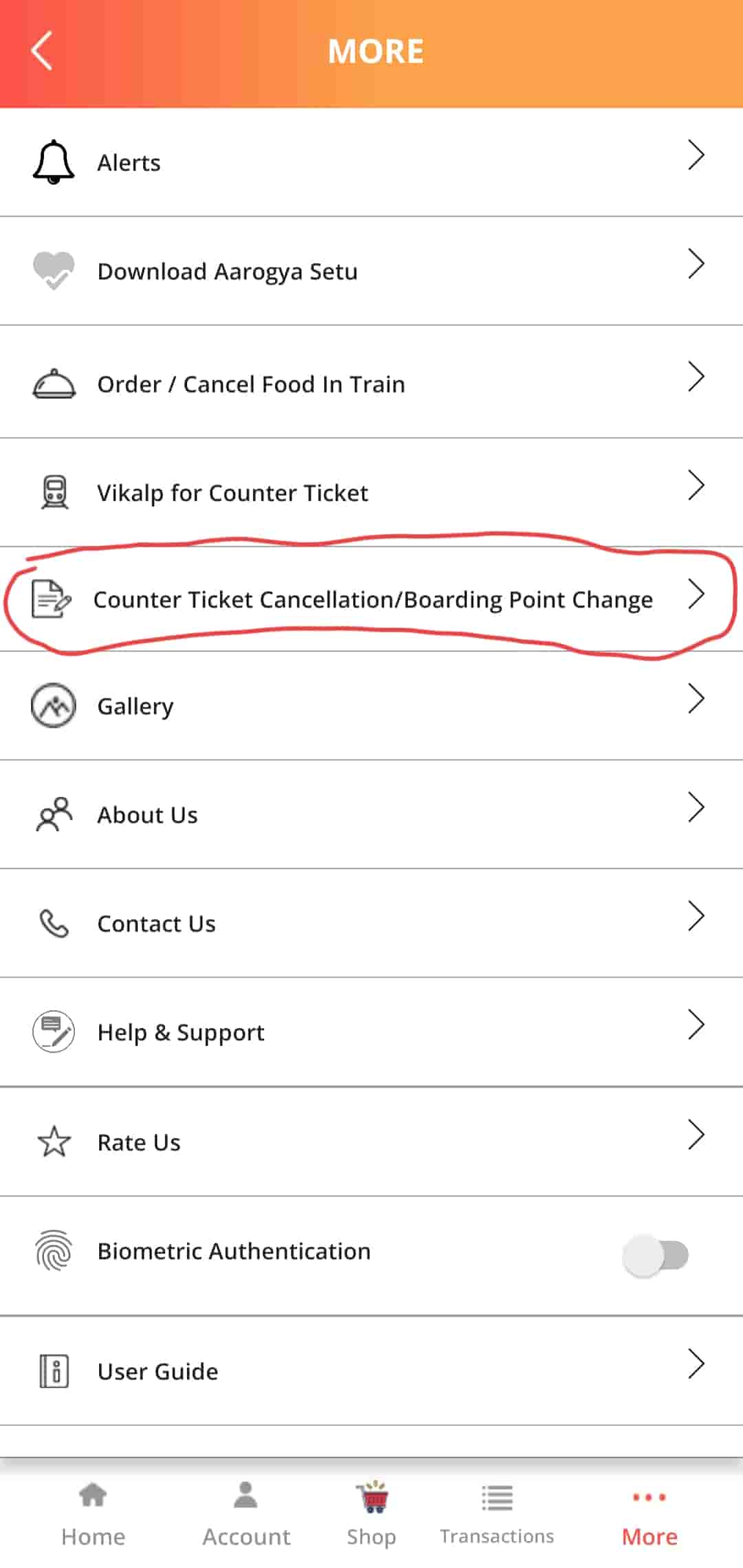
- You will be then redirected to IRCTC website. Enter PNR Number, Train Number along with Captcha
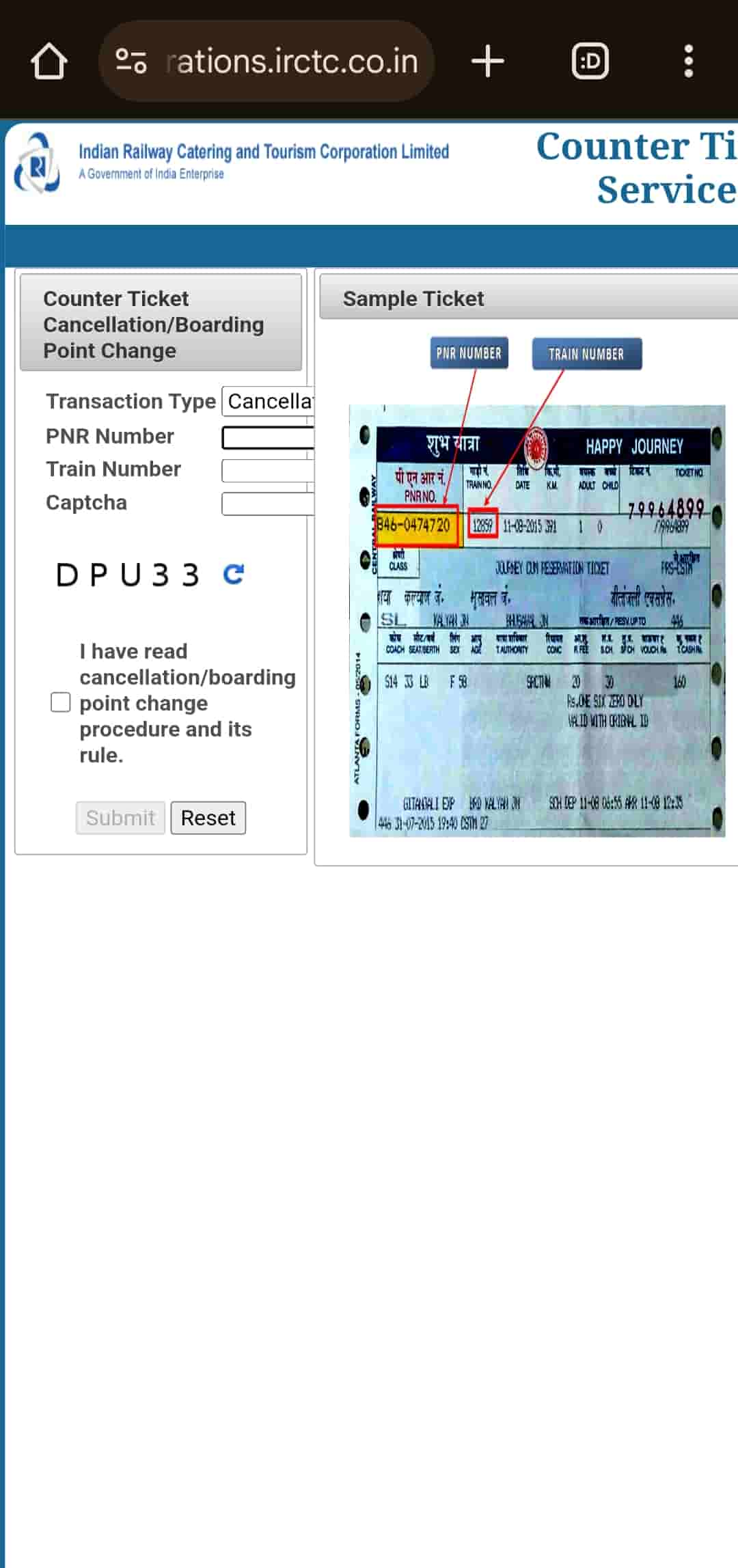
- Select the check box to confirm that the rules and procedures have been read
- After clicking on submit, an OTP will be sent to the mobile number given at the time of booking. Enter the received OTP and click submit
- After the OTP is validated, the PNR details will be displayed on the screen
- After verifying, check the details. Click on Cancel Ticket for full cancellation. The refund amount due will be displayed on the screen
- An SMS will be sent with PNR and refund details
Cancellation of tickets and refund of fare may be permitted for PRS counter tickets in normal circumstances only, and not in case of late running of trains/cancellation of trains, etc.


