How to Connect Your Galaxy Buds 2 to a Samsung Galaxy Book 2 PC: Take a Look at it

Having difficulties in connecting your Galaxy Buds 2 to your Galaxy Book 2 PC? We’ll help you out.
This article will show you how to connect your Galaxy Buds 2 earbuds to a Galaxy Book 2 PC. Take a look at it.
How to Connect Your Galaxy Buds 2 to a Samsung Galaxy Book 2 PC
The first thing to do is to place your Galaxy Buds 2 earbuds back in the charging case and close its lid.
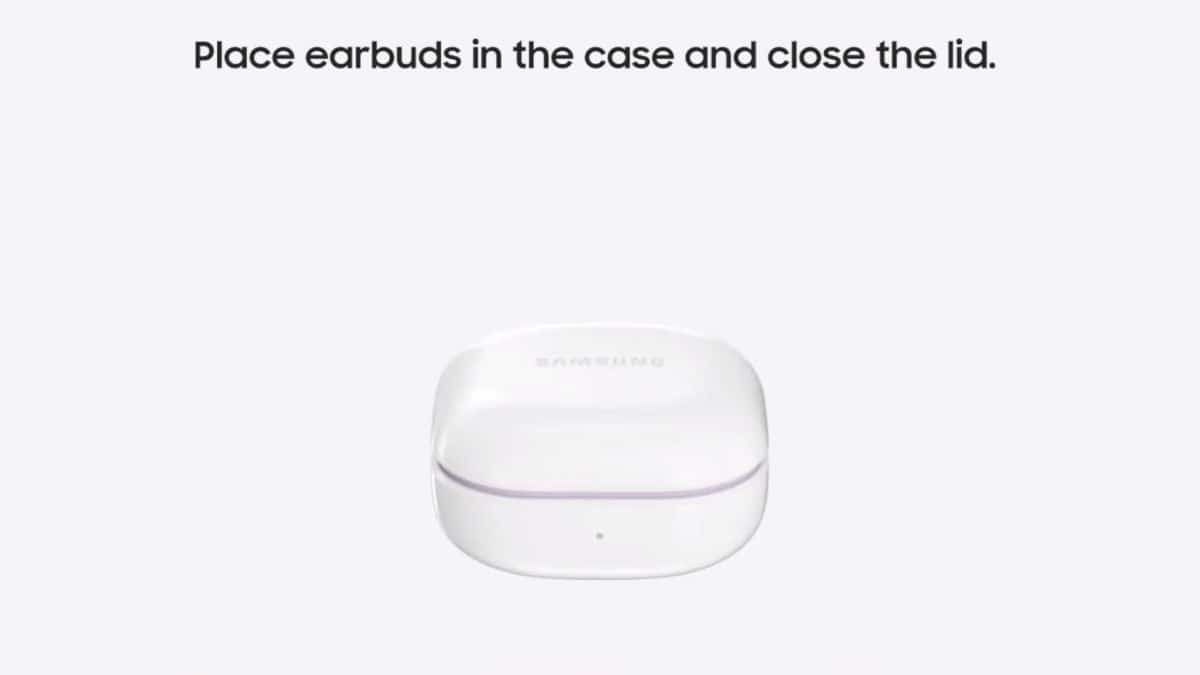
Then open the lid and enter pairing mode

Turn on your Galaxy Book 2 PC and go to “Start”.
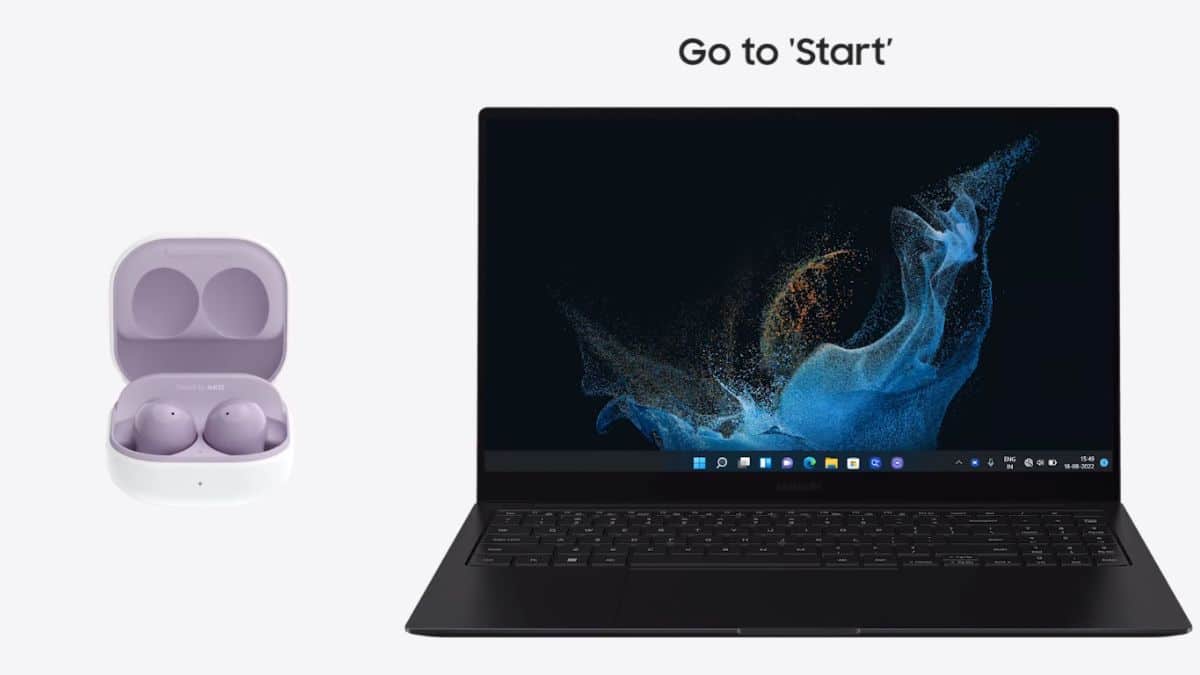
Then select “Settings”
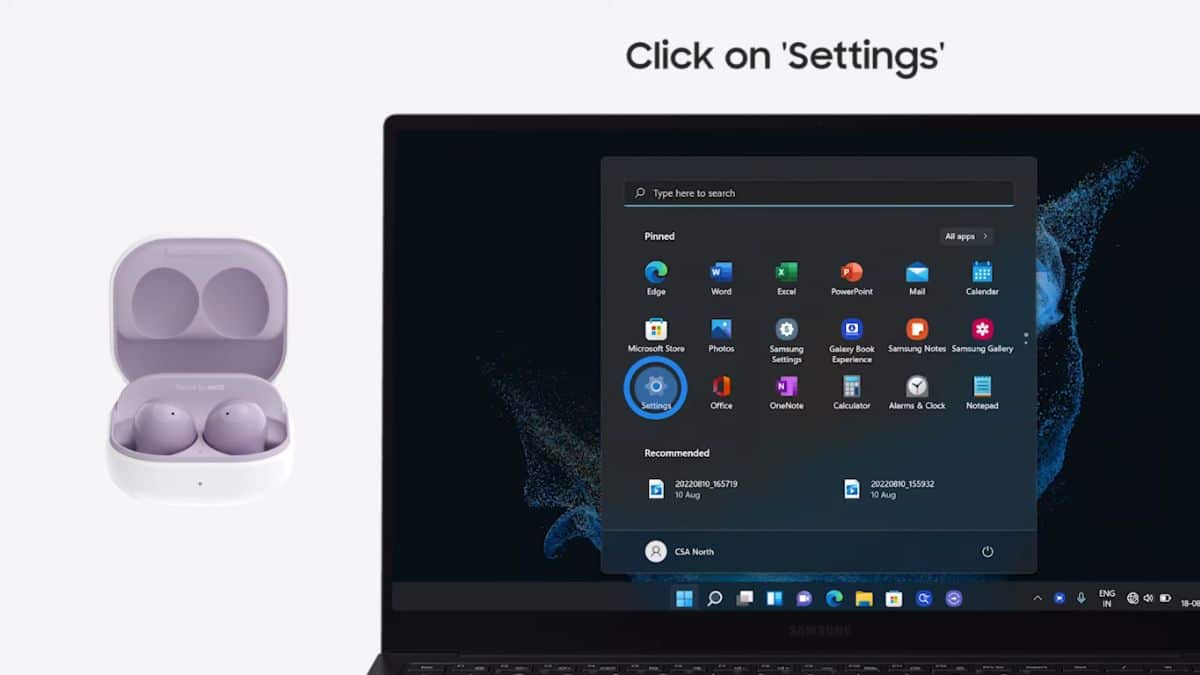
When the settings menu open, select the “Bluetooth & devices” option which is there towards the left side of the settings menu.
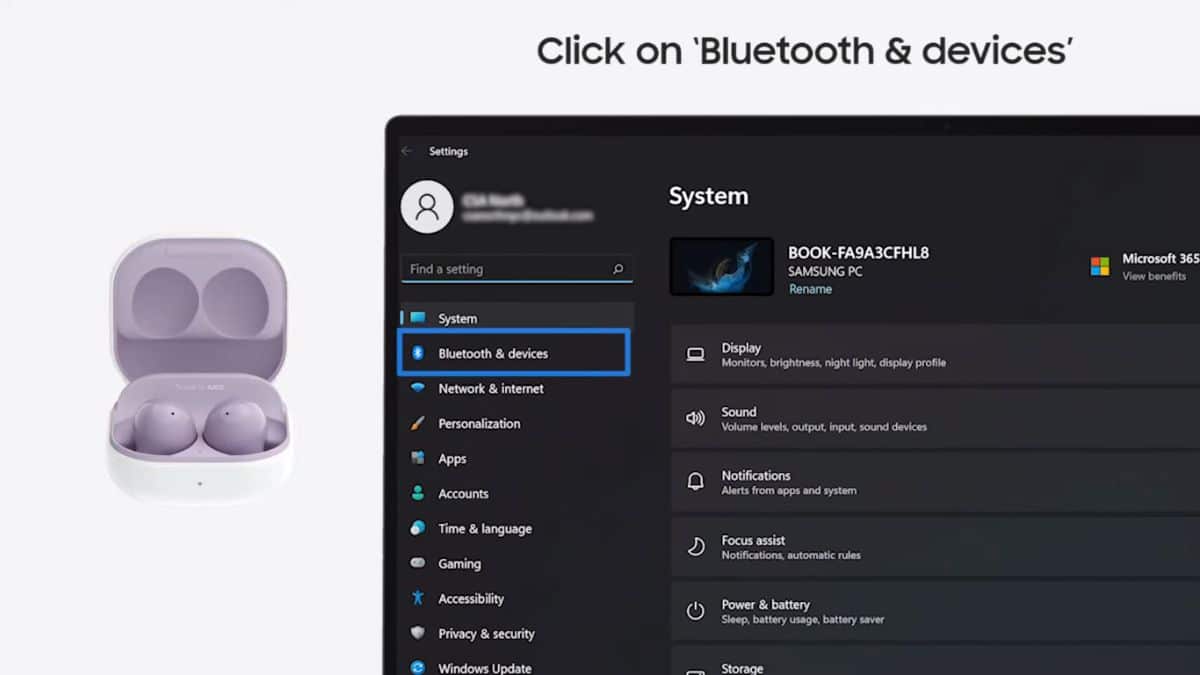
Tap on “+Add device” and wait until the next window opens.
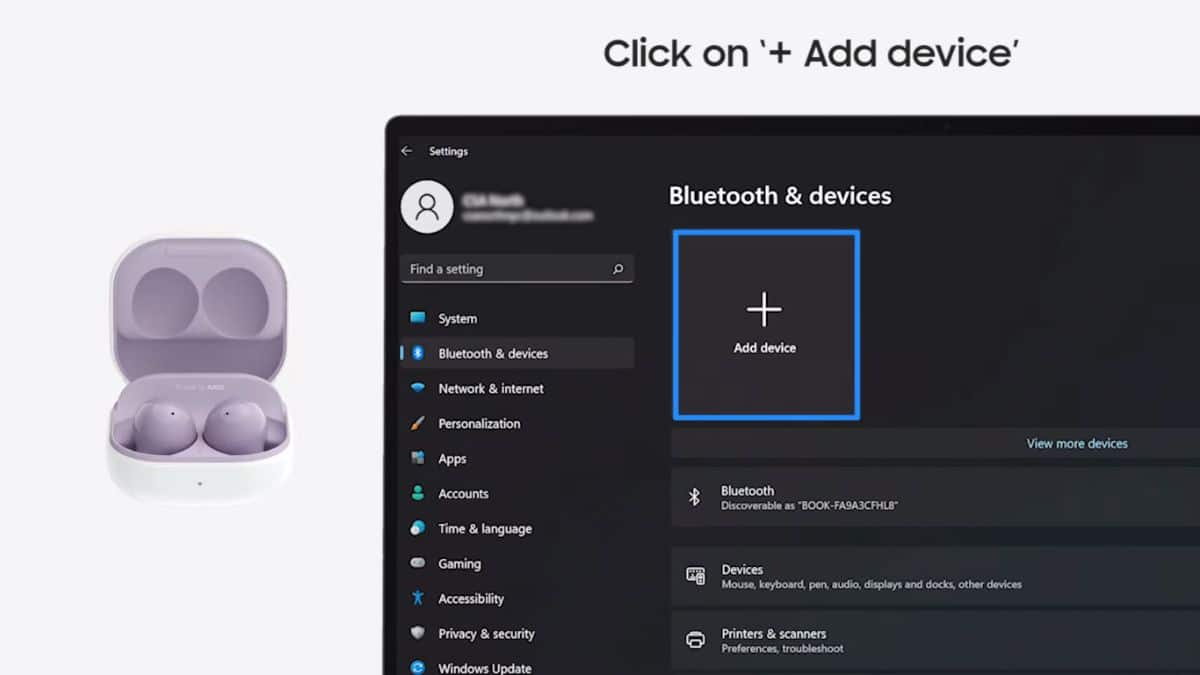
In the next window, press on “Bluetooth”.
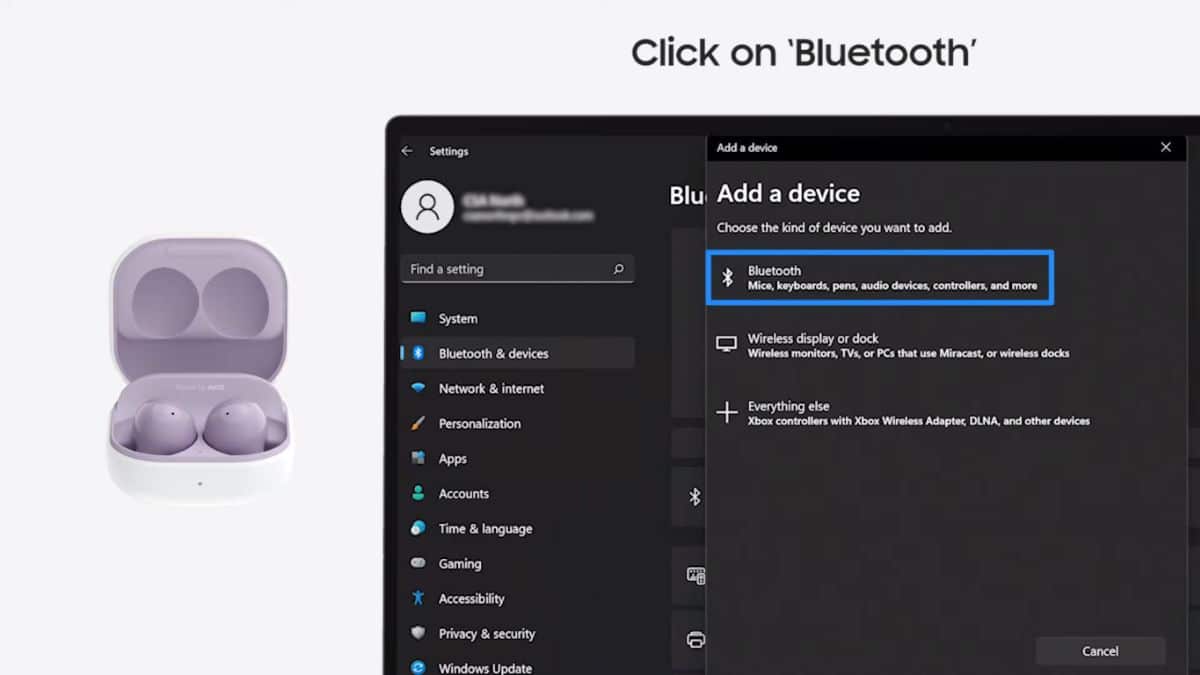
When the list of available devices is shown, select the “Galaxy Buds 2”.
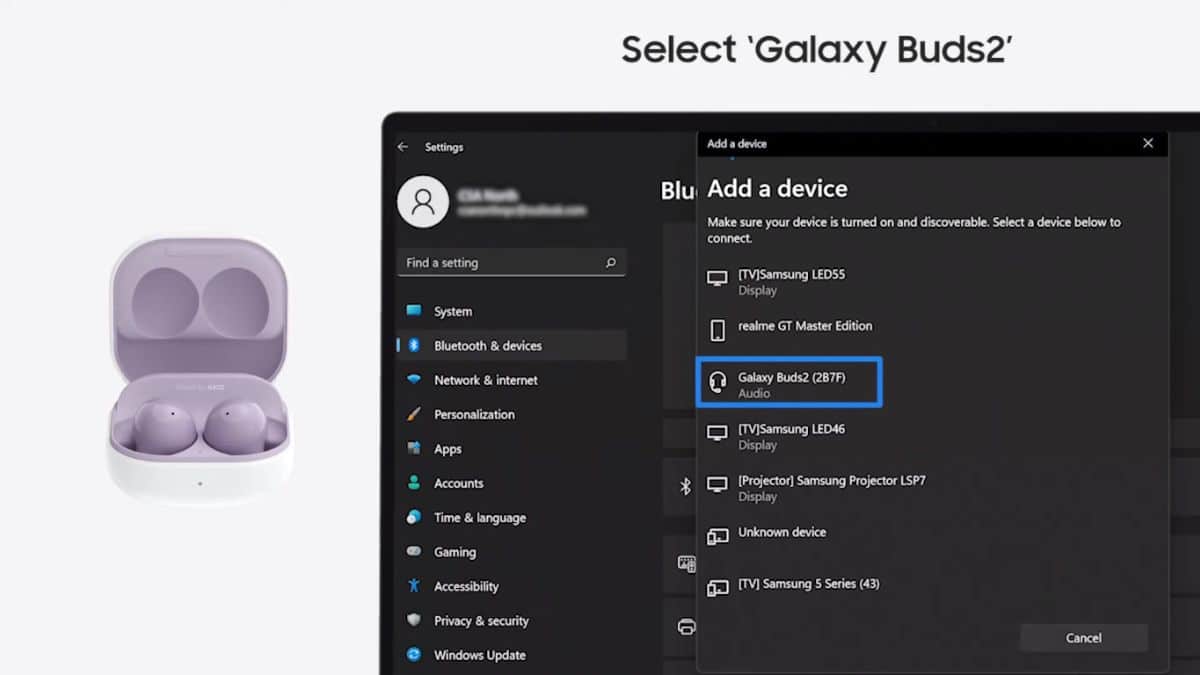
Just wait for a moment, you’ll see it getting paired. Once paired, tap on “done” and leave the window.
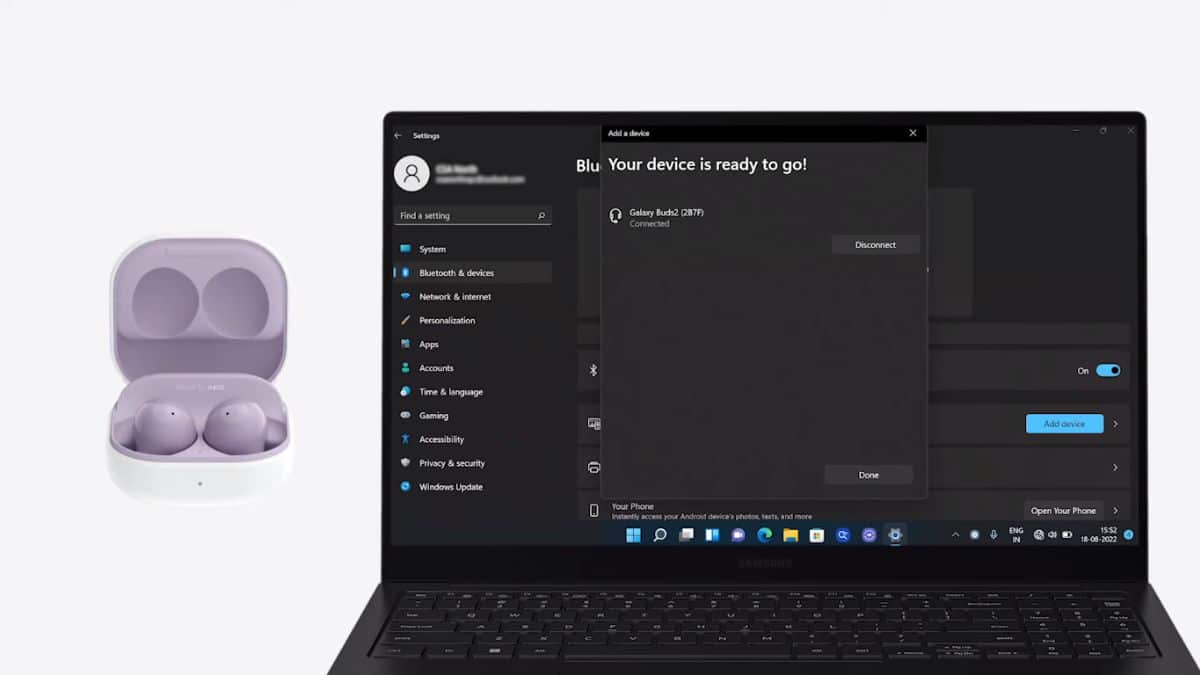
You’ll have your Galaxy Buds 2 paired successfully with the Samsung Galaxy Book 2 PC.
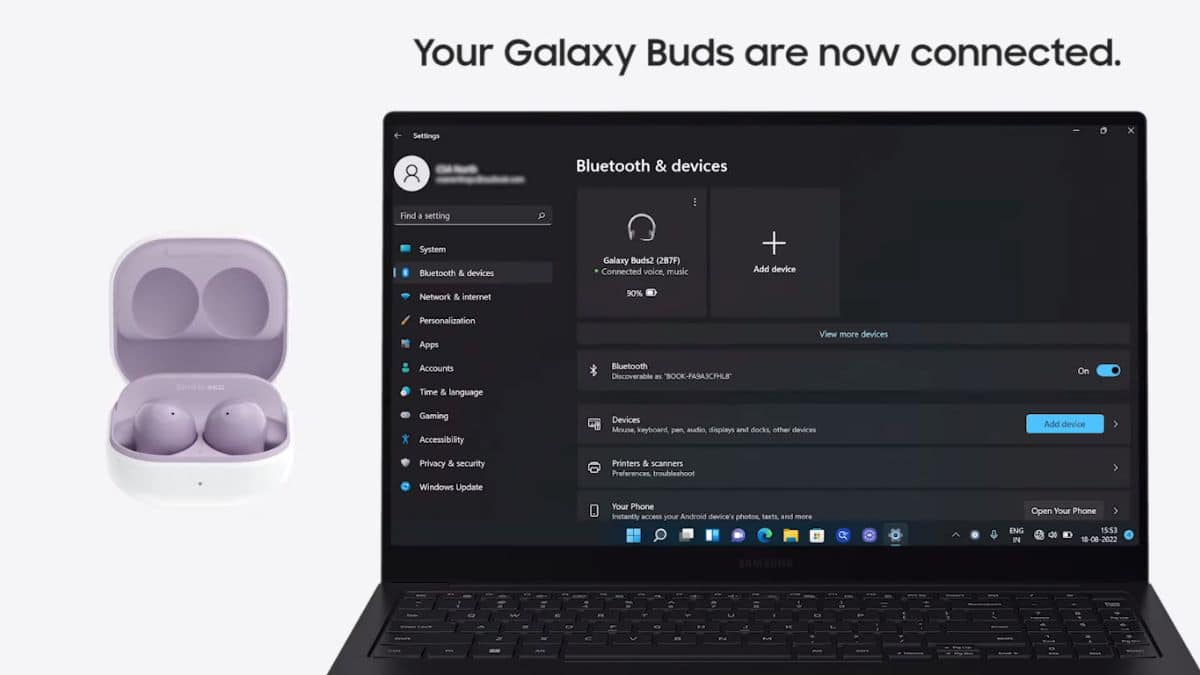
Finally, now you have all the steps to Connect Your Galaxy Buds 2 to a Samsung Galaxy Book 2 PC.


