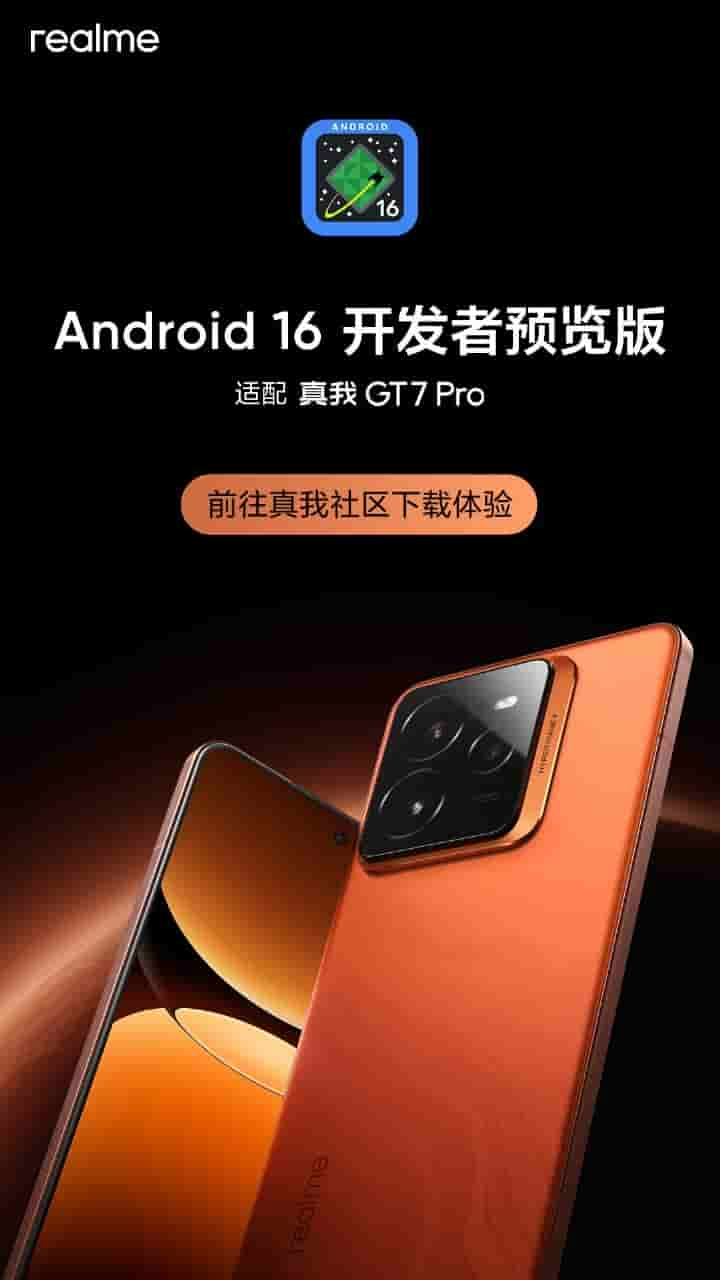Android 16 Beta 2 Developer Preview for OnePlus 13 Flagship Released: For Developers and Advanced Users

Very recently, we reported that Xiaomi’s 15 and 14T Pro smartphones were made eligible for the Android 16 developer preview program in the global market. Following this, OnePlus has released the Android 16 beta 2 developer preview for its flagship 13 smartphone. It should however be noted that this build is only intended for developers and advanced users.
Here’s more about it.
OnePlus 13 – Android 16 Beta 2 Developer Preview Release
As mentioned, the OxygenOS team at OnePlus has now released the Android 16 beta 2 developer preview for its latest OnePlus 13 smartphone model, offering its users an early access to the next Android 16 operating system and its features. Do note that this build is recommended only for developers to build better software experiences and also for advanced users who are familiar with flashing custom ROMs. Users must not flash the build if they don’t have much experience with software development and also if the device is being used as a daily driver. Also, there is a risk of device bricking, so be careful before proceeding with it.
Speaking of other known issues, users may find it unable to close version update pop-up, font weight settings can’t be adjusted, the device could restart while answering a call using Bluetooth headsets, lag and display errors in camera viewfinder and thumbnail, blurry or unclear output on camera viewfinder, display error in camera viewfinder during video recording (certain scenarios), camera crash when switched to Macro mode, crashes and lag on enabling Ultra Steady mode, screen freeze when tapping accessibility shortcut button on home screen, and observed lag when locking the device.
Coming to the upgrade guide, for Indian and European users, after downloading the ROM upgrade zip package from the specified server, copy it to the phone storage. Then go to Settings > About device > Version and tap on the build number seven times to enable Developer mode. Return back to Settings > About device > Up to date and click on the top-right corner button. Select local install and find the installation zip package. Then Extract > Upgrade > System upgrade. After successfully upgrading, restart the device to complete the process. North American users can complete the upgrade process by installing the zip package through app (APK file) given on the server.
Before upgrading, it should also be ensured that the device has at least 30% battery charge left and at least 4GB free storage space. The Android 16 beta 2 developer preview is only compatible with version 15.0.0.703 or lower, and it won’t be compatible with carrier devices (TMO/VZW). A roll-back package has also been given on the server which users can make use of if they want to go back to the previous official stable version based on Android 15.
In related news, apart from the OnePlus 13, the Android 16 beta 2 developer preview is currently rolling out to OPPO’s Find X8, Realme’s GT 7 Pro, Vivo’s X200 Pro, iQOO’s 13, Xiaomi’s 15 and Redmi K70 Ultra, and also to Google’s Pixel 9 series, 8 series, 7 series, and 6 series smartphones.
Stay tuned for more tech updates.