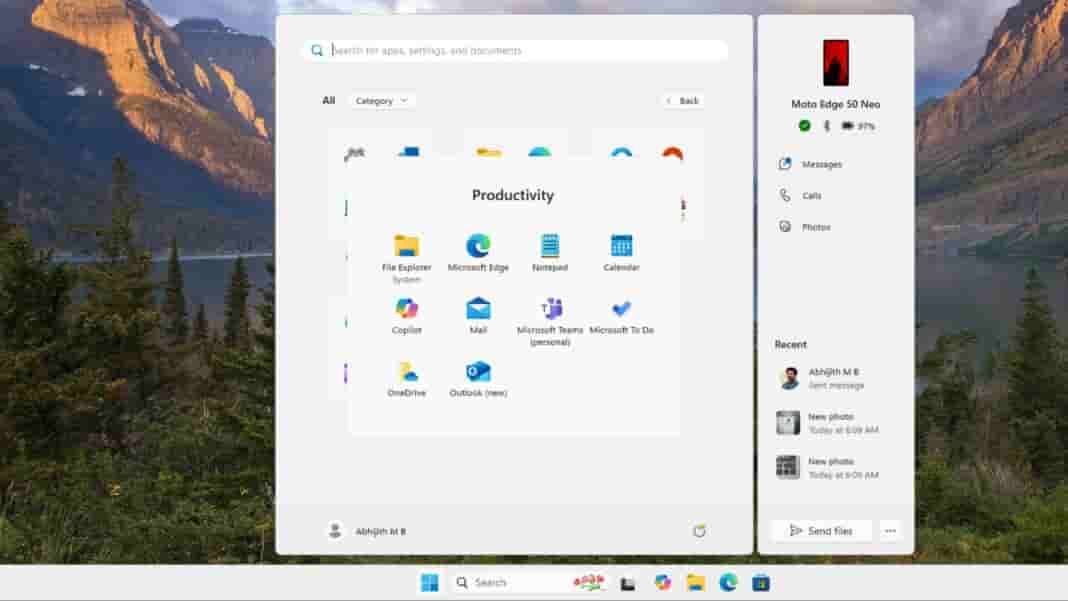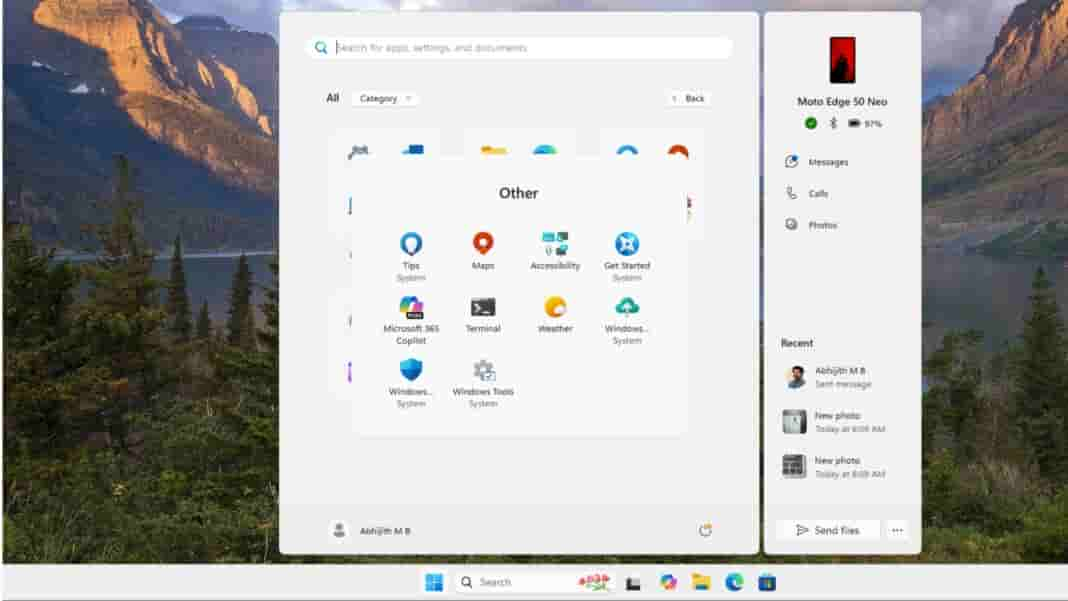Microsoft reportedly testing a new design for Windows 11 Start menu with some new features
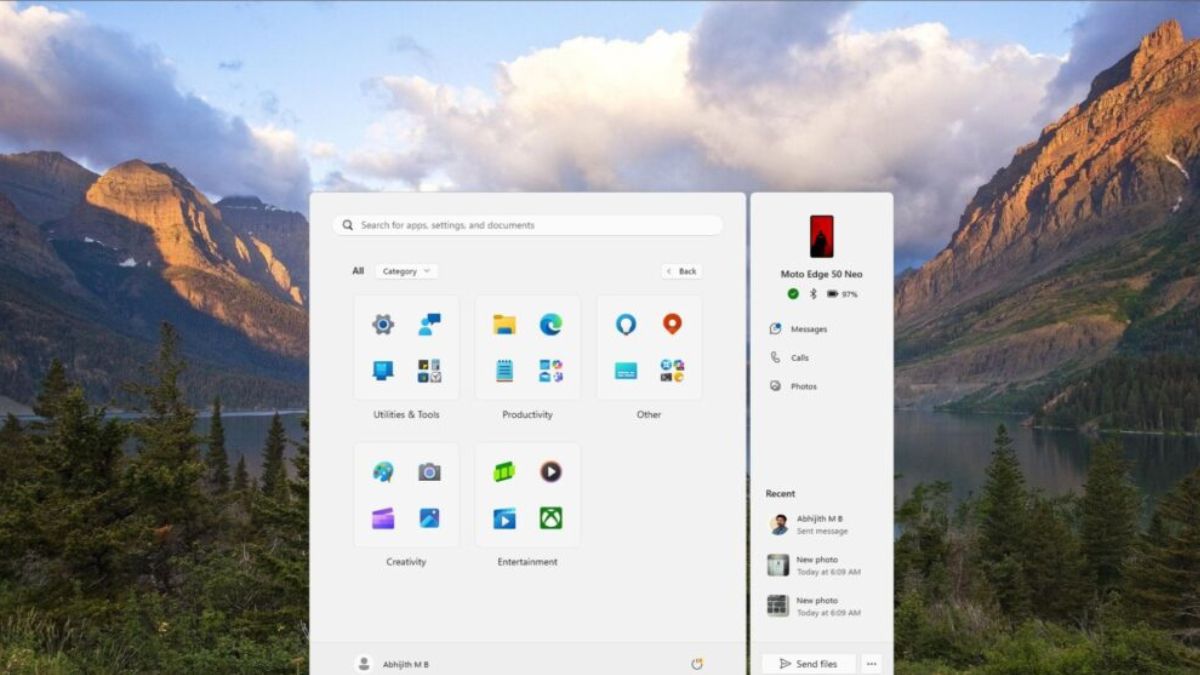
Windows users are in for a lot of surprises this year as Microsoft has been spotted testing various new features lately. Recently Phone Link features for Android and iOS users via Start menu were made available for Windows Insiders. Well, it is now said that we may soon see a new Start menu design for Windows 11 as folks at Windows Latest tried some new features for the Start menu with Windows 11 Build 22635.4805.
Microsoft is said to be testing a new design forthe Windows 11 Start menu that may arrive with three options to view your apps in the ‘All’ app list, with a traditional Name list, and newer Name rid and Category options.
Windows 11 All app List with new options
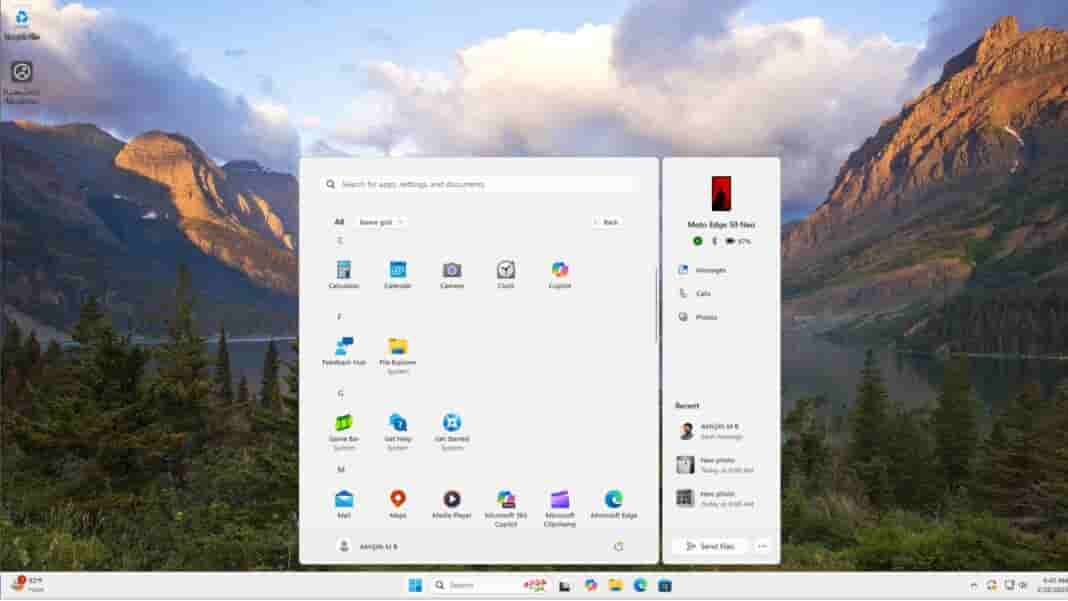
The Name grid works without any hiccups and looks more intuitive. It features a typical layout seen in most operating systems.
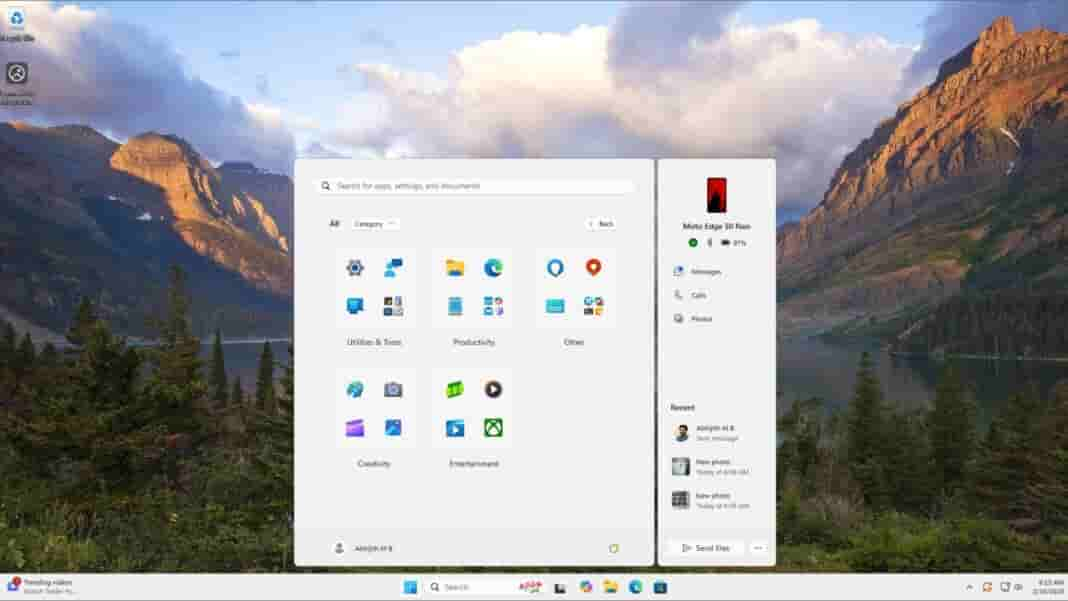
Then there is a category option that groups apps with similar use cases into folders with a category name as well. If you click on an app in the category box it will directly open the app, but if you click on the smaller app cluster, it will open a folder view from where you can see all apps in that specific category. The default categories spotted were Utility&Tools, Productivity, Creativity, Entertainment, and Other.
File Explorer, Microsoft Edge, Notepad, Calendar, Copilot, Mail, Microsoft Teams (personal), Microsoft To-Do, OneDrive, and Outlook (new) apps were included in the Productivity category. While Tips system, Maps, Accessibility, get Started system, Microsoft 365 Copilot, Terminal, Weather, Windows system, and Windows Tools apps are included in the Other category.
It is revealed that users won’t be able to edit categories or add any new categories. While the categories may differ on different PCs, making it a unique feature for each PC. The animations and transitions in the category sections are also revealed to be smooth. It appears that this feature works using some sort of AI or Machine Learning that enables Windows to analyze the name and metadata of an app and check it against existing data sources to group it into a category.
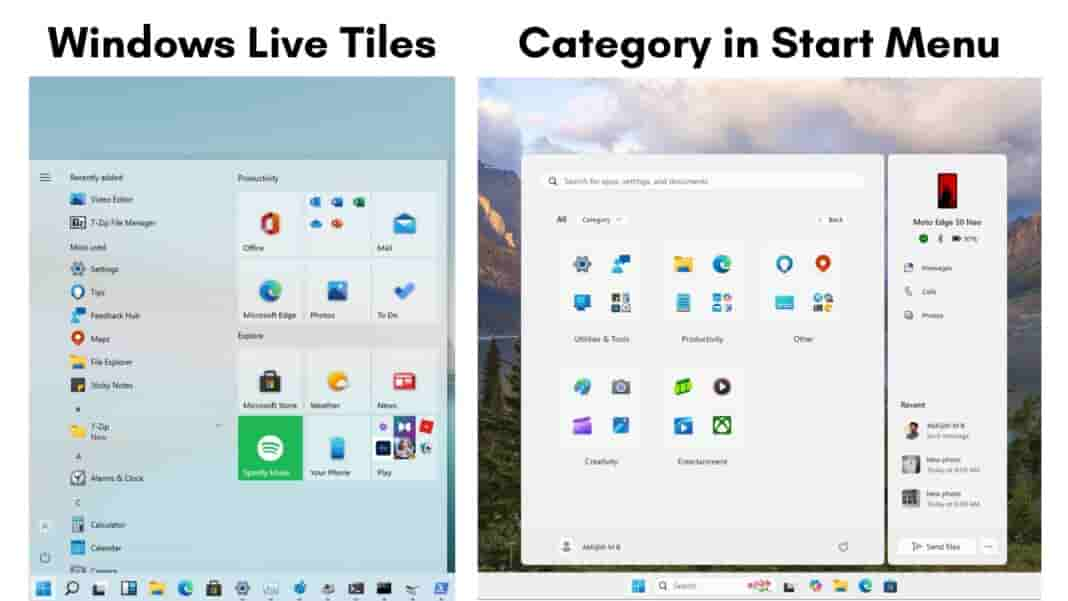
This category’s folders have a resemblance to Windows 10’s Live Tiles, while a similar capability which auto-groups tabs that fall in the same category is also seen in Microsoft Edge browser.
If you want to try these new features, you will need to be on the Beta Channel of Windows Insider Preview with at least Build 22634.4800. However, it is said that some people have reported about category feature crashing. Let’s see whether this new Start menu layout will be made officially available or will be canceled.